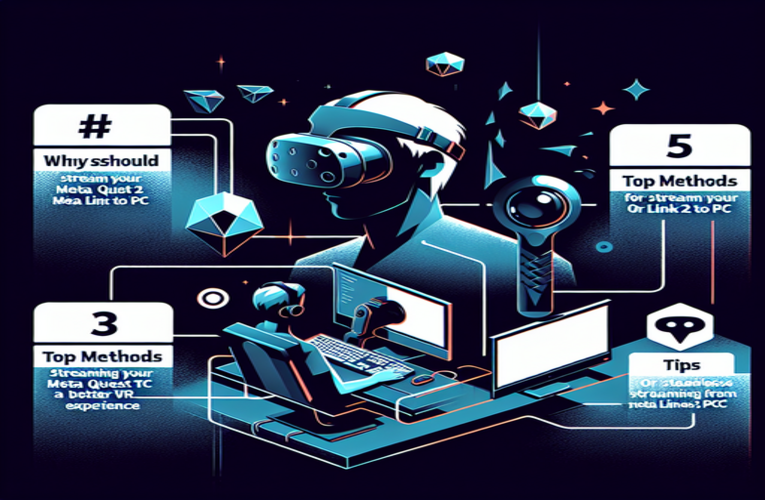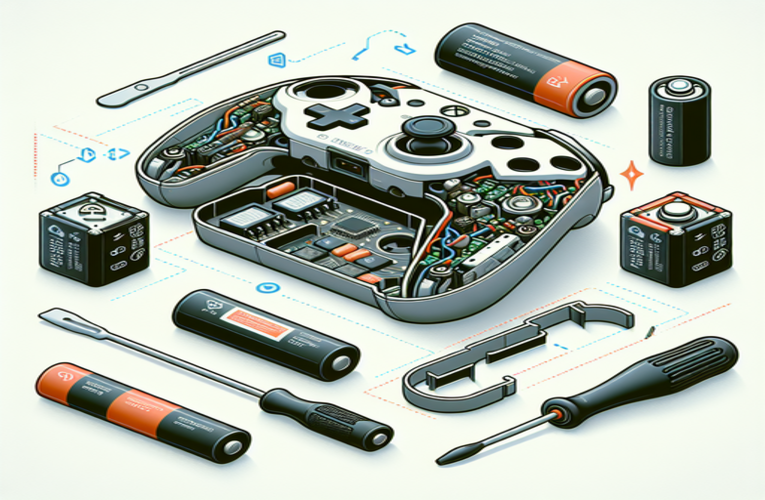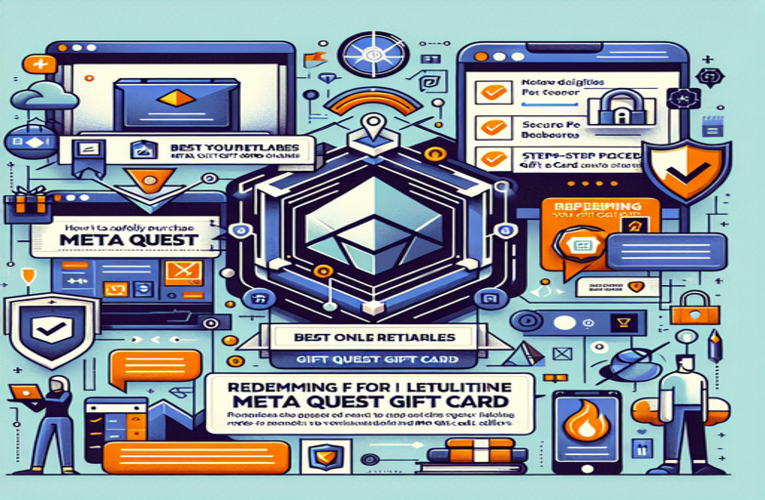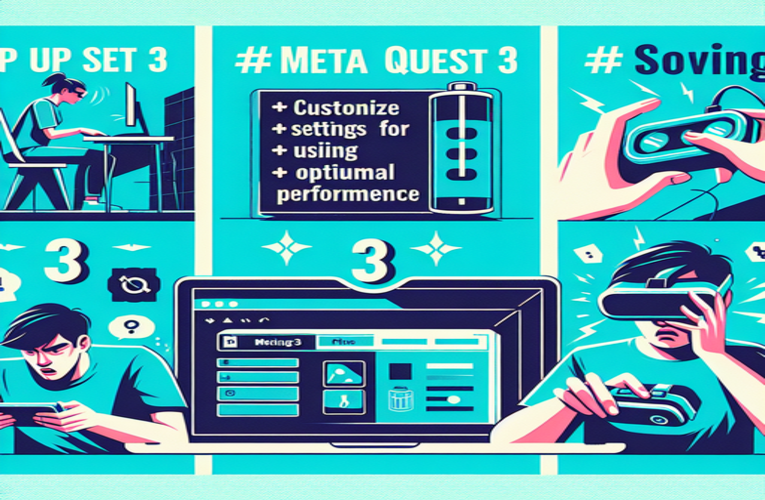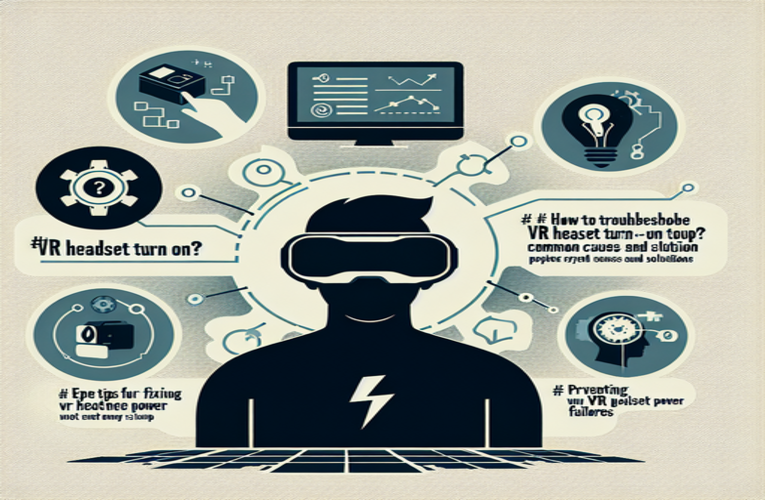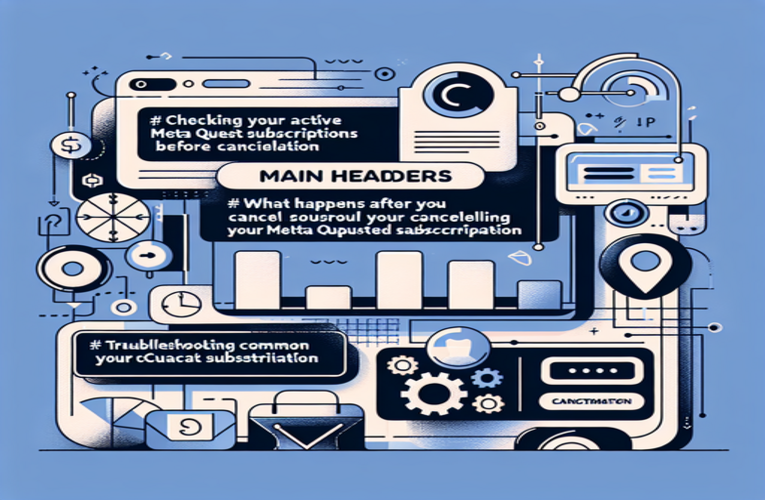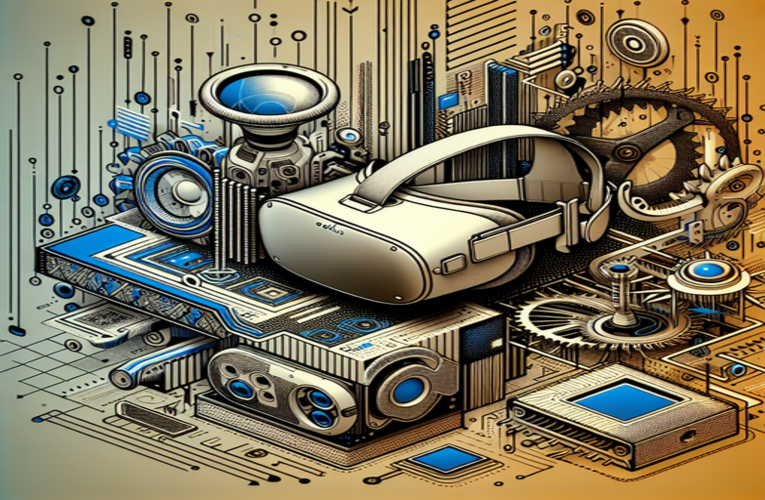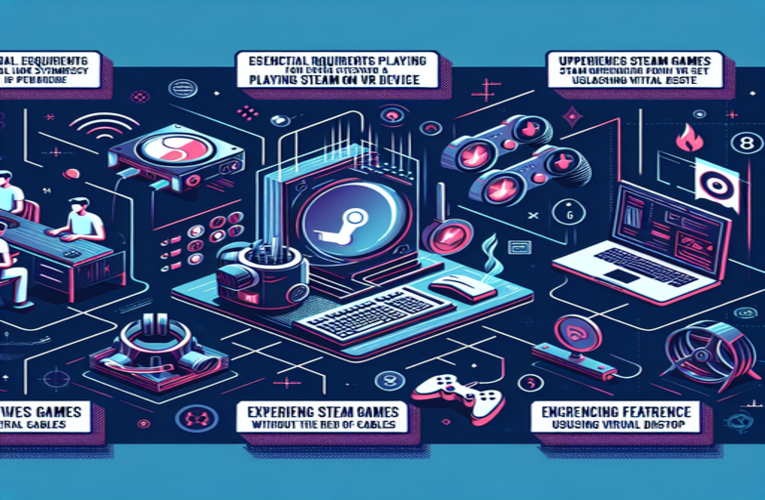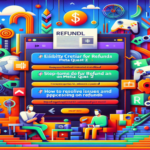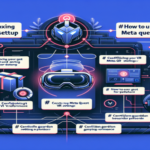Step-by-Step Guide to Refunding Games on Meta Quest 2
Isn’t it frustrating when you download a game on your Meta Quest 2, only to find it doesn’t live up to your expectations? Luckily, you don’t have to be stuck with a purchase that falls flat. Learning how to refund games on your Meta Quest 2 can be a breeze if you know the right steps and eligibility criteria. This comprehensive guide will empower you with essential tips and insights, making your refund process smooth and stress-free. So, whether you encountered bugs or simply didn’t enjoy the game, you’re just a few clicks away from reclaiming your investment. Discover the easy steps to get a refund on your Meta Quest 2 games and make the most of your virtual reality experience.
Key Points
- Check Eligibility: Refunds are available if the game was purchased within the last 14 days and played for less than 2 hours.
- Monitor Playtime: Keep track of your playtime to ensure you meet the refund criteria.
- Verify Purchase Source: Only games bought from the Meta Quest Store are eligible for refunds.
- Submit Clear Reason: Provide specific issues when requesting a refund to support your case.
- Understand Processing Time: Expect refunds typically within 3 to 5 business days after request confirmation.
Don’t let a disappointing game dampen your VR experience. By following the steps to refund games on your Meta Quest 2, you can easily reclaim your money and invest in titles that truly excite you. Dive into this guide to navigate the refund process confidently and enhance your virtual reality journey!
Comprehensive Guide to Refunding Games on Meta Quest 2
If you’ve purchased a game on your Meta Quest 2 that doesn’t meet your expectations, don’t worry—Meta Quest 2 offers a straightforward refund process under certain conditions. This guide will walk you through everything you need to know to successfully refund a game.
Check Eligibility for a Refund
Before initiating a refund, ensure that your purchase meets Meta Quest’s refund criteria. You can request a refund if the game was purchased within the last 14 days and you’ve played it for less than 2 hours. For instance, if you bought a game that turned out to have numerous bugs after just an hour of play, you could be eligible for a quick refund. Note that some titles may have different refund policies, so it’s advisable to review the specific refund terms in the Meta Quest Store.
Monitor Your Playtime
Meta Quest strictly enforces the 2-hour playtime limit for refunds. To avoid having your request rejected, check your playtime in the Meta Quest 2 settings before submitting a refund request. This proactive step can significantly increase the chances of your refund being approved.
Ensure the Game Was Purchased from the Meta Quest Store
Refunds are applicable only to games purchased directly from the Meta Quest Store. If you bought the game through external platforms, it might not be eligible for a refund via Meta Quest. Always verify the source of your purchase to avoid any confusion.
Submit a Refund Request with a Clear Reason
When requesting a refund, provide a precise explanation for why you’re returning the game. If you encountered technical issues like bugs or crashes, describe them in detail. For example: “The game crashes consistently at level 3, preventing further progress.” Clear and specific reasons help expedite the review process.
Wait for Confirmation and Next Steps
After submitting your refund request, you’ll receive a confirmation email outlining the next steps. Refunds are typically processed within 3 to 5 business days, though times may vary depending on your bank’s procedures. During the review period, you can continue to use the game, allowing you to make the most of your purchase until a decision is made.
Additional Tips to Increase Success Chances
To enhance the likelihood of a successful refund:
- Ensure your Meta Quest account details, especially payment information, are up to date.
- Check that the game does not include non-refundable content like DLCs, which usually aren’t eligible for refunds.
- If you don’t receive a confirmation email within 24 hours, check your spam folder or contact Meta Quest customer support.
Refunding games allows you to tailor your gaming library to your preferences, giving you the freedom to explore new titles without long-term commitment. If you have any questions, Meta Quest’s customer support is readily available to assist you.
How to Submit a Refund Request on Meta Quest 2
Ready to proceed with your refund? Follow these steps to navigate the refund process smoothly:
Step 1: Log into the Meta Quest app on your phone using the account that made the purchase. Navigate to the My Purchases section to verify that the game you’re returning meets the refund conditions.
Step 2: Select the game you wish to refund. Remember, eligibility requires that the game was purchased within the last 14 days and played for less than 2 hours.
Step 3: Choose the Request Refund option and provide a detailed reason for the refund. Clear explanations of any issues you’ve encountered, such as technical problems or unexpected gameplay features, will support your request.
Step 4: Submit your request and await confirmation. You’ll receive an email outlining the processing time and any additional steps if necessary.
Understanding the Refund Outcome
If your refund is approved, funds will be returned to your original payment method within several business days, depending on your bank’s policies. If your request is denied, you’ll receive a detailed explanation, and you may adjust your request accordingly if it still meets the refund criteria.
Benefits of the Meta Quest Refund Policy
The refund policy is designed to enhance your gaming experience by providing:
- Financial Flexibility: Control over your gaming expenses by ensuring your purchases meet your expectations.
- Curated Game Library: The ability to refine your game collection to match your interests.
- Risk-Free Exploration: Freedom to try new games without the worry of being stuck with a purchase you don’t enjoy.
By following these steps and tips, you can confidently navigate the refund process on Meta Quest 2, ensuring a gaming experience tailored to your preferences.
Making the Most of Meta Quest 2 Refunds: Best Practices
To maximize the benefits of the Meta Quest 2 refund system, consider these best practices:
Stay Informed About Refund Policies
Policies can change, so regularly check the official Meta Quest Refund Policy page for the most up-to-date information. Being informed helps avoid misunderstandings and ensures a smoother refund process.
Keep Track of Purchase Dates and Playtime
Use the Meta Quest app to monitor your purchase history and playtime statistics. Knowing how much time you’ve spent on a game and when you bought it is crucial for meeting the refund eligibility criteria.
Provide Constructive Feedback
When requesting a refund, your feedback can be valuable to developers. Providing detailed insights into issues like gameplay mechanics or technical glitches not only supports your refund request but also helps improve the game for other users.
Understanding Exceptions and Limitations
While the refund policy is generous, there are exceptions:
- Non-Refundable Content: Certain items like in-app purchases, subscriptions, or DLCs may not be eligible for refunds.
- Repeated Refunds: Excessive refund requests may be flagged, potentially affecting your eligibility for future refunds.
- Abuse of Policy: Attempting to exploit the refund system can lead to restrictions on your account.
Always use the refund feature responsibly to maintain access to this customer-friendly service.
By adhering to these guidelines and being proactive in managing your purchases, you can make the most of what Meta Quest 2 has to offer, ensuring an optimal and personalized virtual reality experience.
Summary
Navigating the refund process on your Meta Quest 2 can significantly enhance your gaming experience by giving you the ability to reclaim your investment if a game doesn’t meet your expectations. By understanding the eligibility requirements and following the simple steps on how to refund games on Meta Quest 2, you can ensure that your gaming library is filled with titles you genuinely enjoy. Additionally, knowing how to return games on the Meta Quest 2 and managing Meta Quest 2 game refunds effectively allows you to explore new titles confidently, ensuring that your purchases are always aligned with your preferences.
Frequently Asked Questions and Answers
What steps should I take if I purchased a VR game from a third-party digital store?
If you bought a virtual reality game from a third-party digital store, it is generally not eligible for a refund through Meta Quest’s official refund policy. Always verify the source of your purchase to ensure it meets the refund criteria set by Meta Quest. For purchases made outside the Meta Quest Store, you may need to contact the third-party vendor directly for support or potential refunds.
Are there any exceptions to Meta Quest’s refund policy that users should be aware of?
Yes, there are several exceptions to Meta Quest’s refund policy that users should be aware of. Non-refundable content includes in-game purchases, subscription services, or downloadable content (DLC) associated with Meta Quest games. Additionally, submitting excessive refund requests may flag your Meta Quest account, potentially affecting your eligibility for future refund opportunities. It’s important to review the specific terms and conditions of Meta Quest’s refund policy to understand all exceptions and limitations.
How can I effectively track my playtime to ensure refund eligibility on Meta Quest?
You can monitor your total playtime directly within the Meta Quest mobile app or through the Meta Quest headset interface. This feature allows you to check how long you’ve played each virtual reality game, helping you stay within the 2-hour playtime limit required for eligibility for Meta Quest refunds. Regularly tracking your gameplay ensures that you comply with Meta Quest’s refund policies and avoid any issues during the refund request process.
Is there a limit to the number of refund requests I can submit on Meta Quest?
While Meta Quest does not impose a strict numerical limit on the number of refund requests you can submit, making excessive refund requests may lead to your account being flagged. This could impact your eligibility for future refunds and potentially restrict access to certain Meta Quest services. Therefore, it is advisable to use the refund feature judiciously and ensure that each request complies with Meta Quest’s refund policy guidelines.
How can I ensure a faster refund process when requesting a refund on Meta Quest?
To expedite your refund request on Meta Quest, ensure that your account information is up to date and accurate. Provide a clear and specific reason for your refund request, detailing any issues or dissatisfaction with the game or service. Additionally, promptly follow up on your request if you do not receive a confirmation within 24 hours. Utilizing the Meta Quest support channels effectively and providing all necessary information can help ensure a smoother and faster refund process.