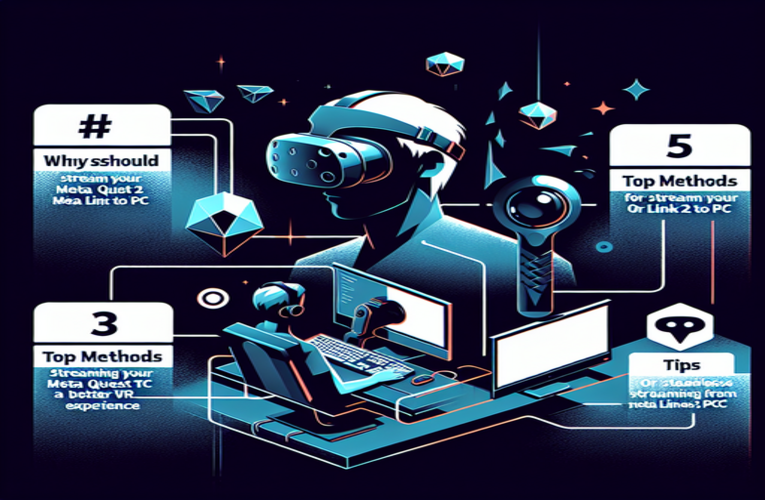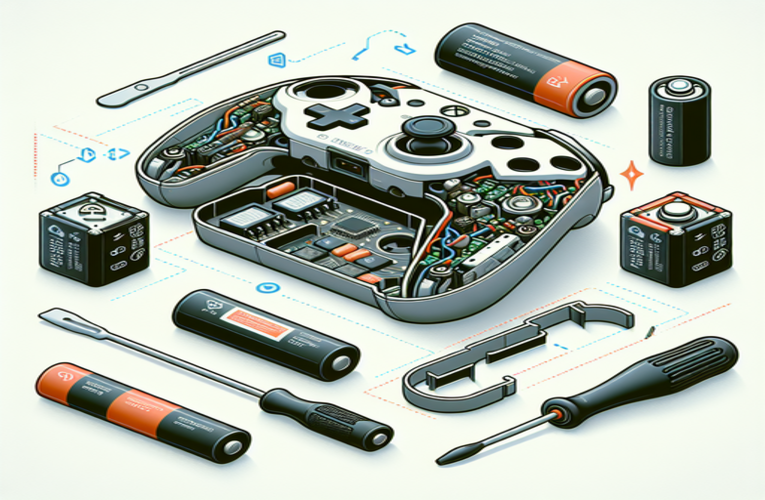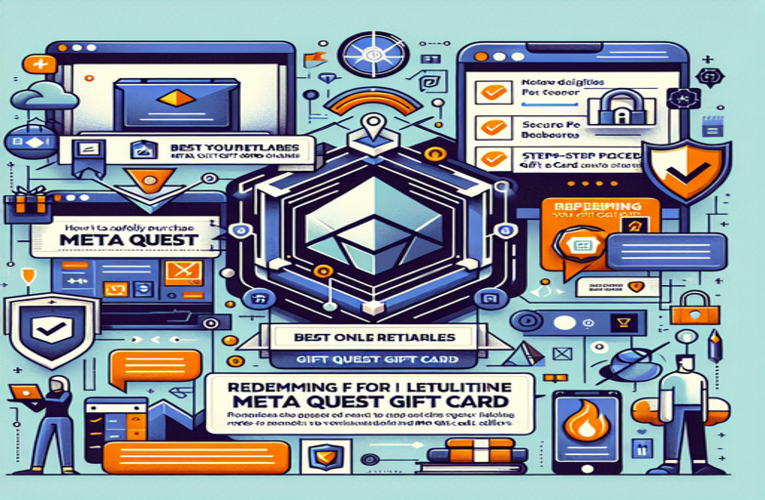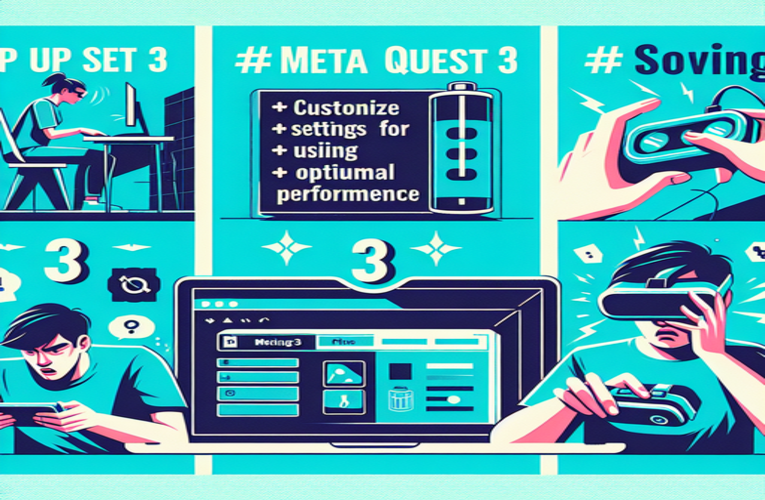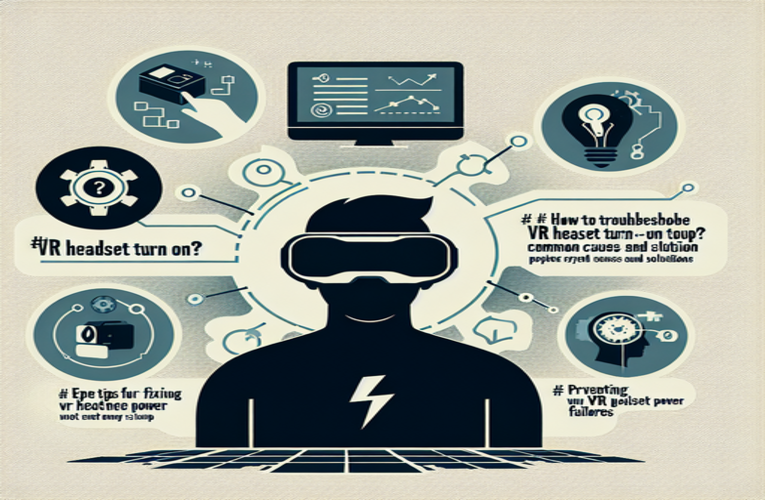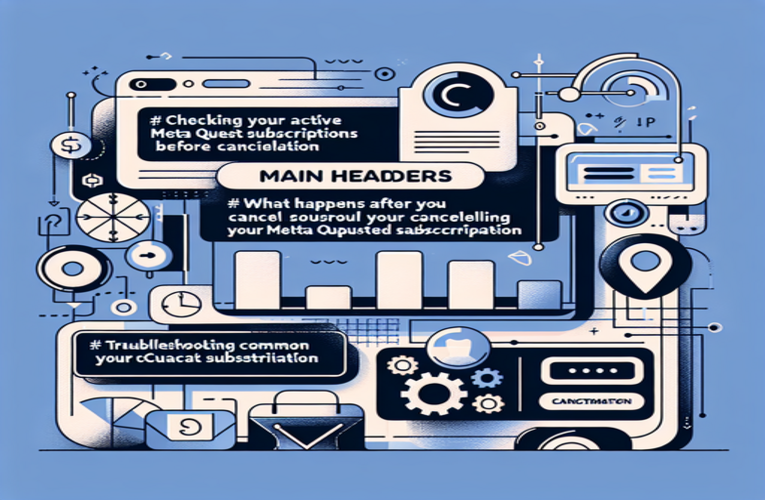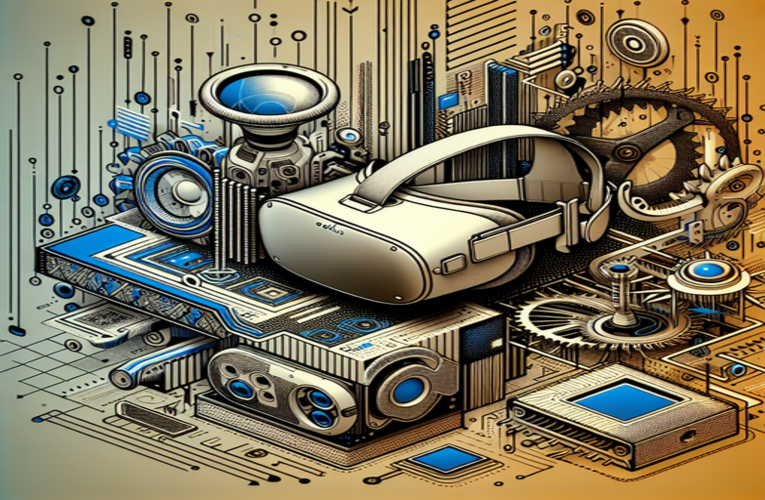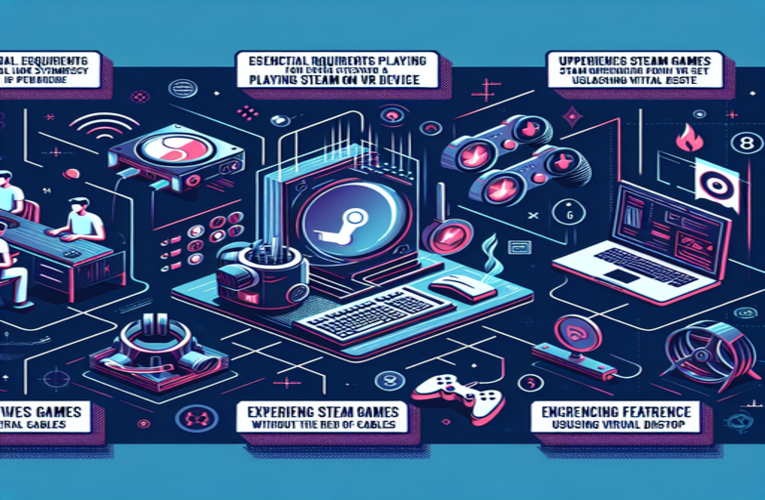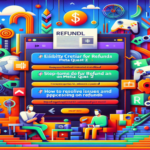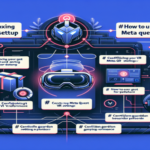Simple Steps to Cancel Your Meta Quest Subscription
Have you ever felt overwhelmed by the number of subscriptions draining your budget, especially for services you no longer use? Navigating the world of digital subscriptions, like those for Meta Quest VR applications, can be tricky. But taking control of your expenses and learning how to cancel a Meta Quest subscription is easier than you might think. With just a few simple steps, you can stop unnecessary recurring payments on your Meta Quest account, freeing up funds for things that truly matter. Imagine what you could do with that extra money—perhaps invest in a new hobby or save for a future goal. Let’s explore how you can efficiently manage and cancel these subscriptions to enhance your financial well-being.
Key Points to Consider
- Access Your Meta Quest Account: Log in via the app or website to begin the cancellation process.
- Locate and Review Your Subscriptions: Check your active subscriptions to identify services you wish to unsubscribe from.
- Cancel Unnecessary Subscriptions: Follow prompts to cancel, and confirm the cancellation to stop Meta Quest automatic billing.
- Troubleshooting Issues: Find solutions for common challenges like missing cancellation options or confirmation emails when ending a subscription on Meta Quest.
- Maximize Control Over Subscriptions: Utilize reminders and management tools to stay on top of your expenses and prevent unwanted charges.
This guide will empower you to take charge of your digital spending. Keep reading to discover all the details on how to cancel your Meta Quest subscriptions and manage your finances effectively!
How to Effectively Manage and Cancel Your Meta Quest Subscriptions
Have you ever discovered that you’re paying for Meta Quest subscriptions you no longer use? With the rising cost of living, it’s essential to review your expenses and take control of your budget. By dedicating just a few minutes to manage your subscriptions, you could save a significant amount each month, freeing up funds for more important priorities.
Analyzing and canceling unused subscriptions doesn’t have to be a daunting task. Here’s how you can efficiently identify and cancel any Meta Quest subscriptions you no longer need, ensuring you’re only paying for services that provide real value to you.
Simple Steps to Identify and Cancel Unused Subscriptions
Managing your Meta Quest subscriptions is straightforward. Follow these steps to regain control over your spending:
Access Your Meta Quest Account
Start by logging into your Meta Quest account either through the app on your smartphone or tablet, or via a web browser:
- Open the Meta Quest app or visit the official website.
- Enter your account credentials to sign in. If you’ve forgotten your password, use the “Forgot Password” option to reset it.
Locate and Review Your Subscriptions
Once logged in, navigate to your subscription settings:
- Go to the “Settings” or “Account Management” section.
- Select the “Subscriptions” tab to view all your active subscriptions.
- Carefully review the list to identify services you no longer use or need.
Cancel Unnecessary Subscriptions
After identifying subscriptions to cancel:
- Select the subscription you wish to cancel.
- Click on “Manage” or “Cancel Subscription” and follow the prompts to confirm the cancellation.
- Ensure you receive a cancellation confirmation message or email for your records.
If you encounter any difficulties during this process, such as trouble finding the cancellation option, consider reaching out to Meta Quest support for assistance. They can guide you through the steps or address any technical issues you might face.
Understanding the Impact of Canceling Your Meta Quest Subscription
Before canceling, it’s important to understand how it will affect your access to Meta Quest services:
Canceling your subscription will immediately affect your access to premium features, including exclusive games, bonus levels, and early updates that enhance your virtual reality experience. For example, you may lose access to premium expansion packs for popular titles included in your subscription plan. However, any content you’ve purchased separately will remain in your library, ensuring you can continue enjoying the games and experiences you’ve bought.
Your account will revert to the standard service level, which means certain perks like early access to new releases or special events will no longer be available. If you’re canceling due to budget considerations, you might explore alternative subscription options or promotional offers that better suit your financial needs. Meta Quest occasionally offers discounts or limited-time deals that can help you maintain access to desired features at a reduced cost.
Troubleshooting Common Issues When Canceling Meta Quest Subscriptions
Cancelling a digital service subscription can sometimes present challenges. Here are some common issues you might encounter and how to resolve them effectively:
Difficulty Finding the Cancellation Option
If you’re having trouble locating where to cancel your subscription:
- Ensure you’re logged into the correct account associated with the subscription.
- In the app or website, navigate to “Settings” or “Account Management.”
- Go to the “Subscriptions” section to find your active subscriptions.
- Select the appropriate subscription and choose “Cancel Subscription.”
If the cancellation option is still not visible, contacting Meta Quest support can provide additional guidance.
Not Receiving a Cancellation Confirmation
After initiating the cancellation, it’s crucial to confirm it was successful:
- Check your email inbox and spam folder for a confirmation message from “Meta Quest Subscriptions.”
- Within the app or website, revisit the “Subscriptions” section to verify the subscription status shows as canceled.
- Monitor your bank statements over the next billing cycle to ensure no additional charges occur.
If you remain uncertain, documenting the cancellation process by taking screenshots can serve as proof in case of future discrepancies.
Maximizing Control Over Your Subscriptions
To prevent unwanted charges and maintain control over your subscriptions moving forward, consider these practical tips:
Set Renewal Reminders
Add reminders to your calendar a few days before each subscription renewal date. This gives you the opportunity to evaluate whether you still find value in the service before being billed again.
Regularly Review Your Expenses
Make it a habit to review your subscriptions periodically. This can help you stay aware of where your money is going and identify any services that are no longer necessary.
Utilize Subscription Management Tools
Financial management apps like Truebill or Rocket Money can track and categorize your recurring payments. These tools often provide features that detect unused subscriptions and assist in canceling them, offering a convenient way to manage your expenses.
By proactively managing your subscriptions, you not only save money but also reduce digital clutter, allowing you to focus on services and experiences that truly matter to you.
Taking the Next Step Towards Financial Wellness
Regaining control over your Meta Quest subscriptions is a simple yet effective way to enhance your financial well-being. By following the steps outlined above, you can ensure that you’re only paying for services that provide genuine value to you. Remember, every unused subscription canceled is a step towards smarter spending and greater savings.
Empower yourself today by taking charge of your digital expenditures. Whether it’s reallocating those funds towards a new hobby, savings, or an upcoming expense, the benefits of managing your subscriptions thoughtfully are tangible and rewarding.
Summary
Taking the time to cancel your Meta Quest subscription can significantly improve your financial situation by eliminating unnecessary recurring payments. By following straightforward steps to manage your Meta Quest subscription or terminate your Meta Quest subscription, you can redirect funds toward more meaningful priorities, such as pursuing hobbies or saving for future goals. Empowering yourself in this way not only saves you money but also enhances your overall financial well-being.
Questions and Answers
What alternative virtual reality platforms should I consider after canceling my Meta Quest subscription?
If you decide to cancel your Meta Quest subscription, you might explore alternative virtual reality platforms such as PlayStation VR, Oculus Rift, HTC Vive, or Valve Index, which may offer diverse VR experiences or exclusive game titles that better align with your personal interests and budget constraints.
What are the best methods to effectively manage and track my Meta Quest subscriptions?
Utilizing subscription management applications like Truebill, Rocket Money, or Mint can significantly enhance your ability to monitor and track your Meta Quest subscriptions, helping you identify those that may no longer provide value. These tools can also offer detailed insights into your spending habits and assist you in maintaining financial organization.
When does Meta Quest typically provide discounts or special offers on their subscription plans?
Meta Quest often provides discounts or special promotional offers during major shopping events and holidays, such as Black Friday, Cyber Monday, Christmas, or back-to-school seasons. Monitoring these promotional periods can offer valuable opportunities to save on Meta Quest subscription plans.
How can I resolve problems when trying to cancel my Meta Quest subscription?
If you encounter difficulties while attempting to cancel your Meta Quest subscription, it’s advisable to reach out to Meta Quest customer support for assistance. Their support team can help troubleshoot any issues or walk you through the necessary steps to successfully terminate your subscription.
Will I retain access to my purchased games from the Meta Quest store after canceling my subscription?
Yes, even after canceling your Meta Quest subscription, any content you have purchased individually will remain available in your library. This allows you to continue enjoying those games and virtual reality experiences without any interruption.