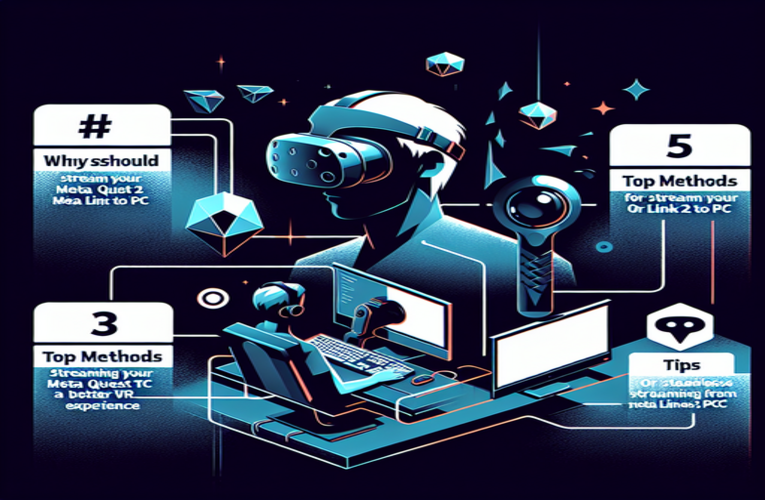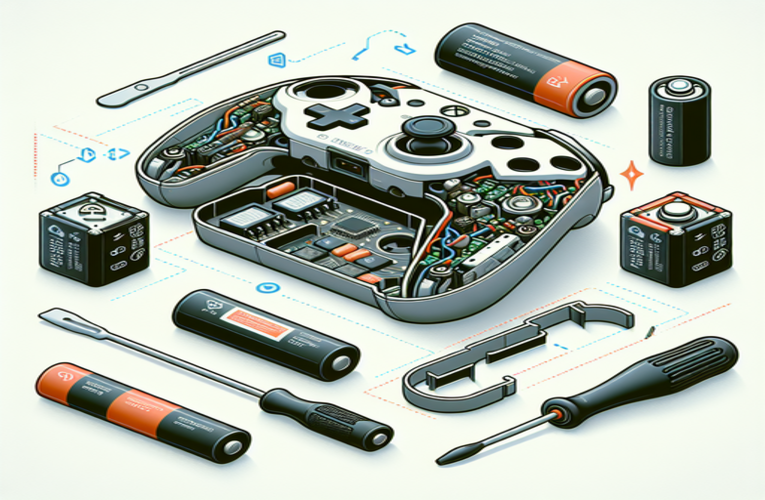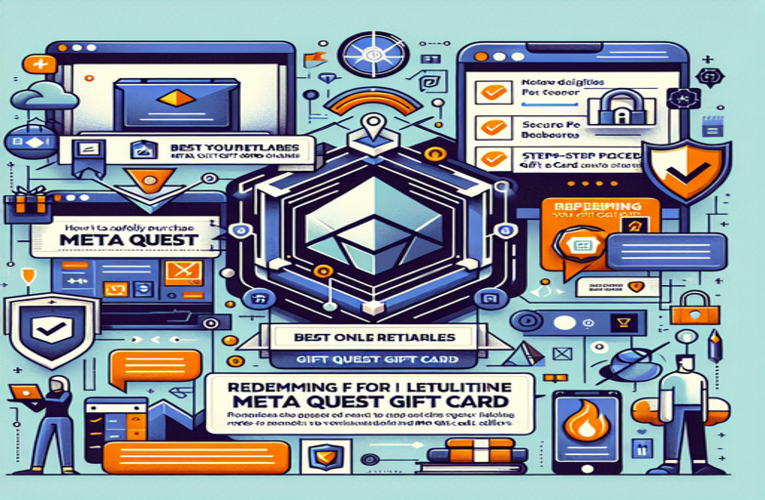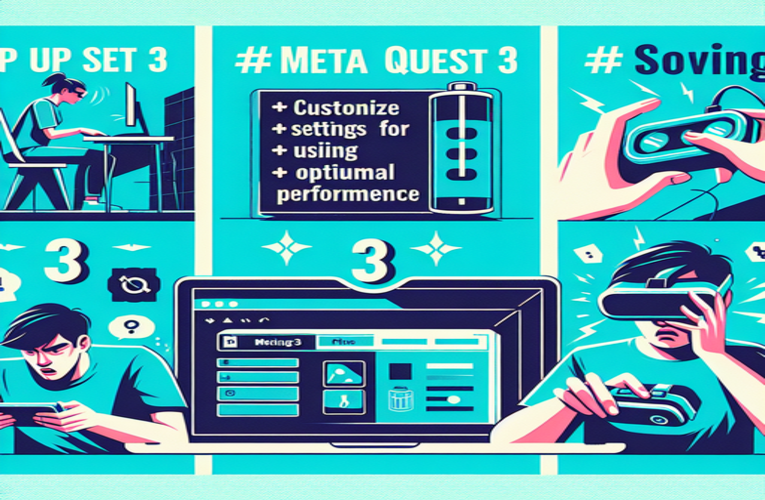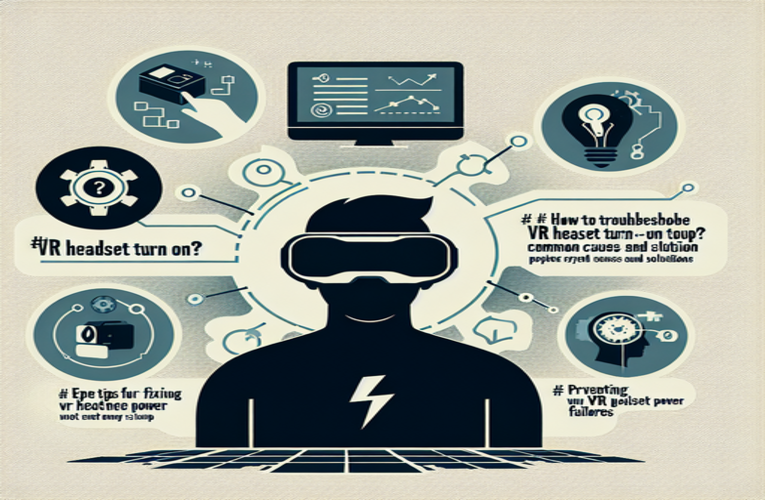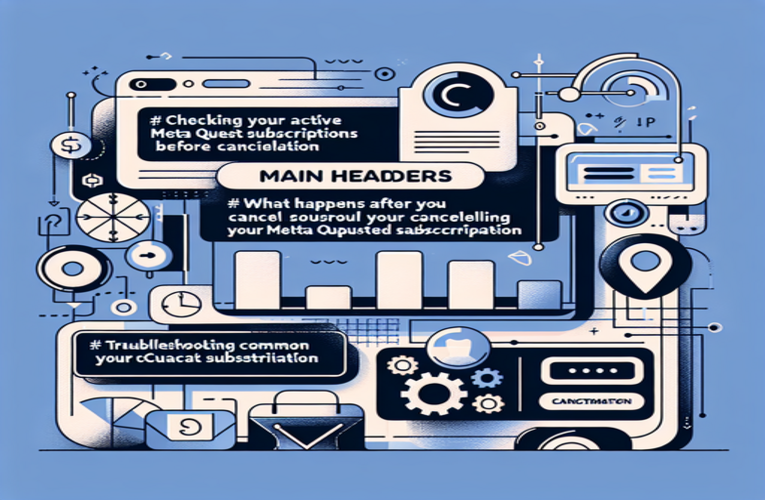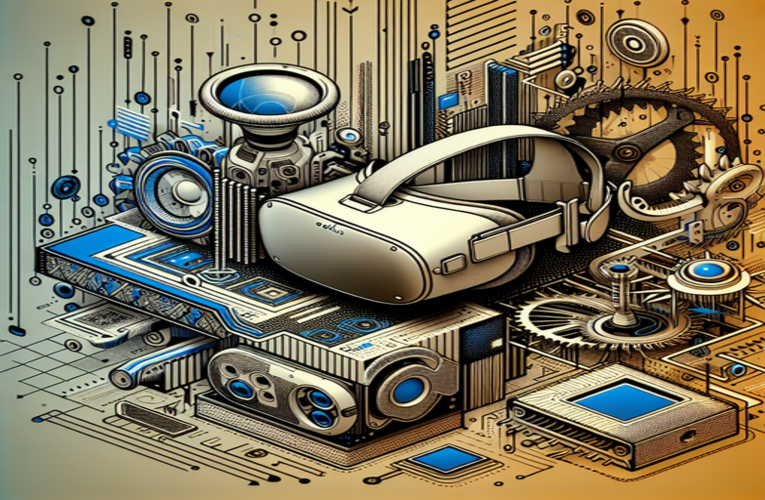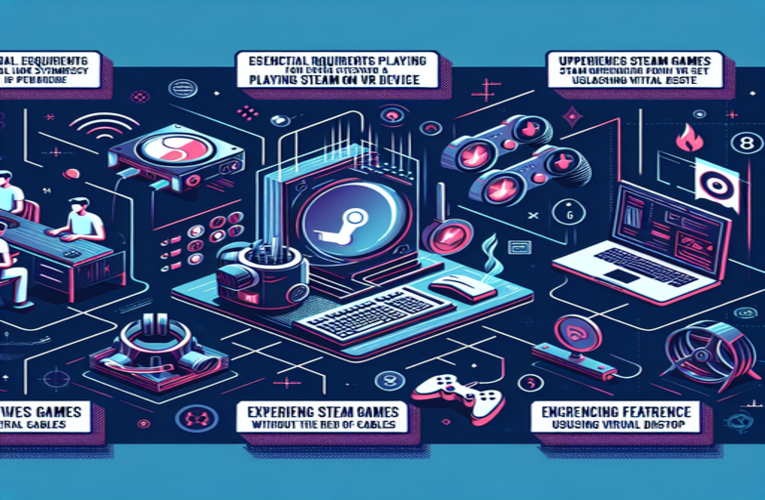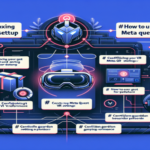Redeem Your Meta Quest Gift Card: Simple Steps to Enhance Your VR Experience
Imagine holding a Meta Quest gift card and wondering what exciting virtual adventures await you. With immersive games and innovative experiences at your fingertips, using that card could transform your leisure time into something extraordinary. But how do you unlock this gateway to fun and start enjoying your new VR content? Whether you’re a seasoned gamer or just dipping your toe into the world of virtual reality, we’ve got you covered with a simple guide on how to redeem a Meta Quest gift card and maximize its potential. This comprehensive guide will ensure you dive headfirst into the best that VR has to offer. Let’s explore the steps to redeem your gift card and enhance your VR experience like never before.
Fundamental Aspects
- Step-by-step process: Simple instructions for redeeming your Meta Quest gift card.
- Exploring VR content: Tips for purchasing games, apps, and more with your redeemed funds.
- Troubleshooting issues: Common problems and their solutions when using your Meta Quest gift card.
- Maximizing your experience: Recommendations for making the most of your gift card balance.
- Customer support: How to get help if needed.
Ready to enhance your VR journey? Keep reading for all the details on redeeming and using your Meta Quest gift card!
How to Redeem Your Meta Quest Gift Card and Begin Your Virtual Adventure
Holding a Meta Quest gift card opens the door to an immersive world of virtual reality, filled with cutting-edge games, applications, and experiences. Whether you’re eager to dive into rhythm games like Beat Saber or explore meditation apps like TRIPP, your gift card allows you to explore a vast catalog of content. Here’s how to redeem your Meta Quest gift card and start your VR journey.
Step-by-Step Guide to Redeeming Your Gift Card:
- Log in to Your Meta Quest Account: Open the Meta Quest app on your smartphone or visit the official Meta Quest website. If you don’t have an account, you can create one quickly and easily.
- Access the Meta Quest Store: In the app, tap the menu icon and select ‘Store.’ On the website, navigate to the ‘Store’ section from the main menu.
- Select ‘Redeem Gift Card’: Within the store, find and click on the ‘Redeem Gift Card’ option, typically located in the payment methods or account settings.
- Enter Your Unique Code: Carefully input the code from your gift card. Double-check for any typos or misread characters to ensure accuracy.
- Confirm and Complete: Click ‘Submit’ or ‘Redeem’ to process the code. Once accepted, the funds will be added to your account balance.
After Redeeming Your Gift Card
With your account credited, you can now explore a diverse library of VR content tailored to your interests. From action-packed adventures to relaxing mindfulness apps, there’s something for everyone. Your gift card funds will automatically apply to your purchases at checkout, making the process seamless.
Tip: If you encounter any issues during redemption, verify that you’re entering the code exactly as shown—capitalization matters, and be cautious of similar-looking characters like ‘O’ and ‘0’. For persistent problems, Meta Quest customer support is ready to assist you.
Maximizing Your VR Experience with Gift Card Funds
Redeeming your gift card is just the beginning. To fully leverage your new balance, consider exploring some of the most popular and critically acclaimed VR titles. For instance, Half-Life: Alyx offers an unparalleled narrative experience in VR, praised by critics and gamers alike. According to a 2020 report by Valve, it became one of the top-played VR games on the Steam platform.
Here are some ways to make the most of your gift card funds:
- Expand Your Game Library: Try different genres—experiment with puzzle games, simulations, or fitness apps like Supernatural, which was listed among TIME’s Best Inventions of 2020.
- Purchase In-App Content: Enhance your favorite games with downloadable content (DLC) or expansions for extended playtime.
- Subscribe to VR Services: Consider subscriptions like Viveport Infinity, offering unlimited access to a vast range of VR experiences.
Before making a purchase, check out user reviews, ratings, and gameplay videos to ensure the content aligns with your preferences. Meta Quest often features sales and promotions, allowing you to get more value from your gift card.
Troubleshooting Your Meta Quest Gift Card
If you’re experiencing issues redeeming your gift card, don’t worry—common problems can often be resolved with a few simple steps.
Common Issues and Solutions:
1. Invalid Code Error
Ensure that you’ve entered the code correctly. Mistaking ‘B’ for ‘8’ or ‘O’ for ‘0’ is a frequent issue. Carefully re-enter the code, paying close attention to each character.
2. Regional Restrictions
Some gift cards are region-specific. Verify that your card is valid for use in your country by checking the terms and conditions provided with the card.
3. Internet Connectivity Problems
A stable internet connection is crucial. According to a 2021 study by Statista, over 50% of digital redemption errors are due to connectivity issues. Test your connection speed and try again.
4. Account Issues
Ensure that your Meta Quest account is in good standing and that all required information is up to date. An incomplete profile can sometimes cause redemption problems.
5. Contact Customer Support
If none of the above steps work, reach out to Meta Quest’s customer support. Provide details of the issue and any error messages you’ve encountered for prompt assistance.
By addressing these common issues, you can quickly resolve problems and get back to enjoying your VR experiences without further delay. Once everything is sorted, dive into popular VR titles and make the most of your gift card.
Summary
Redeeming your Meta Quest gift card is a simple and efficient process that unlocks a wide range of exciting virtual reality content, enhancing your leisure time. By following straightforward steps to redeem a Meta Quest voucher and exploring various games and applications, you can significantly elevate your VR experience and discover new adventures tailored to your interests. This approach not only maximizes the utilization of your Meta Quest gift card but also ensures you take full advantage of the immersive possibilities that VR technology has to offer.
Frequently Asked Questions
What should I do if my Meta Quest gift card balance isn’t showing after redemption?
If your Meta Quest gift card balance isn’t appearing after you’ve redeemed your voucher, try logging out of your Meta Quest account and then logging back in. This can help refresh your account information and display your updated balance. If the issue continues, reach out to Meta Quest customer support for further assistance in resolving your gift card balance issue.
Can I use my Meta Quest gift card to purchase VR hardware or accessories?
No, Meta Quest gift cards are exclusively intended for purchasing digital content, such as virtual reality games, applications, and experiences available in the Meta Quest Store. To buy physical VR hardware or accessories, like VR headsets or controllers, you will need to use alternative payment methods such as credit cards or PayPal.
Do Meta Quest gift cards have expiration dates?
Yes, Meta Quest gift cards typically come with an expiration date. It’s important to review the terms and conditions provided with your gift card to determine the validity period. This ensures that you can use the full value of your gift card before it expires, allowing you to enjoy a wide range of virtual reality experiences without missing out.
Is it possible to combine multiple Meta Quest gift cards in a single transaction?
Unfortunately, you cannot combine multiple Meta Quest gift cards for a single purchase. Each gift card must be redeemed individually, and the available balance from one card can be used per transaction. If you have multiple gift cards, consider using them for separate purchases or distributing them as gifts.
What types of VR content are recommended for newcomers to Meta Quest?
For those new to Meta Quest, beginner-friendly virtual reality titles like Beat Saber offer rhythm-based gameplay that’s both fun and engaging. Additionally, Rec Room provides a social gaming environment where you can interact with other players. These games are designed to be easy to learn and enjoyable for users of all ages, making them ideal choices for newcomers to the Meta Quest platform.