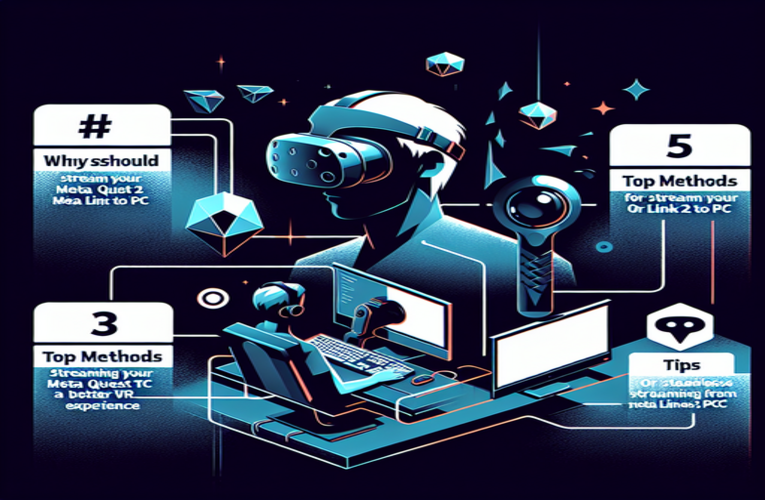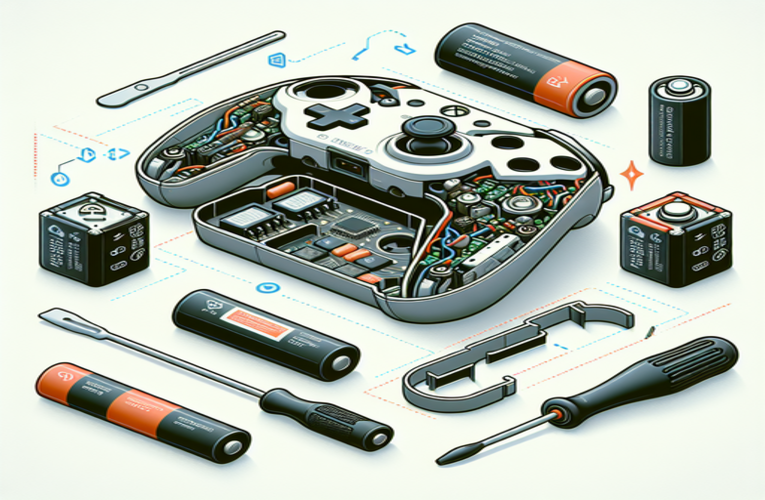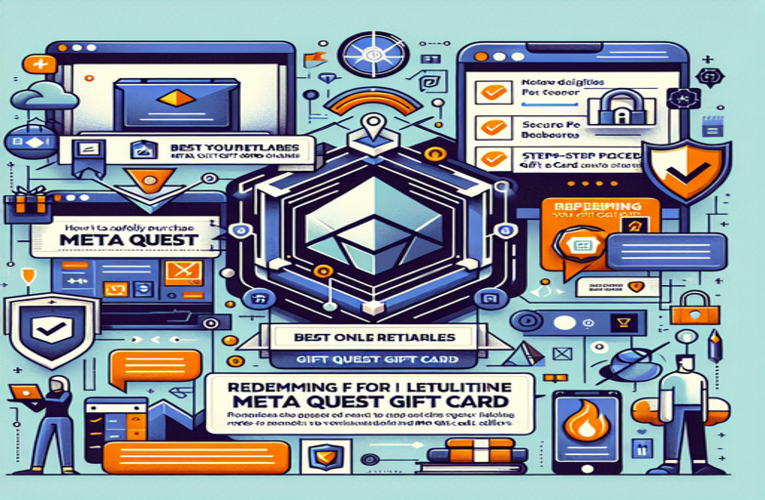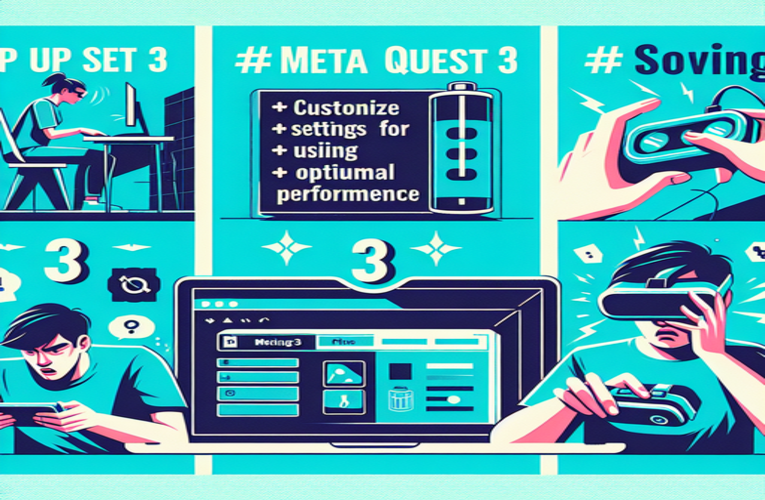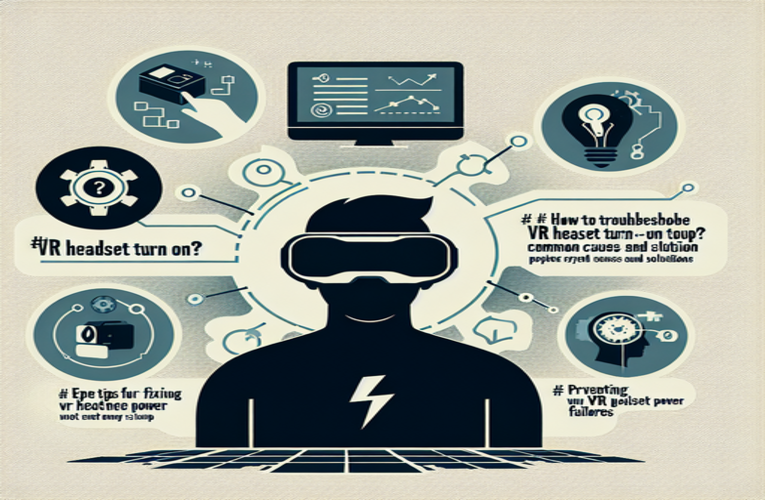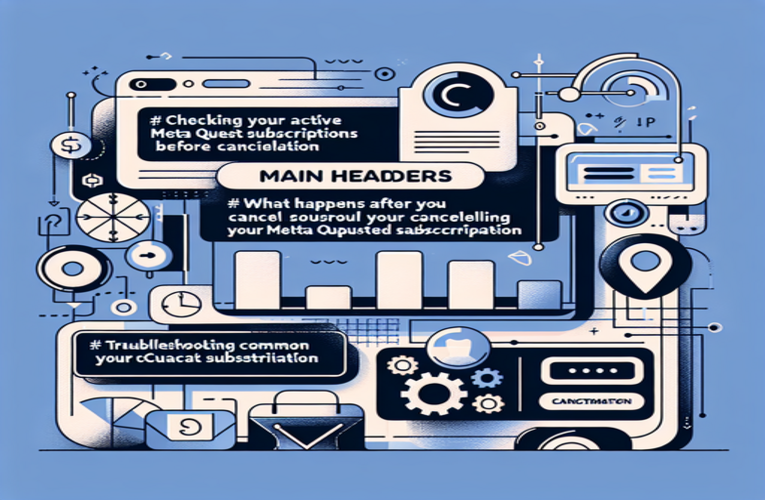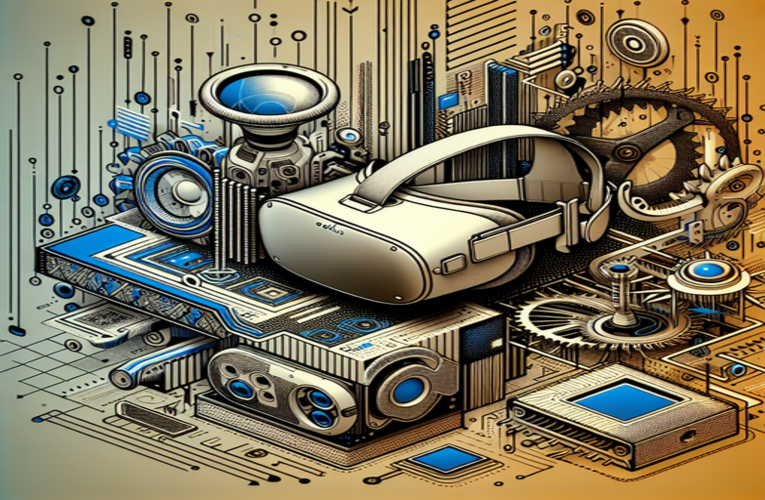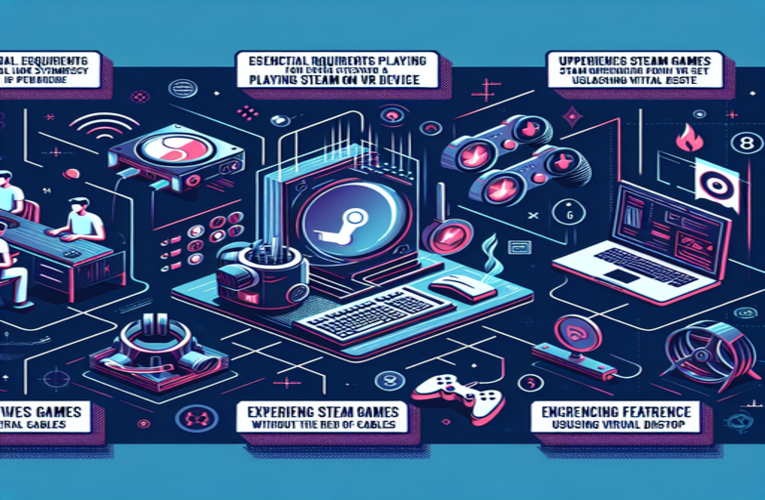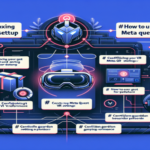Optimize Meta Quest 3 Charging Time: Extend Battery Life & Enhance VR Experience
Have you ever found yourself eagerly waiting for your Meta Quest 3 to charge, only to realize you could have done something to speed up the process? Understanding how long it takes to charge a Meta Quest 3 and learning how to optimize this charging time can make a significant difference in your virtual reality experiences. By adopting effective charging habits and utilizing the best accessories, not only can you reduce the time it takes to fully charge your device, but you can also prolong your battery’s lifespan. It’s all about making smart choices when it comes to cables, chargers, and settings. Implementing a few straightforward strategies enables you to enhance your device’s performance and get back into your favorite VR worlds faster. Ultimately, taking control of your charging routine leads to maximum enjoyment and efficiency in your gaming sessions.
Key Elements
- Charging Time: The average time to fully charge a Meta Quest 3 is around 2.5 hours.
- Using the Right Charger: Always opt for a certified, high-wattage charger to charge your Meta Quest 3 more quickly.
- Optimizing Charging Settings: Turning off the headset or using airplane mode during charging can significantly reduce charging duration.
- Avoiding Common Mistakes: Ensure the charging port is clean and avoid charging in hot environments to protect your battery and maintain charging efficiency.
- Best Accessories: Consider fast-charging docks and high-capacity power banks to enhance your Meta Quest 3 charging routine.
Now that you have a glimpse of what’s in store, let’s delve deeper into how to enhance your VR experience by optimizing your Meta Quest 3 charging strategies and reducing the time you spend waiting for your device to power up!
How Long Does It Take to Fully Charge the Meta Quest 3?
The charging time for the Meta Quest 3 is an important consideration for virtual reality enthusiasts eager to return to immersive experiences. On average, it takes approximately 2.5 hours to fully charge the headset from a depleted battery using the original charger provided. However, several factors can affect this duration, including the type of charger used, the condition of the battery, and environmental conditions during charging. Using third-party chargers with lower power output can significantly extend the charging time. Understanding these variables can help you optimize your charging routine and get back to your virtual adventures more quickly.
Tips to Speed Up Charging the Meta Quest 3 and Optimize Battery Life
To reduce the charging time of your Meta Quest 3 and maintain optimal battery health, consider the following practical strategies. First, always use a high-quality, certified USB-C cable that supports fast-charging technologies such as Power Delivery (PD). Low-quality or uncertified cables can limit power transfer and prolong charging times. Investing in a reputable brand can ensure efficient charging sessions.
Pairing your cable with a high-performance wall charger is also essential. The original charger provided with the Meta Quest 3 is designed for optimal performance, but if you need a replacement, choose a charger with at least 18W output. Chargers with lower wattage can significantly increase charging duration. Using a higher wattage charger compliant with USB-C PD standards can reduce charging time by up to 30% compared to standard options.
Optimizing your headset’s settings during charging can make a difference as well. Turning off the headset or enabling airplane mode minimizes background processes that consume power, allowing the battery to charge more efficiently. Avoid using the headset while it’s charging, as resource-intensive applications can not only slow down charging but also potentially affect battery longevity.
Be mindful of your charging habits. Disconnect the headset once it’s fully charged to prevent unnecessary stress on the battery. Regularly monitoring the battery status using the Meta mobile app can provide insights into charging efficiency and alert you to any potential battery issues early on.
By incorporating these techniques into your routine, you can significantly reduce the time required to recharge your Meta Quest 3 and enhance your overall VR experience.
Common Mistakes That Prolong Charging Time and How to Fix Them
Charging delays can be frustrating, especially when you’re eager to dive back into virtual reality. Several common mistakes can inadvertently extend the charging time of your Meta Quest 3. One frequent issue is using an improper cable or power adapter. Always use the original power adapter supplied with the headset or a certified equivalent with sufficient wattage. Using a charger with lower power output than recommended can significantly increase the charging time. Understanding the specifications of your charger helps ensure that your device charges as efficiently as possible.
Environmental factors also play a role. Charging your headset in warm, poorly ventilated areas can lead to overheating, which not only slows down the charging process but can also degrade battery health over time. To maintain efficient charging, place your device in a cool, well-ventilated space during charging sessions.
Another often overlooked issue is a dirty charging port. Dust and debris can accumulate in the port, obstructing the connection between the charger and the device. Regularly inspect and gently clean the charging port using compressed air or a soft brush to ensure proper contact.
Using the Meta Quest 3 while it’s charging, especially for resource-intensive games or applications, can significantly hinder the charging process. High-power activities can consume power as quickly as it’s being supplied, effectively slowing or even halting the battery’s charging progress.
By addressing these common pitfalls, you can restore optimal charging speed and reduce downtime between your VR sessions.
Best Accessories to Reduce Charging Time and Extend Gameplay for the Meta Quest 3
Investing in the right accessories can significantly enhance your Meta Quest 3 experience by reducing charging times and extending gameplay duration. One valuable addition is a fast-charging docking station. These stations are designed to deliver optimal power to your headset, often reducing charging time compared to standard cables. They provide a convenient and safe place to store your headset when not in use, ensuring it’s always ready for your next VR adventure.
A high-capacity portable power bank is another useful accessory. A power bank with sufficient output and capacity allows you to recharge your headset on the go, making it ideal for extended play sessions or when you’re away from a power outlet. Opt for power banks that support USB-C Power Delivery to ensure compatibility and efficient charging.
Additionally, using premium quality USB-C cables can make a difference. Cables that are certified for fast charging and data transfer can provide more efficient power delivery, reducing the overall charging time. Look for cables that are durable and have been tested for reliability to meet the demands of frequent use.
By selecting accessories that complement your charging needs, you can minimize downtime and maximize your immersion in virtual reality.
Summary
By optimizing your Meta Quest 3 charging routine, you can dramatically enhance both battery life and your overall VR experience. Implementing effective strategies, such as using certified high-wattage chargers and adjusting headset settings during charging, not only shortens the time it takes for your Meta Quest 3 to charge but also prolongs battery health. Knowing how long it takes for a Meta Quest 3 to charge allows you to manage your VR sessions effectively, leading to less waiting and more immersive adventures in your favorite virtual worlds.
FAQ
What charging accessories can improve the charging experience for the Meta Quest 3 VR headset?
Investing in a fast-charging dock or a high-capacity power bank optimized for the Meta Quest 3 can significantly reduce charging times and ensure optimal power delivery. This allows for extended virtual reality gameplay sessions without frequent downtime. Look for charging accessories that support USB-C Power Delivery and are specifically designed for the Meta Quest 3 for the best results.
How does environmental temperature impact the charging performance of my Meta Quest 3?
Charging your Meta Quest 3 headset in warm or poorly ventilated environments can lead to overheating, which not only slows down the charging process but also negatively affects the long-term battery health. It’s best to charge your VR headset in a cool, well-ventilated area to maintain efficient charging and preserve battery longevity.
Are there specific types of cables I should avoid when charging the Meta Quest 3?
Avoid using low-quality or non-certified cables, as they can limit power transfer and extend charging times for your Meta Quest 3. Always opt for high-quality, certified USB-C cables that support fast-charging technologies to ensure efficient and safe power delivery to your VR headset.
What steps can I take if my Meta Quest 3 charger is taking longer than expected to charge?
If your Meta Quest 3 is charging slower than usual, check for potential issues such as a dirty charging port, using an incorrect charger, or charging in high-temperature environments. Cleaning the charging port and ensuring you’re using a proper high-wattage charger compatible with the Meta Quest 3 can help restore optimal charging speed and performance.
Is it possible to use my Meta Quest 3 while it’s charging, and how does it affect the charging time?
Using your Meta Quest 3 headset while it’s charging, especially for demanding applications, can significantly hinder the charging process since it consumes power as quickly as it is being supplied. To maximize charging efficiency and reduce charging time, it’s advisable to avoid using the device during charging sessions.