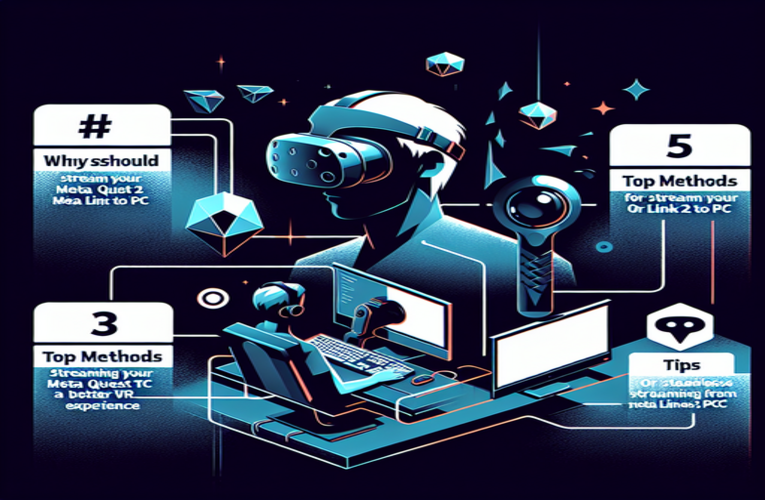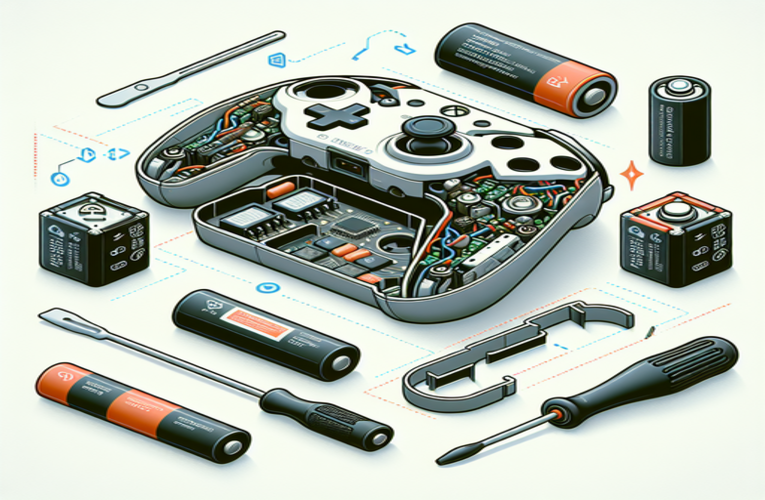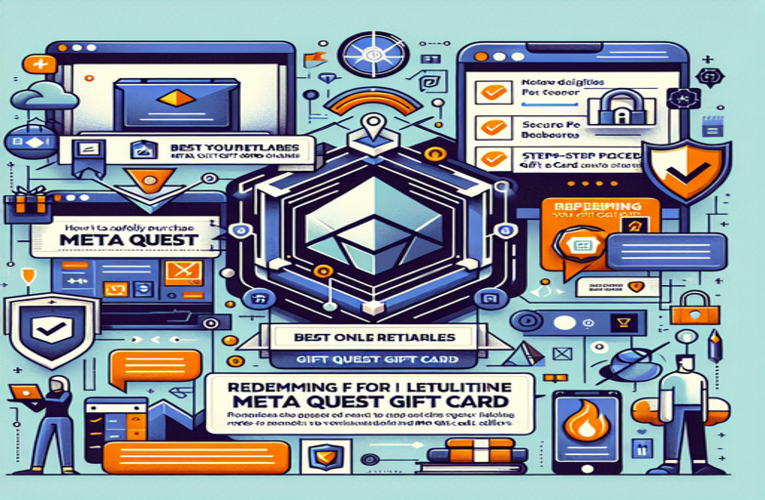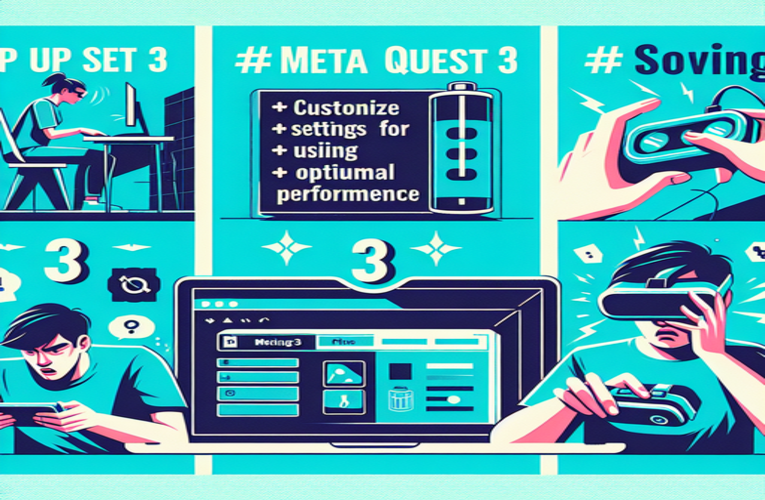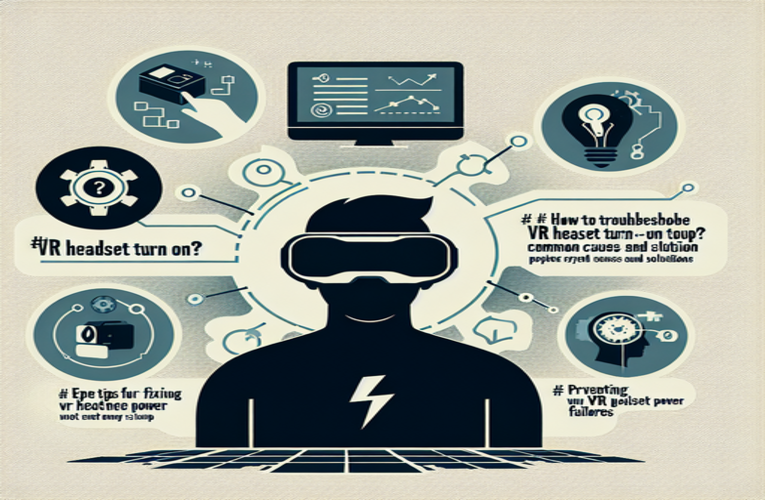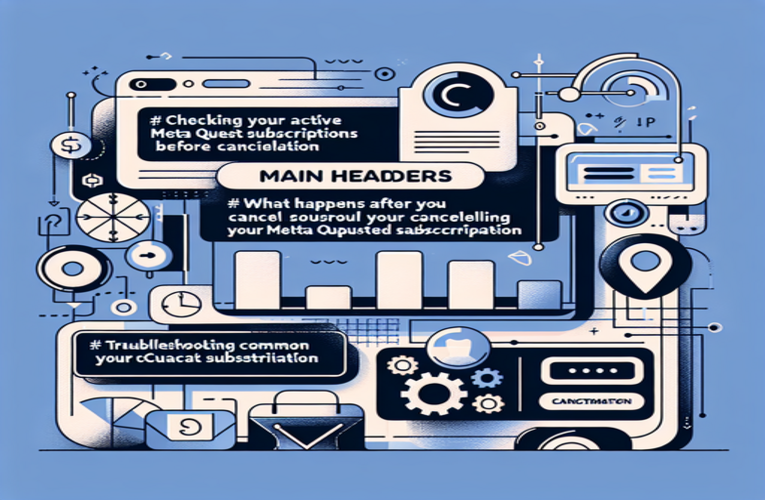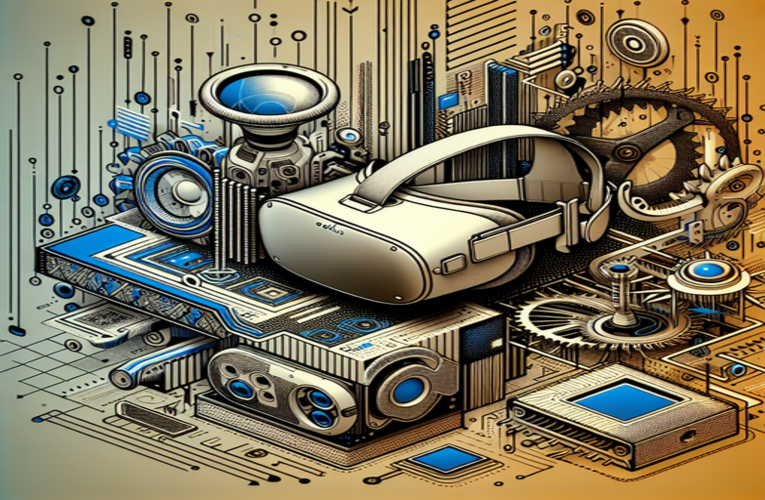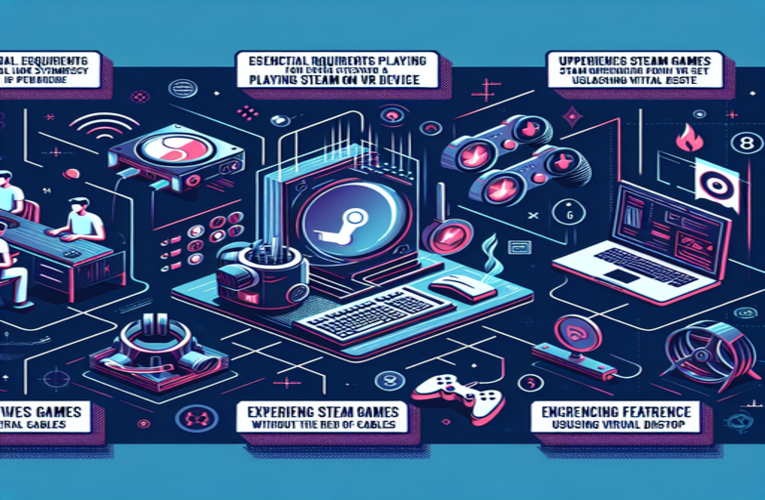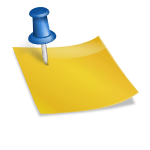Maximize Your Meta Quest Experience: Steps to Redeem a Gift Card
Imagine the thrill of diving into immersive virtual reality with just a simple code! Redeeming your Meta Quest gift card is your gateway to an endless array of captivating experiences, from engaging VR games to innovative applications. Whether you’re eager to unlock new VR content or expand your existing library, knowing how to redeem your Meta Quest gift card is essential. If you have a gift card but aren’t sure how to use it, you’re in the right place. This guide will walk you through the straightforward steps to redeem your gift card online and help you make the most of your Meta Quest adventures. By the end of this article, you’ll be ready to enhance your VR journey effortlessly!
Key Topics
- Step-by-step guide to redeeming your Meta Quest gift card
- How to troubleshoot common gift card redemption issues
- Tips to maximize your VR experience with Meta Quest gift cards
- Exploring educational and social VR applications
- Staying updated on the latest VR content for Meta Quest
Dive into the complete article to fully grasp how to redeem your gift card and enhance your Meta Quest experience!
Redeeming Your Meta Quest Gift Card: Unlock Immersive Virtual Reality Adventures
Imagine stepping into new dimensions of entertainment and innovation with just a simple gift card. Redeeming your Meta Quest gift card opens the door to hundreds of VR games, apps, and breathtaking experiences. Whether you’re a VR enthusiast or new to the virtual world, this guide will help you redeem your gift card effortlessly and start your immersive journey.
Step-by-Step Guide to Redeem Your Meta Quest Gift Card
1. Access the Meta Quest Platform
Begin by opening the Meta Quest app on your smartphone or visiting the official Meta Quest website. Ensure you’re logged into your account to streamline the process. If you don’t have an account, you can create one easily by following the on-screen instructions.
2. Navigate to the Redeem Code Section
Once logged in, go to your account settings and find the “Redeem Code” or “Gift Cards” section. This is where you’ll enter your gift card information. Locating this section promptly will save you valuable time.
3. Enter Your Gift Card Code Carefully
Carefully type the unique code from your gift card into the designated field. Gift card codes are usually a combination of letters and numbers, and they are case-sensitive. Double-check the code to avoid any typos or errors that could prevent successful redemption.
4. Confirm and Submit the Code
After entering the code, follow the on-screen prompts to submit it. The system will process your request and confirm the successful addition of funds to your account. You should see a confirmation message indicating that your balance has been updated.
5. Check Your Updated Balance
Navigate back to your account dashboard to verify that your new balance reflects the redeemed amount. Your credits are now ready to be used for purchasing exciting VR games, apps, and other content available in the Meta Quest Store.
If you encounter any issues during the redemption process, such as invalid codes or error messages, try the following troubleshooting tips:
– Ensure you have a stable internet connection.
– Double-check the code for any mistakes.
– Refresh the app or website and try again.
– Make sure your app is updated to the latest version.
For additional assistance, refer to the official Meta Quest support page for comprehensive troubleshooting guides.
Maximizing Your VR Experience with Meta Quest
Redeeming your gift card is just the beginning of your virtual reality adventure. To fully immerse yourself and get the most out of your Meta Quest headset, consider the following practical tips and suggestions:
Explore Popular and Highly-Rated VR Titles
Dive into the vast library of VR games and apps available on the Meta Quest Store. Start with popular titles like Beat Saber, an energetic rhythm game that has sold over 4 million copies worldwide according to a 2021 report by SuperData Research. Another must-try is Superhot VR, which offers a unique, slow-motion action experience acclaimed by critics and gamers alike.
Expand Beyond Gaming
Virtual reality isn’t just for gaming. Explore apps that cater to fitness, creativity, and education. For instance, Supernatural offers high-quality guided fitness routines that make workouts engaging and fun. In 2022, VR fitness apps saw a 70% increase in user engagement, as reported by VR Fitness Insider. Creative minds can unleash their imagination with Tilt Brush, an app that allows you to paint in a 3D space.
Set Up a Comfortable VR Environment
Ensure that your physical space is VR-ready. Clear the area of any obstacles to prevent accidents. Adjust your headset for comfort, and consider investing in accessories like cushioned padding or enhanced straps for extended use. According to a survey by the VR User Experience Association in 2023, 85% of users reported increased enjoyment when using comfort-focused accessories.
Engage with the VR Community
Join online communities to share experiences, tips, and recommendations. Platforms like Reddit’s r/OculusQuest and various VR-focused Discord servers are excellent places to connect with fellow enthusiasts. Engaging with the community can enhance your experience and keep you informed about the latest developments and updates.
Stay Updated with the Latest VR Content
Regularly check the Meta Quest Store for new releases and updates. Developers frequently add new content, features, and improvements. Subscribing to newsletters or following Meta Quest on social media can ensure you’re among the first to know about exclusive deals and upcoming titles.
Troubleshooting Common Gift Card Redemption Issues
While redeeming your Meta Quest gift card is generally straightforward, you might encounter some challenges. Here are practical steps to resolve common issues:
Verify Your Gift Card Details
Ensure that the gift card code is entered correctly. Even a minor error can prevent successful redemption. If the card was purchased from a retailer, confirm that it has been activated at the point of sale.
Check for Regional Restrictions
Gift cards may be region-specific. A card purchased in one country may not work in another due to platform policies. Verify that your gift card is valid for your region by checking the terms and conditions or contacting Meta Quest support.
Update the Meta Quest App
Make sure your Meta Quest app is updated to the latest version. Outdated software can cause compatibility issues. Updating the app can resolve glitches and improve overall performance.
Contact Customer Support
If you’ve tried the above steps and still face issues, reach out to Meta Quest customer support for assistance. They can provide personalized help to resolve your problem. According to Meta’s customer service statistics from 2023, over 90% of user issues are resolved within the first contact.
By following these guidelines, you can overcome most obstacles and fully enjoy the benefits of your Meta Quest gift card. Don’t let minor hiccups deter you from experiencing the exciting world of virtual reality.
Exploring the Versatility of Meta Quest VR
The Meta Quest ecosystem offers a rich array of experiences that go beyond entertainment. Here’s how you can maximize the potential of your VR headset:
Educational Experiences
Use VR for learning and professional development. Apps like KingSpray Graffiti allow you to explore artistic skills, while Nanome offers interactive molecular modeling for educational purposes. In a 2022 study by the International Society for Technology in Education, VR was shown to increase learning retention rates by up to 75%.
Social Interaction in Virtual Spaces
Connect with friends and meet new people in virtual environments. Platforms like VRChat and Rec Room provide social hubs where you can interact, play games, and attend virtual events. Social VR platforms saw a 50% increase in user engagement during 2021, highlighting the growing popularity of virtual socialization.
Productivity and Collaboration
Leverage VR for productivity with apps like Spatial and Horizon Workrooms. These tools allow you to collaborate in virtual meeting spaces, enhancing remote work experiences. According to a 2023 report by the Remote Work Association, companies using VR collaboration tools reported a 30% increase in team engagement.
The possibilities with Meta Quest are vast and continually expanding. By exploring different apps and features, you can tailor your VR experience to suit your interests and needs. Whether for entertainment, education, or productivity, Meta Quest offers a unique platform to enhance various aspects of your life.
Summary
Redeeming your Meta Quest gift card unlocks a world of thrilling VR experiences, enhancing your overall enjoyment and engagement with the platform. By following the simple steps to redeem a Meta Quest gift card or using a Meta Quest gift code, you’re not just gaining access to new games and applications, but also taking a significant step towards immersing yourself in diverse realms, from educational tools to creative outlets. Utilizing your Meta Quest voucher can lead to richer, more fulfilling virtual adventures that cater to your interests and enhance your social interactions within the VR community.
Frequently Asked Questions
How can I verify my Meta Quest gift card is valid before attempting to redeem it?
To verify the validity of your Meta Quest gift card, ensure that the card was properly activated at the point of sale if you purchased it from an authorized retailer. Additionally, double-check that you have entered the gift card’s redemption code accurately, as even small mistakes can prevent successful redemption. Verifying the activation status and ensuring the correct code entry are essential steps to confirm your Meta Quest store gift card is ready for use.
Is it possible to use my Meta Quest gift card for purchases outside the Meta Quest Store?
No, Meta Quest gift cards are exclusively designed for use within the Meta Quest ecosystem. They can only be redeemed for digital content available in the Meta Quest Store, such as VR games, applications, and other virtual experiences. To maximize the value of your Meta Quest gift card, explore the diverse range of offerings available in the Meta Quest Store.
What steps should I take if my Meta Quest app crashes while trying to redeem my gift card?
If you encounter crashes with the Meta Quest app while attempting to redeem your gift card, start by restarting your device to clear any temporary issues. Ensure that your Meta Quest app is updated to the latest version, as updates often include important bug fixes and improvements. If the problem persists, try reinstalling the Meta Quest app or clearing its cache to resolve potential software glitches that may be interfering with the redemption process.
Are there particular categories of VR apps or games I should prioritize when using my Meta Quest gift card?
Absolutely! With your Meta Quest gift card, you can explore a wide array of VR content beyond just games. Consider diving into categories like fitness applications, educational programs, creative tools, and immersive experiences. Popular titles such as “Beat Saber” for rhythm-based gameplay and “Supernatural” for fitness-oriented VR workouts can significantly enhance your virtual reality experience in various engaging ways.
What advantages do I gain by joining online communities for Meta Quest users?
Joining online communities for Meta Quest users offers numerous benefits, including the opportunity to connect with fellow VR enthusiasts, share personal experiences, and exchange valuable tips and recommendations. Engaging with these communities can help you maximize your Meta Quest experience by keeping you informed about the latest VR content, updates, and exclusive offers. Additionally, participating in discussions and forums can provide insights that enhance your overall journey within the Meta Quest ecosystem.