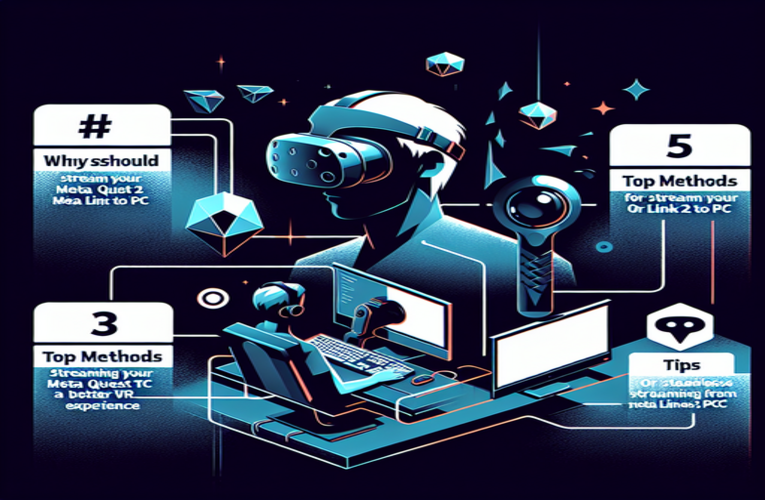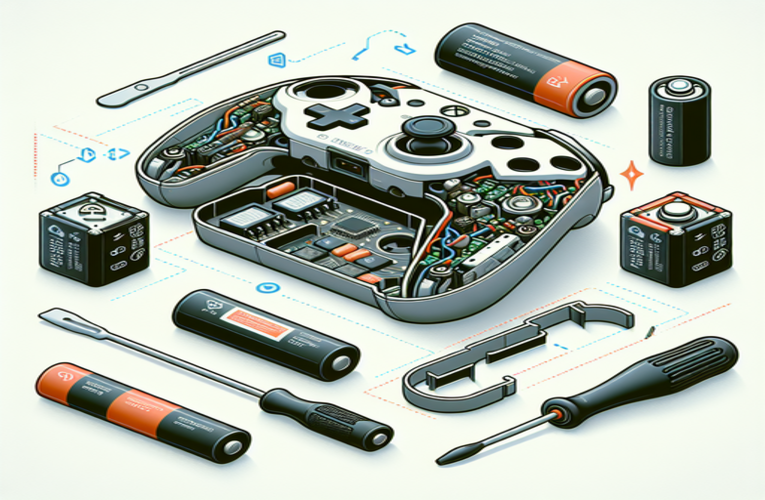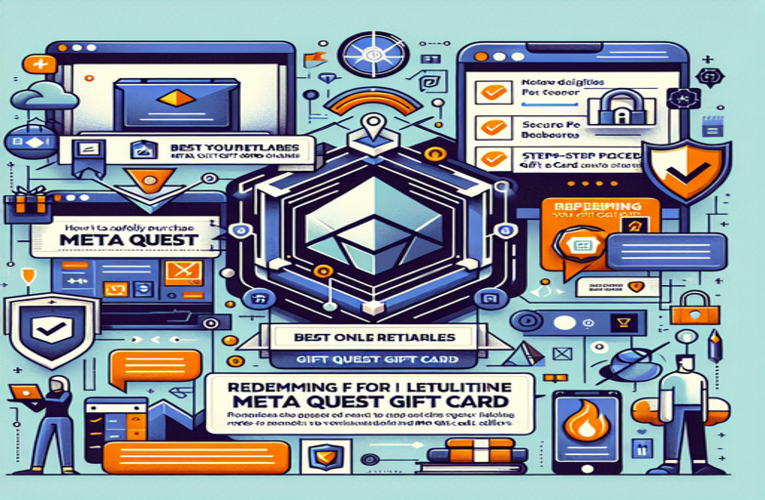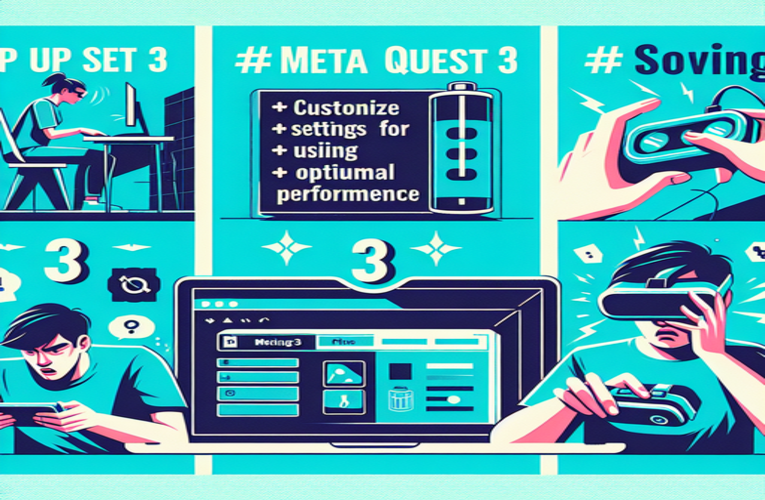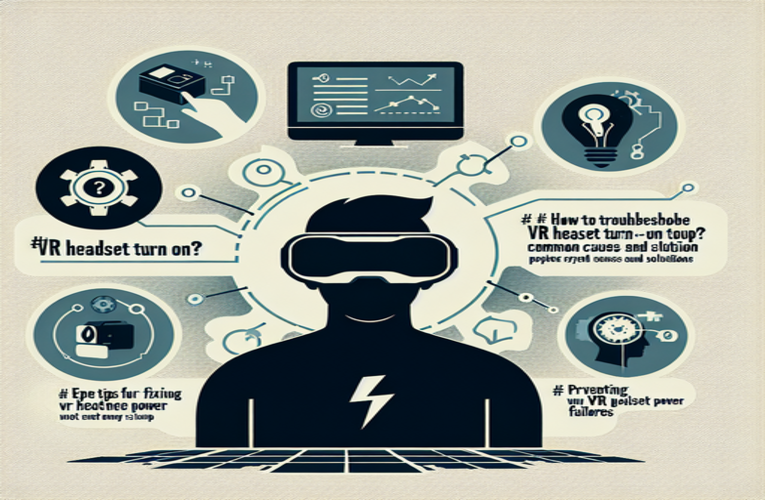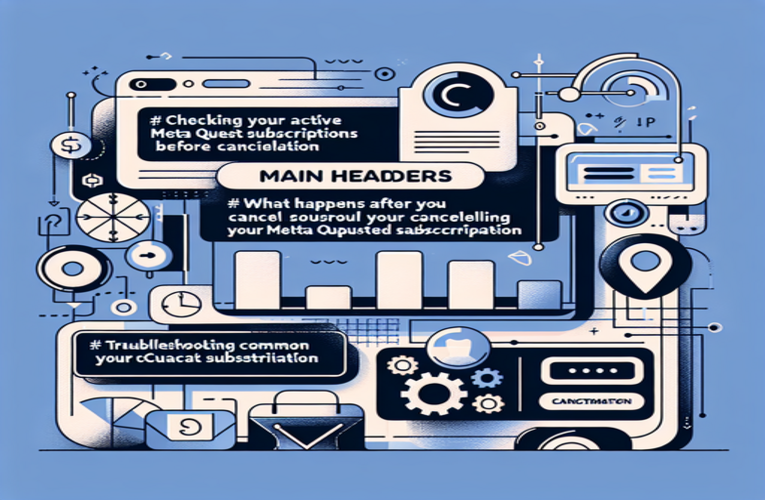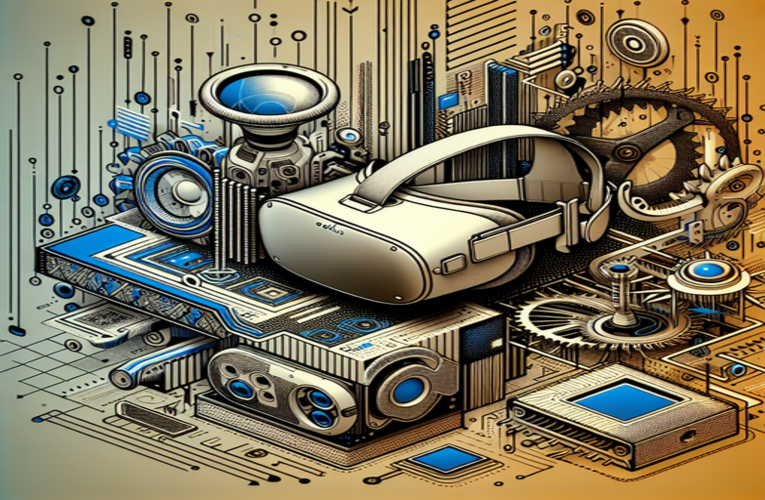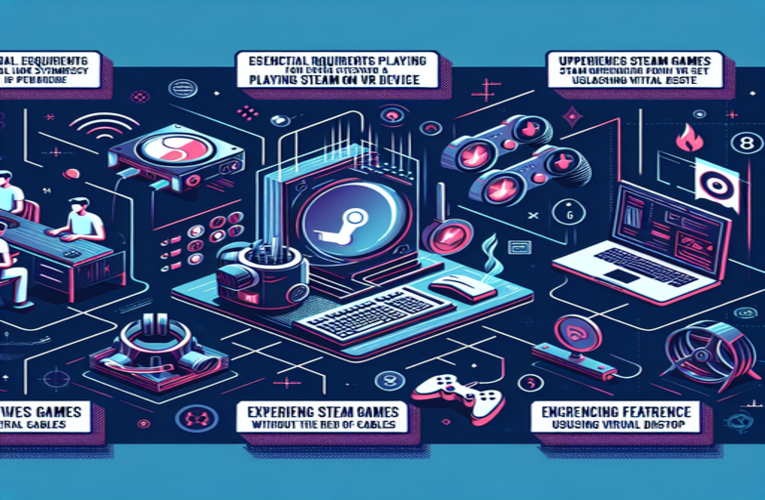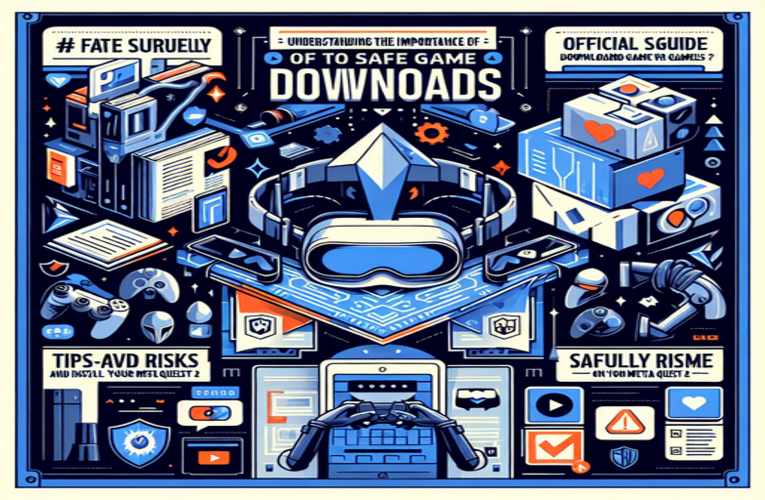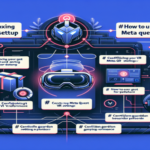How to Safely Download and Install VR Games on Meta Quest 2
Imagine the thrill of entering a whole new world with your Meta Quest 2, but then—disaster strikes. You download a game from an unknown source, and instead of an exciting adventure, you find malware lurking in your device. This scenario might sound alarming, but it’s a common risk in the realm of virtual reality gaming. Knowing how to download games safely on Meta Quest 2 is crucial to protect your device and enjoy your immersive experiences. In this guide, we’ll walk you through effective strategies and step-by-step instructions on how to download and install games on your Meta Quest 2 seamlessly and securely. By understanding these best practices, you can confidently navigate the process and immerse yourself in VR gaming without worry.
Key Elements
- Recognizing the importance of safe downloading
- Identifying trusted sources like the official Meta Quest Store
- Following a step-by-step guide on how to download games on Meta Quest 2
- Implementing essential safety tips for a secure gaming experience
- Keeping your device updated to mitigate risks
Ready to dive deeper and learn the best practices for downloading games on your Meta Quest 2, ensuring a secure and worry-free VR gaming experience? Keep reading!
Why Safe Downloading on Meta Quest 2 Matters
Imagine installing a highly recommended VR game from an unverified source, only to find that your Meta Quest 2 is infected with malware instead of providing an exciting gaming experience. Such risks are real, especially in the VR environment where the number of digital threats—from malware to phishing attempts—is steadily increasing. Therefore, safe downloading of games is not just a choice but a necessity for every virtual reality enthusiast.
Using official platforms like the Meta Quest Store or App Lab is the most reliable way to avoid problems. It’s worthwhile to read reviews and opinions of other users—low ratings or warnings may indicate potential issues. Regularly updating your Meta Quest 2 system and installing security software specifically designed for VR are additional safety measures worth implementing. For example, some antivirus solutions offer features dedicated to virtual reality, helping to detect threats before they affect your device.
Trusted Sources for VR Games on Meta Quest 2
If you’re new to Meta Quest 2, you might be wondering: Where can I safely download VR games? Here are some reliable platforms that allow you to enjoy virtual reality without security concerns.
The official Meta Quest Store is your primary destination for VR games. Accessible directly from your headset, it offers a curated selection of verified titles optimized specifically for Meta Quest 2. Popular games like Beat Saber and Superhot VR are available here, ensuring high-quality experiences without the risk of malware infections. Purchasing and downloading games from the official store eliminates the threat of malicious software, as all content is vetted by Meta for security and performance.
Additionally, App Lab is an official platform that hosts experimental and indie games not yet available on the main store. While these games are in development or early access stages, they come from legitimate developers and are distributed through Meta’s secure ecosystem. This allows you to explore new and unique VR experiences while maintaining device security.
For those interested in discovering indie games and unique VR experiences beyond the official offerings, SideQuest is a popular platform. However, it’s crucial to download games only from verified developers (look for the “Verified” badge) and carefully read user reviews. This approach helps you avoid potential problems and maximizes the security of your device.
How to Safely Download and Install Games on Meta Quest 2: Step-by-Step Guide
Navigating the virtual reality space is more accessible than ever, but learning how to safely download games on Meta Quest 2 is essential for a seamless experience. Follow this straightforward guide to ensure safety and efficiency throughout the process.
- Ensure a Stable Internet Connection
Connect your headset to a strong, reliable Wi-Fi network, preferably 5 GHz. A stable connection minimizes download errors or interruptions. If you’re unsure about your internet speed, run a quick test using tools like Speedtest.net. Avoid public Wi-Fi or slow networks, which can lead to corrupted downloads or potential security risks. - Access the Official Meta Quest Store
Navigate to the Meta Quest Store directly from your headset or through the mobile app. Look for the “Meta Quest Store” icon to confirm you’re on the correct platform. Avoid unofficial websites to protect your device from malware or other vulnerabilities. Safety starts with choosing trustworthy sources. - Explore and Choose Your Game
Use the search bar or browse categories to find games that match your preferences. Pay attention to user reviews and ratings; they often provide valuable insights or highlight potential issues. For instance, if you enjoy rhythm games, titles like Beat Saber might be ideal. Take your time to explore the best options. - Initiate the Download
On the game’s page, click the “Download” or “Purchase” button. Be mindful of any prompts requesting permissions—grant them to ensure the download proceeds smoothly. If the process stalls or fails to start, check your Wi-Fi connection or consider restarting your device. - Monitor the Installation
Keep an eye on the download progress displayed on your screen. If you experience issues like a frozen download, try pausing and resuming the process. Notifications will keep you updated on the status. Note that larger games may require additional time due to their size. - Enjoy Your New Game
Once the download is complete, a notification will inform you. Put on your headset, launch the game, and immerse yourself in a new VR adventure. If you encounter any errors, consult the troubleshooting section in the Meta Quest app or contact their customer support for assistance.
By following these steps, you can enjoy new games while ensuring your device remains secure and your experience uninterrupted. With high-quality games from official sources, you’re set to unlock the incredible potential of your Meta Quest 2.
Essential Safety Tips for Downloading Games on Meta Quest 2
To ensure a secure and enjoyable VR experience with your Meta Quest 2, it’s important to adopt safe practices when downloading games. Here are some crucial recommendations to keep your device and data protected.
Always use official and trusted sources for downloading games. Stick to the Meta Quest Store or verified developers on platforms like App Lab and SideQuest. Avoid third-party websites or suspicious offers of “free” games, as these often lead to malware infections or compromised security.
Keep your device’s software up to date. Updates not only provide new features but also include security patches that protect against emerging threats. Enable automatic updates in your Meta Quest 2 settings to ensure you never miss critical security improvements.
Engage with the VR gaming community. Joining forums and groups dedicated to Meta Quest 2, such as r/OculusQuest on Reddit or official Facebook groups, allows you to stay informed about potential security issues, discover reputable games, and share experiences with other users.
Stay updated on VR security news. Regularly visit reputable VR news sites like UploadVR to keep abreast of the latest developments, security warnings, and potential scams. Being informed empowers you to make safer choices.
By implementing these practices, you can safeguard your device, personal data, and overall VR experience. Taking a few moments to prioritize security ensures many hours of worry-free virtual adventures.
Summary
To safely download games on your Meta Quest 2, it’s crucial to utilize trusted sources such as the official Meta Quest Store, ensuring a secure and seamless gaming experience while reducing malware risks. By following a comprehensive step-by-step guide for installing games on Meta Quest 2 and adhering to safety tips—like keeping your firmware updated and leveraging community feedback—you can enhance your VR gaming sessions and protect your device effectively. These best practices for downloading and obtaining VR games for Meta Quest 2 enable you to confidently explore new virtual worlds without concerns over security threats.
Frequently Asked Questions (FAQs) about Meta Quest 2 Security
What steps should I take if I suspect my Meta Quest 2 (Oculus Quest 2) has been compromised by malware?
If you suspect that your Meta Quest 2 device is infected with malware or malicious software, immediately disconnect it from the internet to prevent further unauthorized access. Proceed to perform a factory reset on your VR headset to eliminate any harmful software. After resetting, ensure that you only download games and applications from trusted and official sources, such as the Meta Quest Store. Additionally, consider installing security software specifically designed for virtual reality devices to enhance protection against future security threats and malware infections.
What are the warning signs that a VR game might be unsafe to download on my Meta Quest 2?
Warning signs that a virtual reality game may be unsafe to download include extremely low user ratings, outdated or suspicious reviews, and a lack of detailed information about the game’s developer. If the game does not carry a “Verified” badge or is not officially endorsed on platforms like SideQuest or the Meta Quest Store, it’s advisable to proceed with caution. Additionally, be wary of games that request excessive permissions or do not provide clear descriptions of their content.
Is it possible to access and play games from other platforms on my Meta Quest 2?
While the Meta Quest 2 primarily supports games available through the Meta Quest Store and other compatible virtual reality platforms, you can use third-party applications like SideQuest to install games from alternative sources. However, it is crucial to verify the credibility and safety of these games to avoid potential security risks, including malware infections. Always ensure that third-party downloads come from reputable developers and sources.
What are some prevalent security threats to be aware of in the virtual reality gaming environment?
Common security threats in VR gaming include malware infections, phishing schemes aimed at stealing account information, and malicious websites that masquerade as legitimate game distribution platforms. To safeguard your Meta Quest 2 and personal data, stay informed about the latest security news, use only reputable sources for downloading games and applications, and employ robust security measures such as antivirus software designed for VR devices.
How can I keep myself informed about the latest security practices and threats in VR gaming?
To stay updated with the latest security practices and emerging threats in virtual reality gaming, consider joining dedicated forums, following trusted VR news websites, and engaging with the gaming community on platforms like Reddit. Regularly checking for advice and updates from other Meta Quest 2 users and security experts can enhance your knowledge and help you implement effective security measures to protect your VR experience.