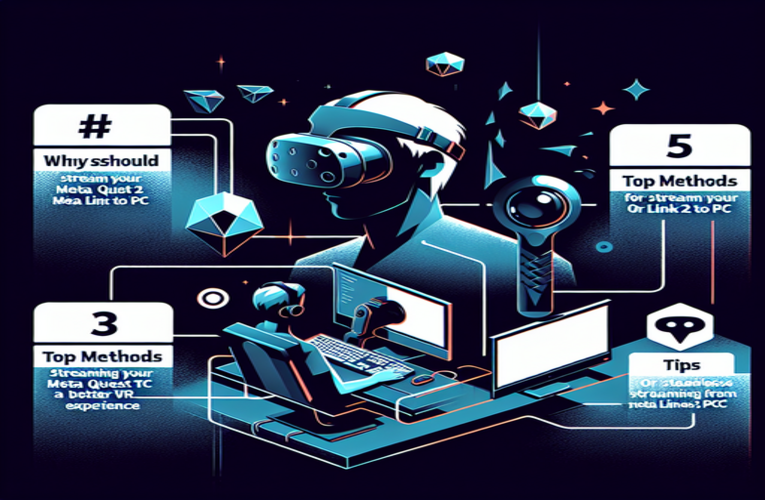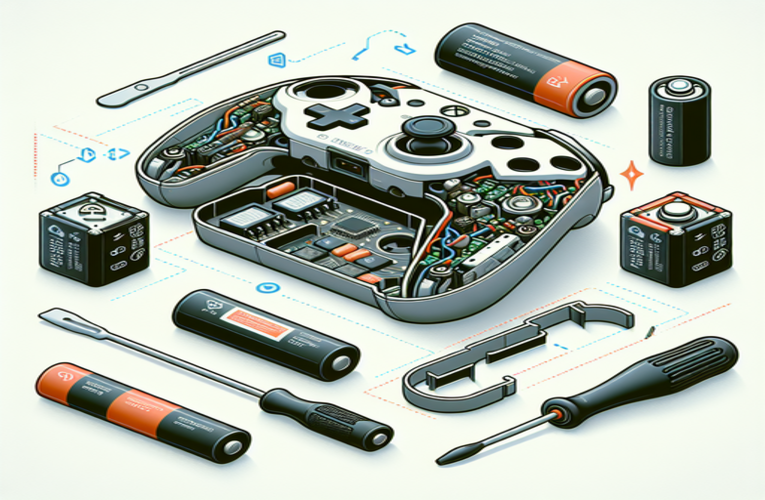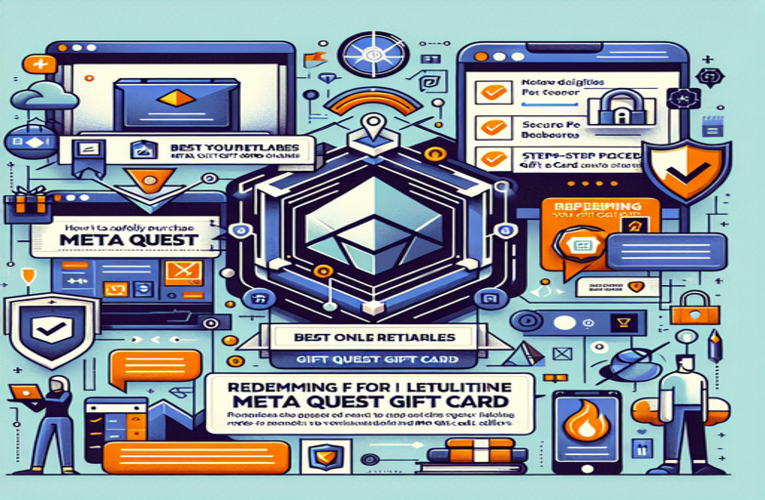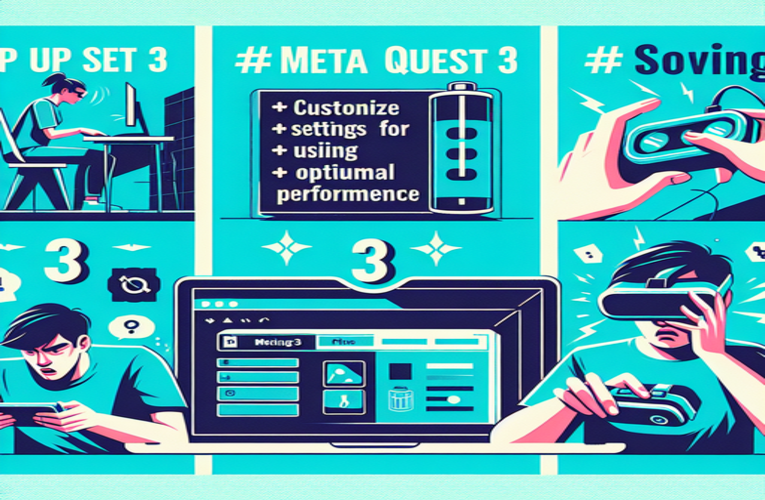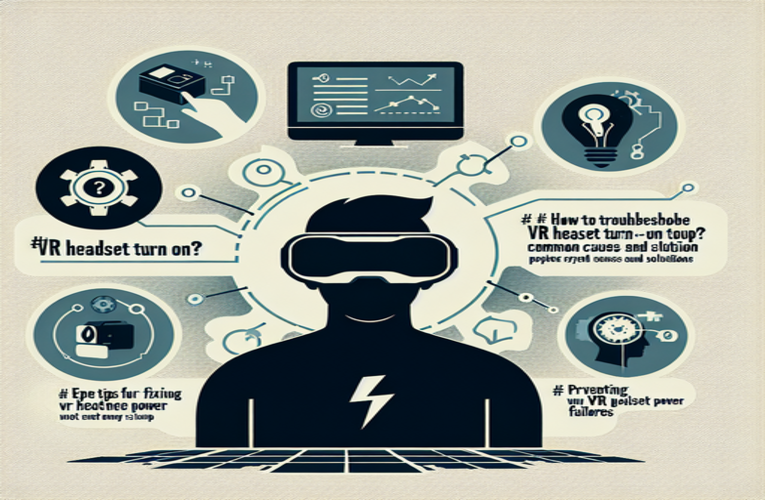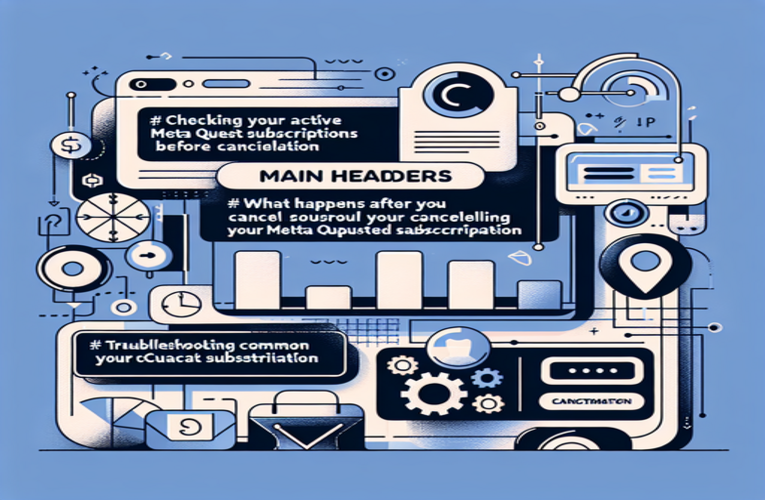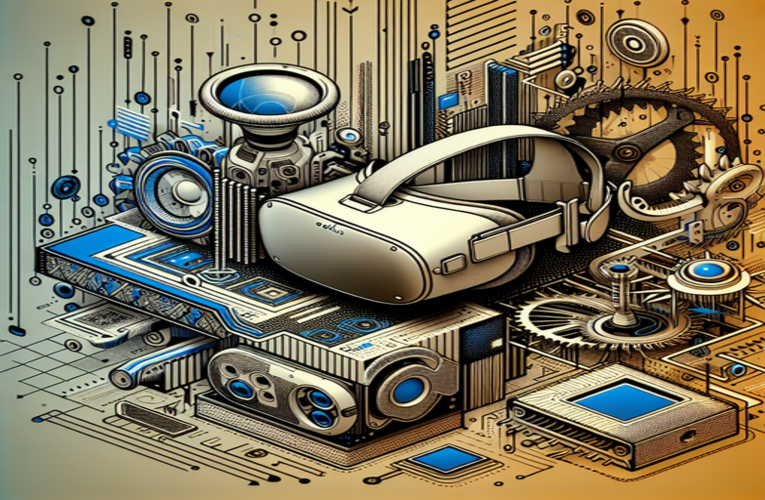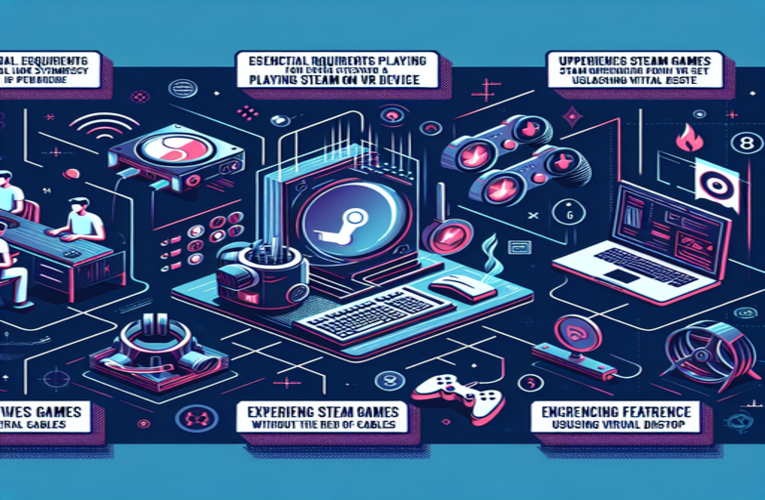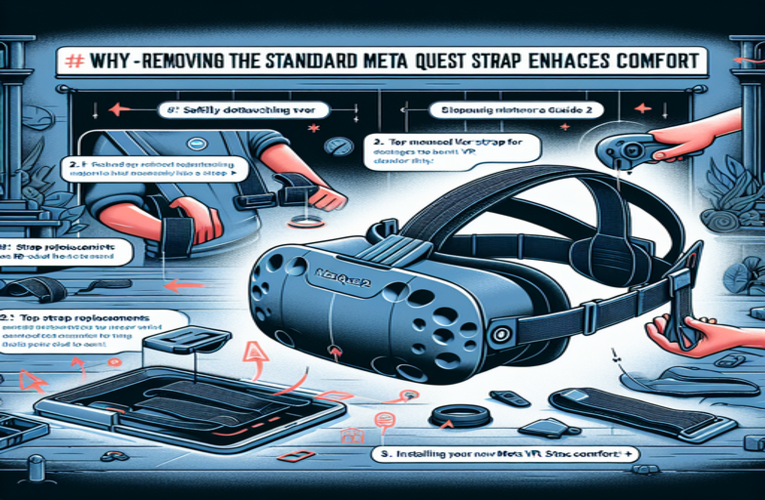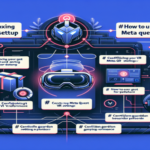How to Remove Meta Quest 2 Strap for a More Comfortable VR Experience
Are you tired of discomfort while using your Meta Quest 2 virtual reality headset? If the standard head strap is causing pressure and fatigue during extended VR sessions, you’re not alone. Many users find that upgrading their headset’s strap can significantly improve comfort and immersion. In this guide, we’ll show you how to safely remove the Meta Quest 2 strap, replace it with a more comfortable option, and transform your VR experience into something far more enjoyable. By following our step-by-step instructions, you’ll be able to uninstall the default strap and equip your headset with a superior alternative that better suits your needs.
Upgrading Your Comfort: Removing and Replacing the Meta Quest 2 Strap
- Learn how to safely remove the Meta Quest 2 head strap for a hassle-free upgrade.
- Discover the best replacement straps that enhance comfort and immersion during VR sessions.
- Get step-by-step instructions for installing and adjusting a new strap to achieve the perfect fit.
- Explore tips for maximizing comfort and stability with your upgraded Meta Quest 2 headset.
Don’t miss out on your chance to elevate your VR sessions—keep reading to find out more!
How to Remove and Upgrade Your Meta Quest 2 Strap for Enhanced Comfort
Experiencing discomfort during extended virtual reality sessions can hinder immersion and enjoyment. The standard strap on the Meta Quest 2, while functional, often causes pressure on the forehead and temples, leading to fatigue over time. This guide will help you safely remove the default strap and explore upgrade options to improve your VR experience.
Step-by-Step Guide to Safely Removing the Meta Quest 2 Strap
Removing the Meta Quest 2 strap is straightforward and allows you to customize your headset for optimal comfort.
1. Power Off the Headset: Ensure your headset is turned off to prevent accidental inputs during the process.
2. Detach the Side Straps: Locate the side attachment points where the strap connects to the headset. Gently pull the straps away from the device; they should detach with moderate pressure. Avoid using excessive force to prevent damage.
3. Remove the Top Strap: If your headset includes a top strap, unfasten it by sliding it out of its slot or undoing any Velcro attachments.
4. Inspect the Connectors: After removal, check the attachment points for dust or debris, and clean them with a soft cloth if necessary.
By following these steps, you can safely detach the original strap and prepare your headset for a new one that better suits your needs.
Top Replacement Straps for Improved Meta Quest 2 Comfort
Upgrading your Meta Quest 2 strap can significantly enhance comfort and immersion during extended VR sessions. Here are some popular alternatives:
| Strap Option | Key Features |
|---|---|
| Oculus Elite Strap with Battery | Extended battery life, ergonomic support, adjustable fit. |
| BOBOVR M2 Pro | Balanced weight distribution, comfortable padding, magnetic battery pack. |
| HTC Vive Deluxe Audio Strap (with adapter) | Integrated headphones, secure fit, sturdy construction. |
Oculus Elite Strap with Battery: This official accessory from Meta not only improves comfort but also doubles the headset’s battery life. Its ergonomic design distributes weight evenly, reducing facial pressure. The adjustable fit ensures a snug and comfortable experience during long sessions.
BOBOVR M2 Pro: Featuring a halo design, this strap balances the headset’s weight across your head. The comfortable padding and easy adjustability make it a favorite among users. The detachable magnetic battery pack allows for seamless battery swaps, keeping you immersed in VR without interruptions.
HTC Vive Deluxe Audio Strap: When used with an adapter, this strap brings integrated audio and enhanced comfort to the Meta Quest 2. The built-in headphones offer quality sound, and the secure fit keeps the headset stable during active gameplay.
Installing a New Strap on Your Meta Quest 2 for Optimal Fit
Equipping your headset with a new strap is simple and can greatly enhance your VR experience.
Begin by aligning the new strap’s connectors with the attachment points on the headset. Gently insert the side connectors until they click into place, ensuring they are secure. If the strap includes a top band, thread it through the designated slot and adjust it for proper support.
Adjust the fit using any dials or Velcro straps provided. The goal is to achieve a snug fit without causing discomfort. The weight should be evenly distributed to prevent pressure points, allowing for longer, more comfortable sessions.
Tip: Wear the headset while making adjustments to ensure the settings are optimal for actual use.
Tip: If your new strap includes additional features like a built-in battery or headphones, connect any necessary cables and test them before diving into VR.
Maximizing Comfort and Immersion with Your Upgraded Strap
A well-fitted strap can transform your VR experience by enhancing comfort and stability. With reduced pressure and better weight distribution, you can enjoy immersive adventures without frequent adjustments or discomfort.
Whether you’re exploring virtual worlds, engaging in fitness activities, or collaborating in VR meetings, the right strap ensures that your headset feels like a natural extension of yourself.
Take the time to find the strap that best fits your needs, and don’t hesitate to make fine adjustments for the perfect fit. Your comfort is key to fully experiencing all that virtual reality has to offer.
Summary
Removing the standard Meta Quest 2 strap can significantly enhance comfort and overall enjoyment during VR sessions. By learning how to remove the Meta Quest 2 strap and opting for a more ergonomic replacement, you’ll experience better weight distribution, reduced facial pressure, and ultimately enjoy longer and more immersive gameplay. This simple upgrade in Meta Quest 2 strap removal can transform your virtual reality experience, making it not only more enjoyable but also more sustainable for extended use.
Questions and Answers
What are the key indicators that it’s time to replace the head strap on my Meta Quest 2 VR headset?
If you start experiencing significant discomfort or pressure on your forehead or temples after extended use of your Meta Quest 2 VR headset, or if you notice visible signs of wear and tear on the head strap, it may be time to consider a replacement. Upgrading your head strap can lead to improved comfort and a better overall virtual reality experience.
Can I use third-party head straps with my Meta Quest 2 VR headset, and are they safe?
Yes, many third-party head straps are specifically designed to be compatible with the Meta Quest 2 VR headset. However, it’s important to ensure that these third-party straps are compatible with your device and are produced by reputable brands to guarantee safety and comfort during use. Always check reviews and product specifications before making a purchase.
Are there any maintenance tips for prolonging the life of my new Meta Quest 2 head strap?
To extend the lifespan of your new Meta Quest 2 head strap, regularly inspect it for any signs of wear and clean it with a soft cloth to remove dust and sweat buildup. Additionally, store your VR headset in a cool, dry place when not in use to prevent material degradation and maintain the integrity of the head strap.
How can I determine if a replacement head strap will fit me comfortably before purchasing for my Meta Quest 2?
Look for replacement head straps that offer adjustable features to accommodate different head sizes. Reading user reviews can provide insights into the comfort levels experienced by others with similar head sizes and usage patterns. Some brands also provide sizing guides to help you select the right head strap for your Meta Quest 2 VR headset.
Is there a specific method to adjust my new head strap on the Meta Quest 2 VR headset to ensure maximum comfort?
Yes, to achieve the best fit, put on the Meta Quest 2 VR headset and make adjustments to the head strap while wearing it. This allows you to find the appropriate tension and balance for your individual head shape, reducing pressure points and enhancing overall comfort during virtual reality sessions.