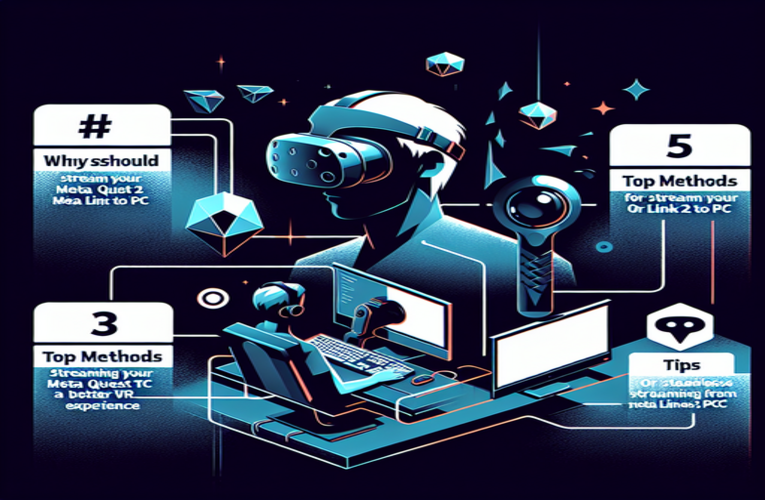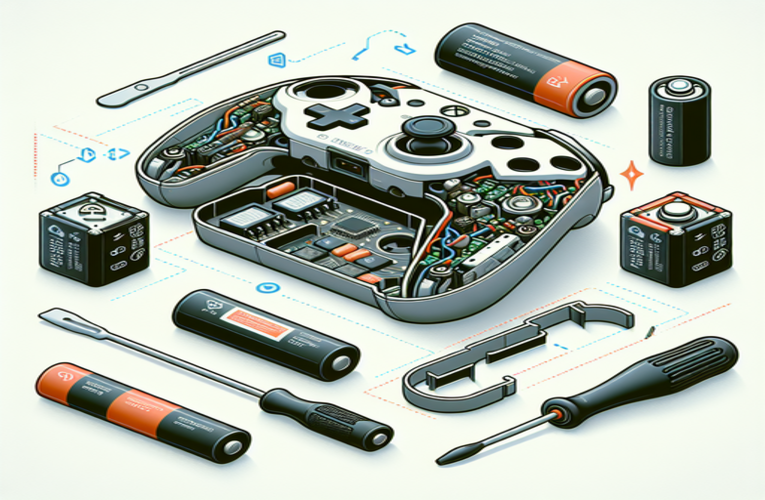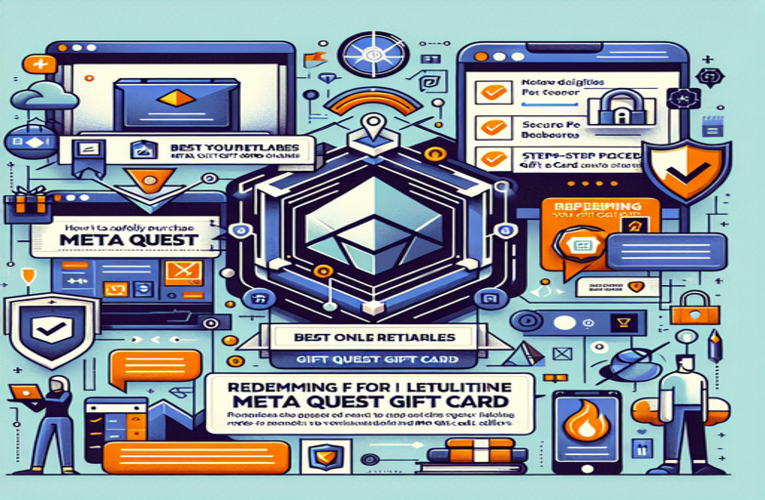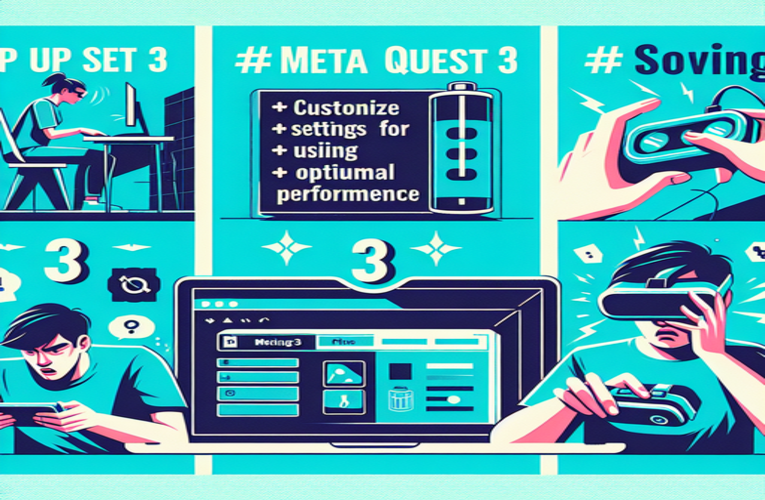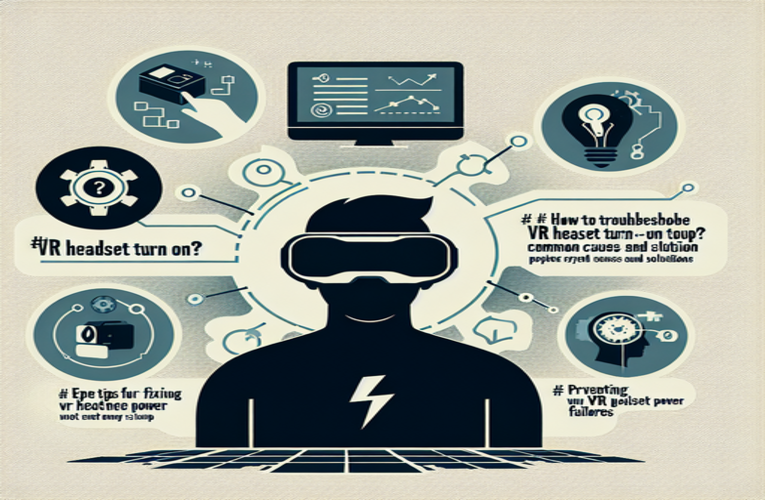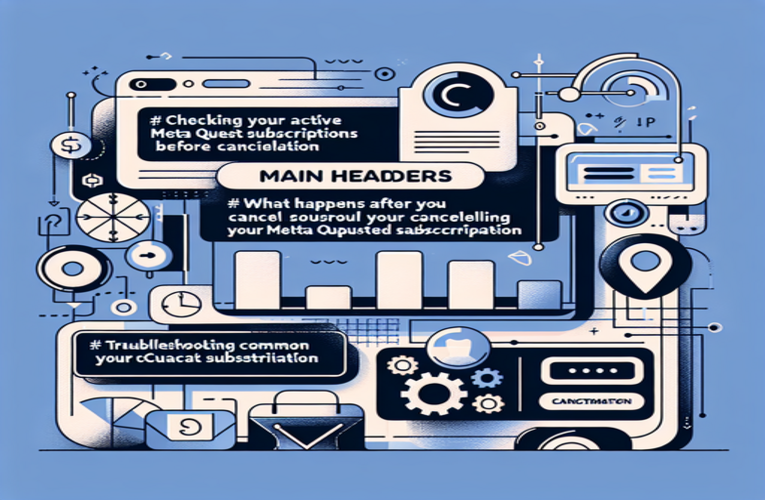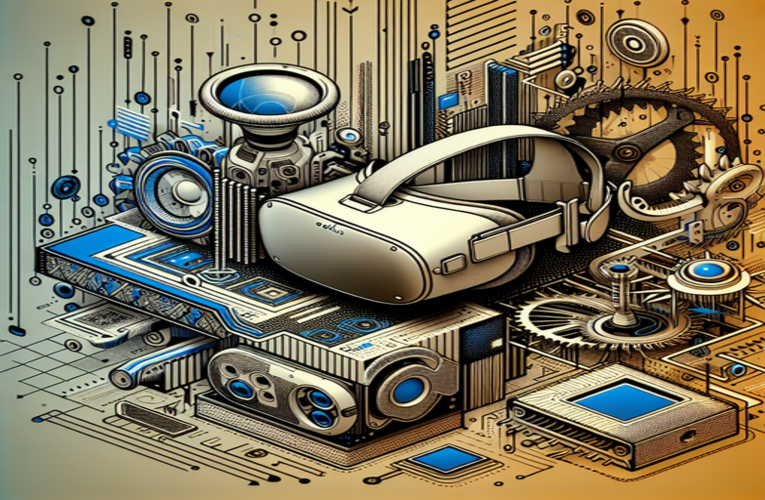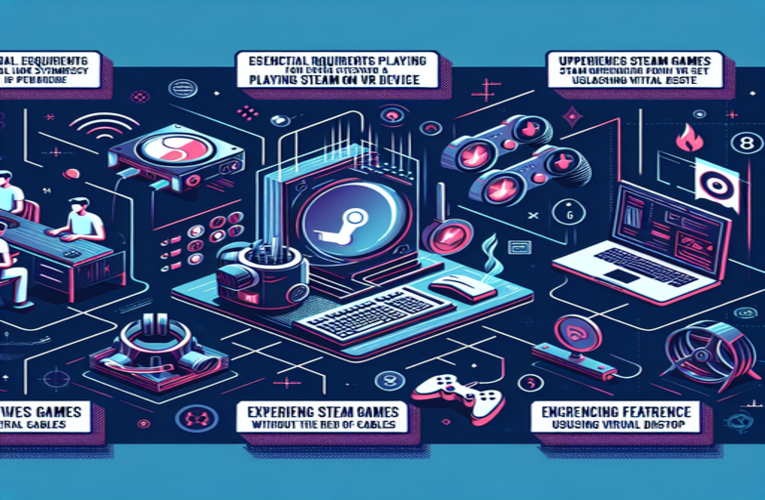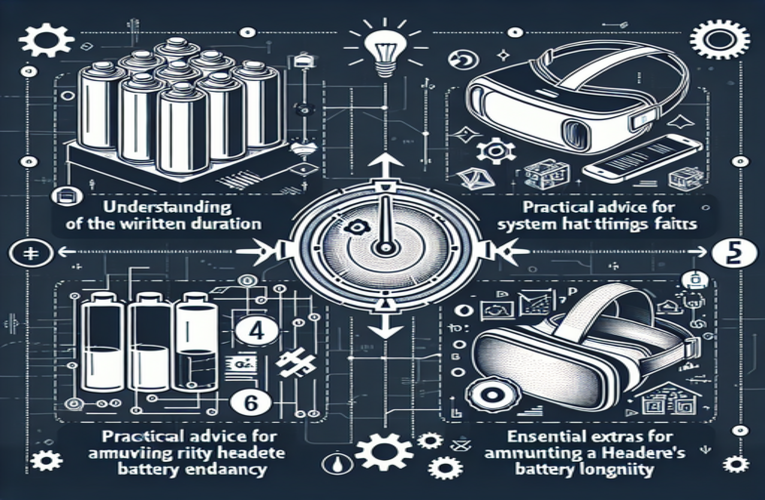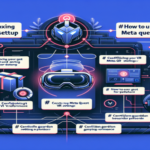How to Extend Your Meta Quest 2 Battery Life: Essential Strategies
Are you tired of your VR adventures being cut short by a rapidly draining battery? It’s a common frustration among Meta Quest 2 users wondering how long the Meta Quest 2 battery lasts and seeking ways to make it last longer. Fortunately, there are effective strategies to extend your headset’s battery life and enjoy longer, uninterrupted gaming sessions. By making some simple adjustments and being mindful of your settings, you can immerse yourself in the virtual world without worrying about your battery dying on you. From tweaking brightness settings to managing background apps, these essential tips will help you maximize your Meta Quest 2’s battery life. Let’s dive in and ensure your gaming sessions are as long and enjoyable as you want them to be!
Key Takeaways
- Graphics intensity of games: Playing less intensive games conserves battery life.
- Adjust screen brightness: Lower brightness levels help save power.
- Disable unnecessary connections: Turn off Wi-Fi and Bluetooth when not needed.
- Close background applications: Ensure no apps are running before gaming.
- Activate power-saving mode: Use built-in features for battery efficiency.
- Keep firmware updated: Regular updates often improve battery performance.
- Use external battery packs: Consider accessories for longer play sessions.
- Opt for high-capacity power banks: Use portable chargers for flexibility on the go.
- Safe charging while playing: Use charging cables to extend playtime.
By implementing these strategies, you’ll not only know how to extend your Meta Quest 2 battery life but also enjoy longer, uninterrupted VR adventures.
Extending Meta Quest 2 Battery Life: Essential Tips for Uninterrupted VR Gaming
For dedicated VR enthusiasts, few things are more frustrating than a dying battery cutting short an immersive experience. If you’ve been asking yourself how to make your Meta Quest 2 battery last longer, you’re in the right place. While the average battery life ranges from 2 to 3 hours, several factors can influence this duration. By understanding these elements and making strategic adjustments, you can significantly extend your playtime and dive deeper into virtual realms without interruptions.
Key Factors Affecting Battery Life
Several aspects play a role in how long your Meta Quest 2 battery lasts:
- Graphics Intensity of Games: High-definition games with complex graphics demand more processing power, which in turn consumes more battery. Opting for less intensive games can prolong battery life.
- Screen Brightness Settings: The brighter your display, the more energy it uses. Adjusting the brightness to a moderate level can help conserve power without compromising too much on visual quality.
- Active Connections and Background Apps: Keeping Wi-Fi, Bluetooth, and unnecessary background applications running can drain the battery quicker. Managing these settings is crucial for optimal battery performance.
Effective Strategies to Maximize Battery Performance
Implement the following practical tips to enhance your Meta Quest 2’s battery life:
- Reduce Screen Brightness: Lower the brightness level in your settings. Even a slight reduction can add extra minutes to your gameplay without significantly affecting the visual experience.
- Disable Unnecessary Features: Turn off Wi-Fi and Bluetooth when they’re not needed, especially during offline or single-player sessions. This prevents the battery from depleting due to background data usage.
- Activate Power Saving Mode: Use the headset’s built-in power-saving features to optimize performance and extend battery life. This mode adjusts various settings automatically to conserve energy.
- Close Background Applications: Before starting your gaming session, ensure that all unnecessary apps are closed. Background processes can consume power even if you’re not actively using them.
- Keep Firmware Updated: Regularly check for software updates. Manufacturers often release updates that improve battery efficiency and overall performance.
Enhancing Playtime with Accessories
If you’re looking to push your VR sessions even further, consider these accessory options:
- External Battery Packs: Invest in battery extension accessories designed for the Meta Quest 2. These can double your playtime and are especially useful for extended gaming sessions.
- High-Capacity Power Banks: Portable power banks with USB-C compatibility can recharge your headset on the go, providing flexibility when you’re away from a power outlet.
- Charging Cables for Continuous Play: Use a compatible charging cable to power your headset while playing. Ensure it’s safe for use during active sessions to prevent any potential hazards.
The Benefits of Battery Optimization
Optimizing your battery isn’t just about extending playtime—it enhances the overall VR experience. Uninterrupted sessions allow for deeper immersion, letting you fully engage with the virtual environment without technical distractions. By proactively managing battery consumption, you’ll enjoy smoother gameplay and make the most out of your Meta Quest 2.
Start implementing these tips today to see a noticeable improvement in your headset’s battery performance. With a few adjustments, you can focus on the adventures that await you in virtual reality without worrying about power limitations.
Summary
By implementing some essential strategies, you can effectively extend the battery life of your Meta Quest 2, significantly enhancing your VR gaming experience. Understanding how long the Meta Quest 2 battery lasts allows you to make informed adjustments like managing brightness settings and disabling unnecessary connections, which can lead to longer, uninterrupted gaming sessions. Optimizing your Meta Quest 2’s battery performance enables you to explore virtual worlds without the frustration of a draining battery. These tips not only increase playtime but also create a more immersive and enjoyable gaming environment.
Questions and Answers
Which types of virtual reality games drain the most battery on the Meta Quest 2?
High-definition, graphically intensive virtual reality games, including realistic simulations and demanding action titles, consume more battery power on the Meta Quest 2 due to their extensive processing and rendering requirements. This results in reduced playtime during extended gaming sessions.
Can adjusting the controller sensitivity settings impact the Meta Quest 2’s battery life?
Yes, modifying the controller sensitivity settings can indirectly affect the Meta Quest 2’s battery life. Higher sensitivity configurations may necessitate more frequent tracking updates, leading to increased power consumption and consequently shorter battery duration.
How does playing Meta Quest 2 in a brightly lit room affect its battery performance?
Playing the Meta Quest 2 in a well-lit environment may prompt users to increase the headset’s brightness settings, which can accelerate battery drainage. To optimize battery life, it is advisable to play in naturally well-lit areas while maintaining lower brightness levels on the device.
Which brands are recognized for producing compatible accessories that extend the Meta Quest 2’s battery life?
Several reputable brands, such as Anker and ZyberVR, offer compatible external battery packs and charging cables specifically designed for the Meta Quest 2. These accessories enhance both playtime and overall convenience during immersive virtual reality gaming sessions.
Is it safe to use third-party charging cables with the Meta Quest 2 while gaming?
It is essential to use certified and compatible third-party charging cables with the Meta Quest 2 to prevent potential damage to the headset or overheating issues during gameplay. Using manufacturer-approved or highly rated accessories ensures safe and efficient charging while playing.