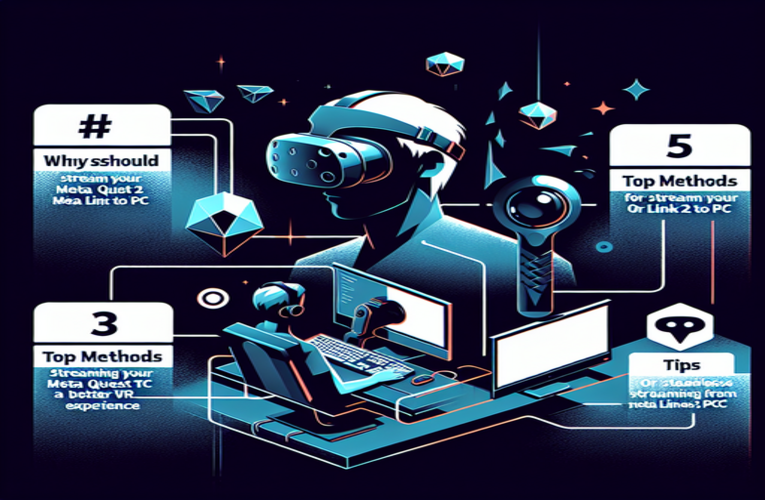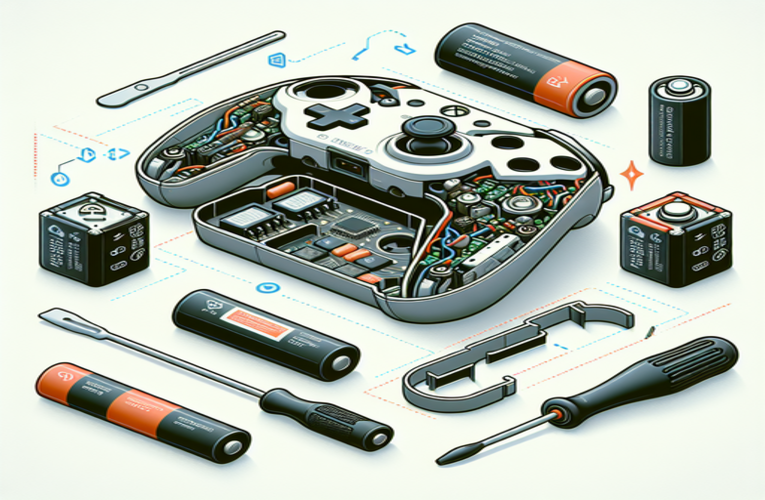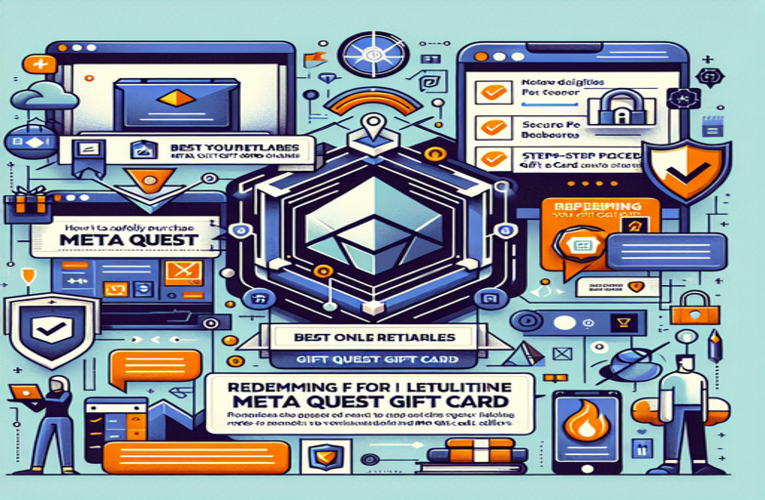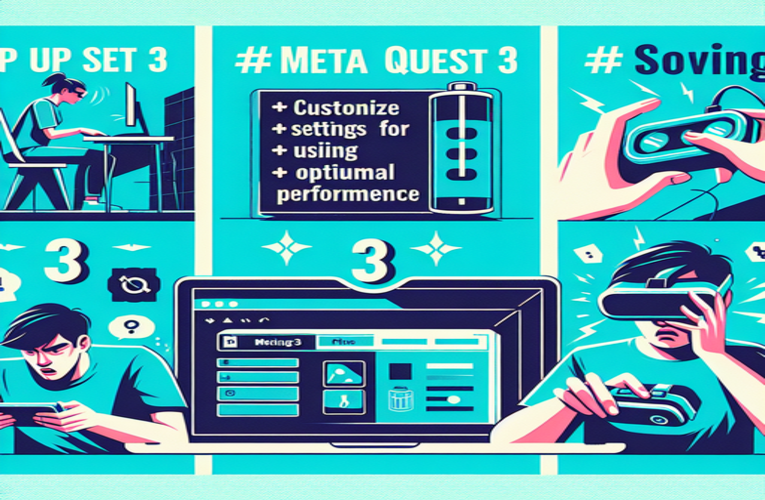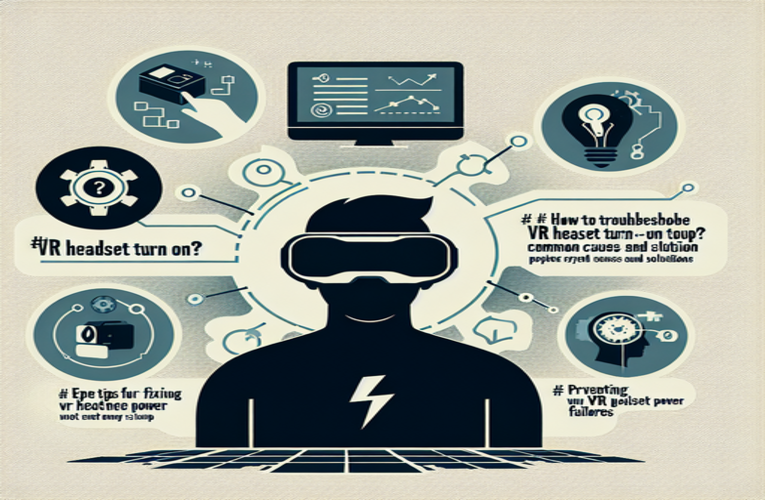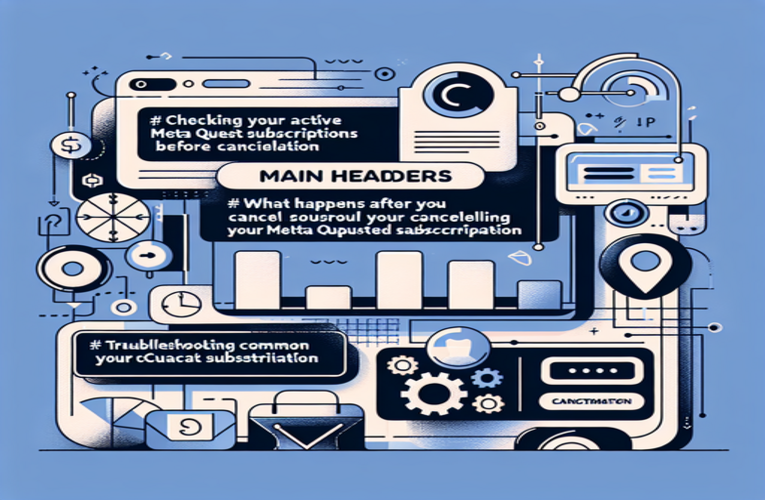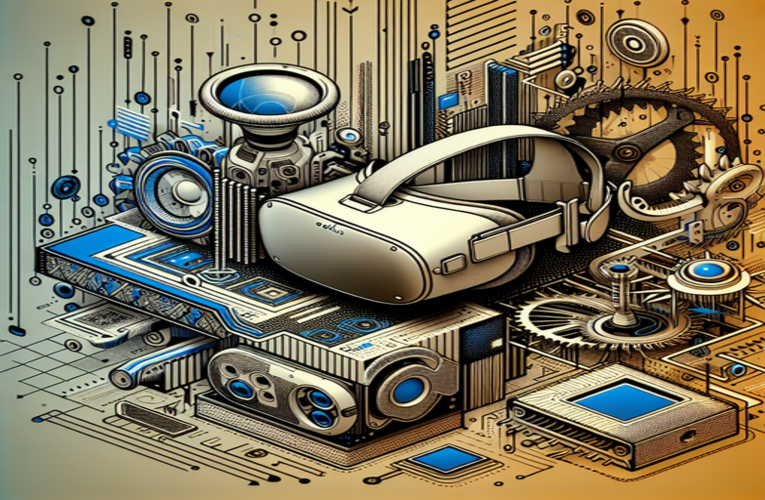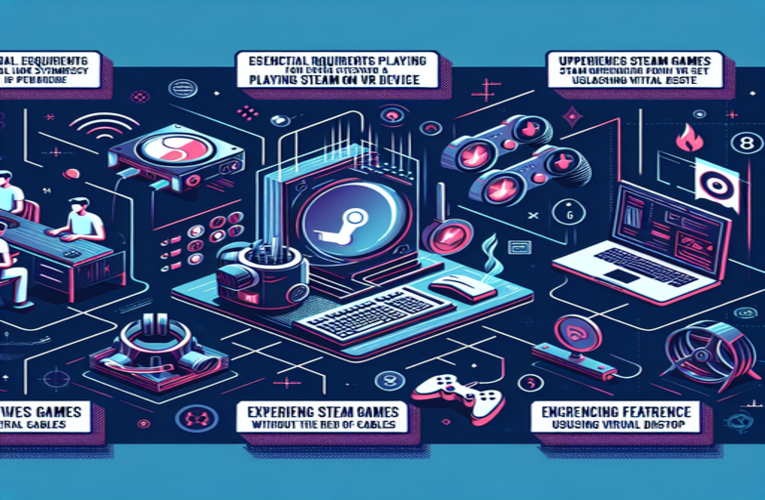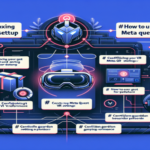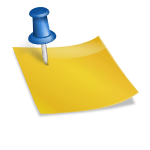How to Charge Meta Quest 2 Quickly and Enhance Your VR Experience
Do you ever find yourself frustrated when your Meta Quest 2 runs out of battery in the middle of an epic virtual battle? We’ve all been there! Knowing how long it takes to charge the Meta Quest 2—and how to reduce that time—is essential for maximizing your gaming experience. With just a few adjustments to your charging routine and some handy accessories, you can ensure that long charging times don’t cut into your fun. Whether you’re looking for tips on the best chargers, how to charge your Meta Quest 2 faster, or ways to optimize your VR sessions, this guide will help you stay immersed in your virtual adventures without interruptions.
Key strategies for efficient charging and improved VR experience
- Use the original Meta Quest 2 charger. Always opt for the official charger to ensure optimal charging times and performance.
- Avoid using your Meta Quest 2 while charging. This helps reduce the charging time significantly.
- Optimize your charging environment. Ensure a cool and well-ventilated area to maintain battery health and efficient charging.
- Monitor battery performance. Pay attention to unusually long charging times as potential red flags.
- Plan charging during downtime. Charge your device during breaks to ensure it’s ready when you are.
Discover more insights and actionable tips in the full article to learn how to reduce the charging time of your Meta Quest 2 and enhance your VR experience, so you can keep the fun going!
Understanding Meta Quest 2 Charging Time to Avoid Game Interruptions
There’s nothing more frustrating than having your VR session cut short due to a drained battery. According to Meta’s official guidelines, the Meta Quest 2 requires approximately 2.5 hours for a full charge. However, with strategic planning and the right accessories, you can maximize your playtime and minimize downtime.
To ensure efficient charging, always use the original wall adapter that comes with your headset. This adapter is designed to deliver optimal power, significantly reducing charging time compared to standard USB ports on computers. During short breaks, plug in your device so it’s ready with a full battery for your next session. For extended gameplay, especially when you’re on the move, consider investing in a high-capacity power bank with fast-charging capabilities. A power bank of at least 20,000 mAh can extend your VR experience by several hours.
If your device is low on battery and you only have a short time to recharge, using a fast-charging wall adapter can quickly replenish enough power to continue your adventure. Additionally, tools like docking stations or portable chargers designed for gamers can keep your equipment charged and ready whenever you are.
By incorporating regular charging into your routine—such as plugging in during meal prep or work breaks—you can maintain your device’s battery life and enjoy uninterrupted VR experiences. With these practices, you’ll be prepared for any virtual journey without unexpected interruptions.
Effective strategies to charge your Meta Quest 2 faster
Do you feel like charging your Meta Quest 2 takes too long? Luckily, there are straightforward methods to optimize the process and maximize your gaming time.
1. Use the original charger. Always utilize the official charger provided with your headset, which is designed to deliver the optimal current of 5V/2A. If you’ve misplaced the original, choose a high-quality replacement with the same specifications to ensure efficient charging.
2. Avoid using the device while charging. Using your headset during charging can significantly extend the charging time and generate unnecessary heat, which may further slow down the charging cycle. Plan your gameplay and charging sessions to avoid overlap, perhaps charging your device before sleep or during meal breaks.
3. Optimize the charging environment. Charging in a hot environment can increase charging time and may harm the battery over time. Keep your Meta Quest 2 in a cool, well-ventilated area, and regularly check the charging port for dust or debris. Cleaning it gently with a dry cotton swab can improve energy flow.
4. Be alert to signs of battery issues. If charging routinely takes over four hours despite using the appropriate charger, it could be a warning sign. Contact customer support to check if the battery needs servicing or replacement, which can prevent longer downtime in the future.
By implementing these strategies, you’ll spend less time waiting for your device to charge and more time immersed in thrilling VR adventures. Don’t let slow charging hinder your next gaming session—take action today!
Eliminating common charging mistakes with your Meta Quest 2
Have you ever wondered why your Meta Quest 2 takes longer than expected to charge? Small, avoidable mistakes might be extending your charging time. The good news is that these issues are simple to resolve. One of the primary culprits is using non-official chargers. While third-party accessories might be less expensive or more accessible, they can deliver inconsistent power, which not only slows charging but can also harm your battery over time. For optimal performance and safety, always use the official charger included with your device.
Temperature matters more than you might think. Charging your headset in a hot environment, such as directly under sunlight or near a heat source, can slow charging significantly and, over time, compromise your battery’s health. To speed up charging and protect your device, always charge it in a cool, well-ventilated area.
Running apps in the background while charging is another major reason for longer charging times. Background apps continuously consume power, slowing down the overall charging process. Here’s how you can optimize your charging routine:
| Issue | Action | Benefit |
|---|---|---|
| Background apps | Close all unnecessary applications | Improves charging efficiency |
| Device usage | Turn off the device or enable Airplane Mode | Maximizes charging speed |
| Temperature | Charge in a cool, ventilated space | Preserves battery health |
For maximum efficiency, consider turning off your device completely or enabling Airplane Mode while charging. This minimizes unnecessary battery drain and ensures that incoming power is fully utilized for charging.
By taking these simple actions, you can significantly reduce the time it takes to charge your Meta Quest 2. Additionally, you’ll extend the overall lifespan of its battery, so your headset remains reliable and ready for your next VR adventure. Implement these tips now and enjoy faster charging without waiting around when you’re eager to dive back into the action!
Maximizing battery life to enhance your VR experience
Virtual reality offers an unprecedented level of immersion, but nothing can disrupt your experience faster than a dead battery. Whether you’re exploring alien worlds or battling enemies in real-time, a well-optimized device ensures uninterrupted gameplay. Here’s how you can maximize battery performance for a seamless VR adventure.
Optimize settings and plan charging wisely
Start by adjusting your headset’s settings for maximum efficiency:
- Reduce screen brightness to a comfortable, lower level.
- Disable background services like Wi-Fi or Bluetooth if they’re not needed for your current game.
Understanding your headset’s charging needs is also key. The Meta Quest 2 typically requires 2 to 2.5 hours to fully charge. Plan your breaks to align with your device’s charging cycle, and consider using fast-charging accessories to speed up the process during shorter interruptions.
Protect your device and use quality accessories
Temperature fluctuations can damage battery cells over time. Avoid storing your headset in extreme environments; aim for a cool, dry place. Using high-quality accessories is equally important. Low-quality cables can cause slow charging or even damage your battery. Opt for reputable brands that offer stable power output. For gaming on the go, a portable power bank with pass-through charging allows you to keep playing while safely charging your device.
By implementing these tips, you’ll enjoy longer play sessions and protect your headset in the long term. Adjust your settings, invest in quality charging solutions, and ensure your VR adventures are uninterrupted and exhilarating!
Summary
To quickly charge your Meta Quest 2 and enhance your VR experience, focus on using the official charger and optimizing your charging environment. Understanding how long it takes to fully charge the Meta Quest 2 and Meta Quest 2 charging time can help you better manage your device usage. By avoiding device usage while charging and incorporating a smart charging routine, such as monitoring the charging duration for Meta Quest 2, you’ll significantly reduce downtime and ensure your headset is always ready for action. These simple adjustments not only improve charging efficiency but also prolong your battery life, allowing for uninterrupted immersive gameplay.
Questions and Answers
What can I do if my Meta Quest 2 is experiencing slow charging despite following the recommended charging procedures?
If your Meta Quest 2 VR headset is taking longer than expected to charge, it may indicate an issue with the battery or charging port. Consider gently cleaning the charging port and inspecting it for any debris or damage. If charging problems continue, it is advisable to contact Meta customer support for a potential battery evaluation or repair.
Are there specific types of third-party chargers I should avoid using with my Meta Quest 2?
Avoid using third-party chargers that do not match the original specifications—such as providing less than 5V/2A power—as they can deliver inconsistent power and potentially damage your Meta Quest 2 device. It is best to use chargers from reputable brands that are certified for compatibility with the Meta Quest 2, ensuring safe and efficient charging.
How does charging my Meta Quest 2 in extreme temperatures affect its battery life and performance?
Charging your Meta Quest 2 VR headset in extremely hot or cold environments can slow down the charging process and may lead to long-term battery degradation. To maintain optimal battery health and performance, it is recommended to charge your Meta Quest 2 in a cool, dry, and well-ventilated area away from direct sunlight or freezing conditions.
Can I safely use a portable charger while actively playing games on my Meta Quest 2?
Using a portable charger to charge your Meta Quest 2 while gaming is possible, especially with models that support pass-through charging. However, this may cause increased heat generation, which can impact battery performance and longevity. It is advisable to monitor the device’s temperature closely and use high-quality portable chargers designed for extended use with VR headsets.
Are there any apps or settings I should disable on my Meta Quest 2 to extend its battery life?
Yes, disabling background services such as Wi-Fi, Bluetooth, or any unnecessary applications can help maximize the battery life of your Meta Quest 2. Additionally, reducing the screen brightness and lowering the performance settings can significantly prolong playtime and enhance overall battery longevity.