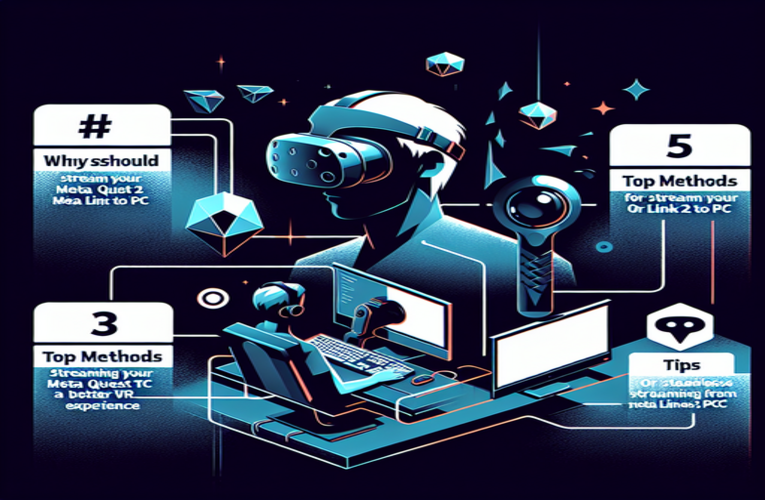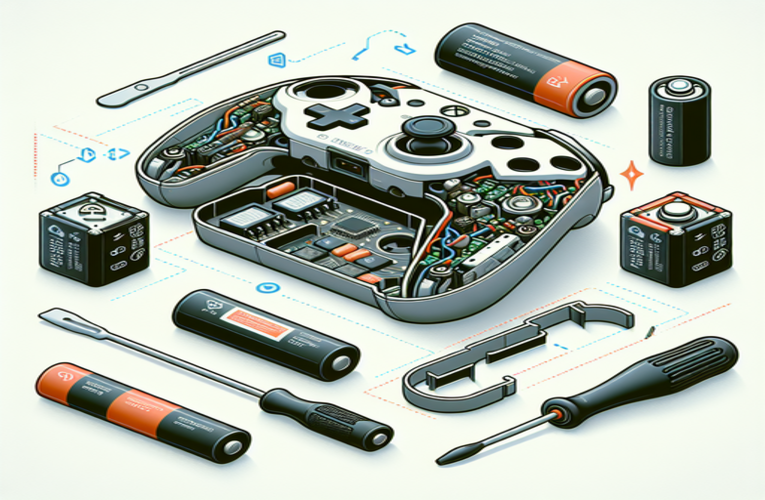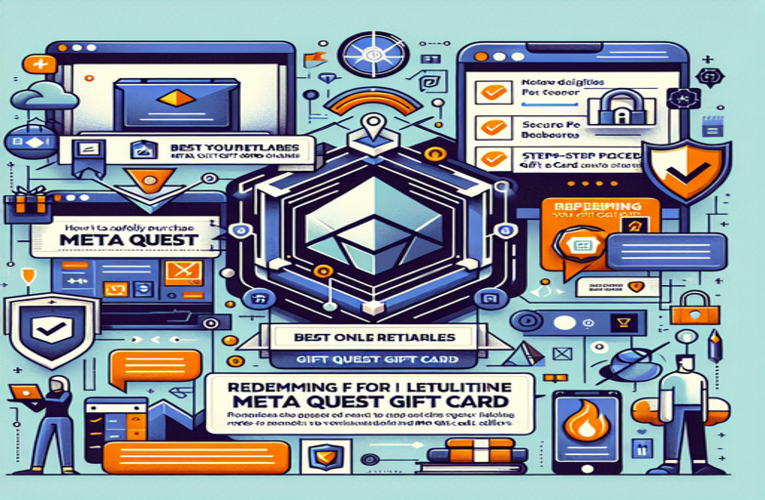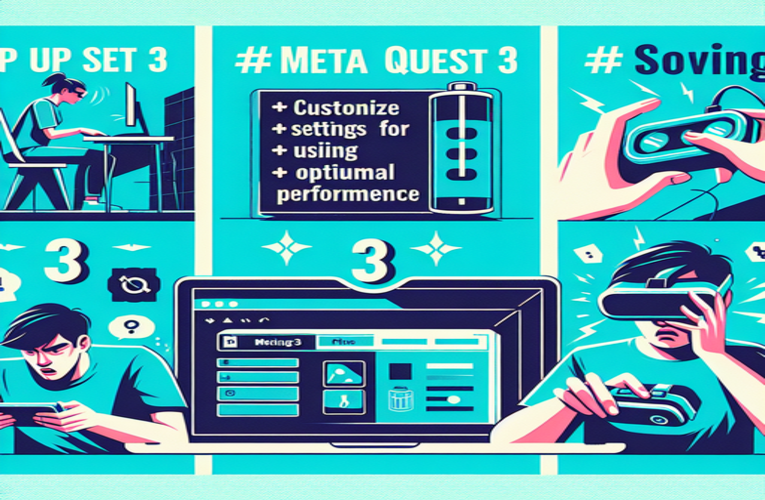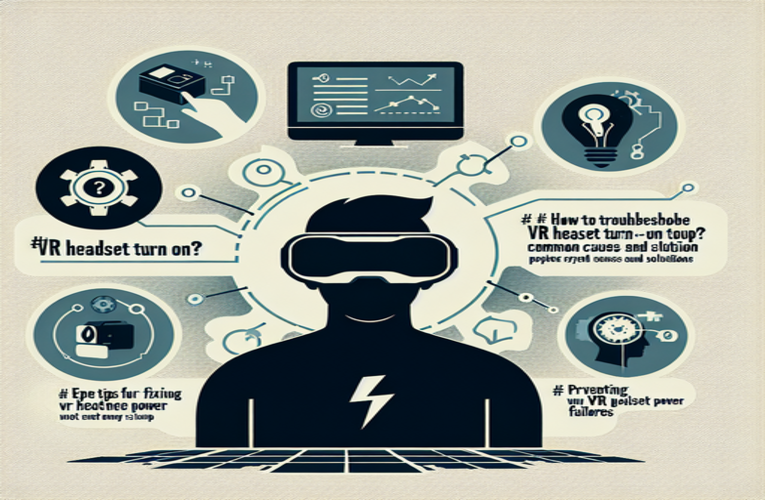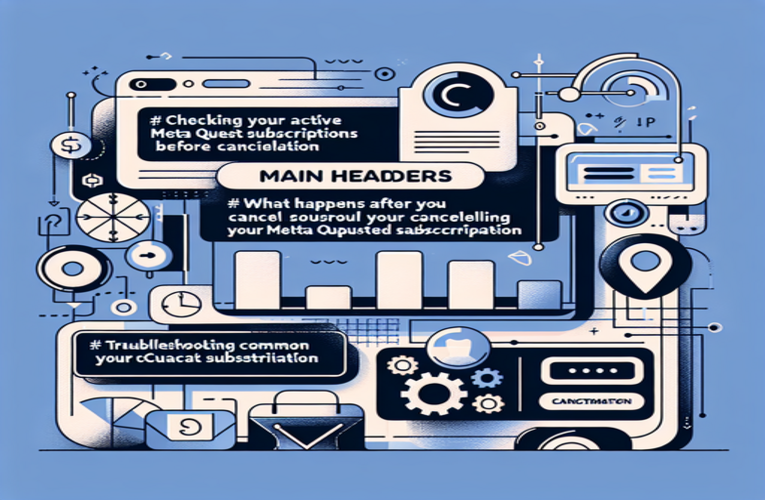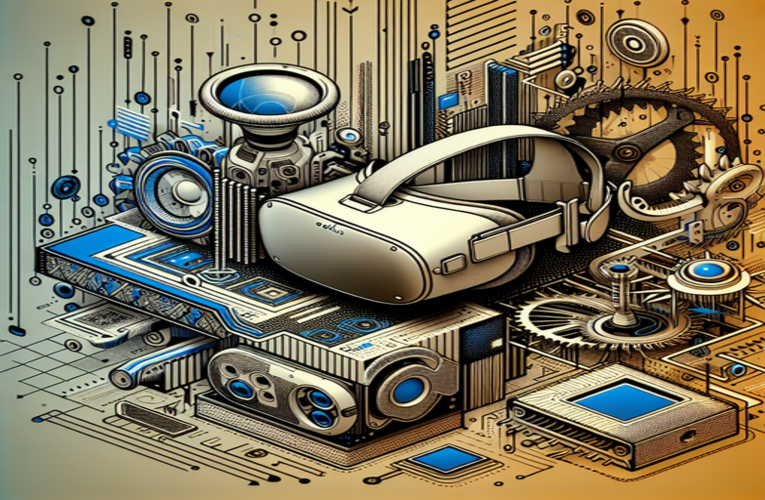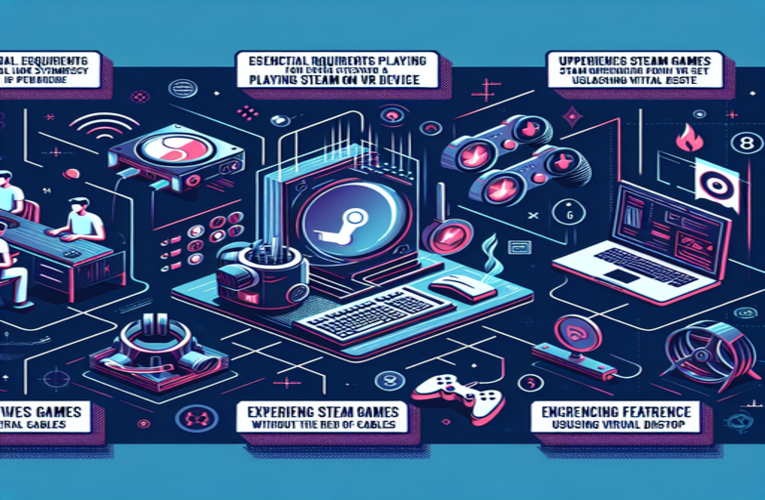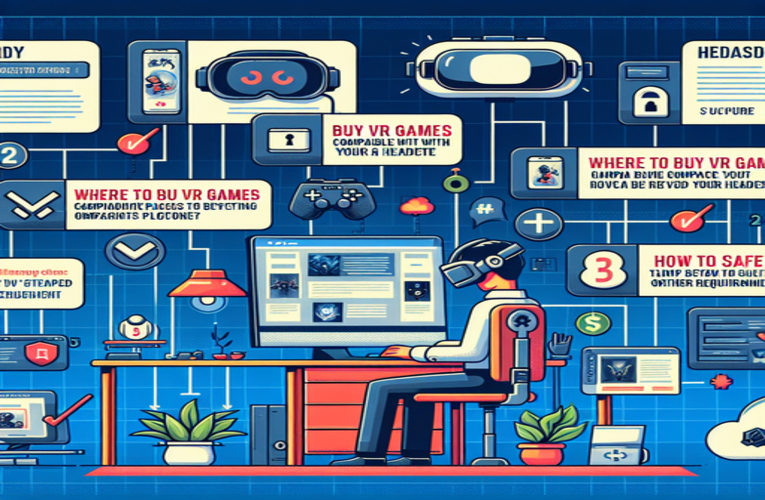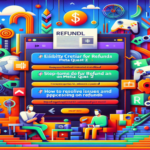How to Buy VR Games: Discover Top Platforms and Best Deals
Have you ever tried buying a VR game, only to find it’s not compatible with your headset? It can be a real letdown, but the good news is that understanding how to buy VR games properly can help you avoid such disappointments entirely. By learning how to navigate the world of buying virtual reality games effectively, you can unlock a fantastic gaming experience tailored to your setup. Whether you’re searching for the best places to purchase VR games, exclusive deals, or essential compatibility tips, this guide is here to help you make informed decisions. Let’s dive into the essentials to ensure you consistently buy the right VR games. With these insights, you’ll be able to make confident choices and fully enjoy immersive virtual reality experiences.
Key Topics
- Identify your headset – Know your specific model to ensure compatibility.
- Check top platforms – Explore Steam, Oculus Store, and PlayStation Store for the best deals.
- Utilize demos and trials – Test games before purchasing to assess compatibility.
- Prioritize safety – Use secure platforms and payment methods to protect your data.
- Understand hardware requirements – Ensure your system meets the game’s specifications for optimal performance.
Curious about how to enhance your VR gaming experience? Keep reading for a detailed exploration of these tips and more!
How to buy VR games compatible with your headset
Imagine purchasing a highly anticipated VR game, only to discover it doesn’t work with your headset. Frustrating, isn’t it? This is a common issue among virtual reality enthusiasts, but it’s easily avoidable by taking a few simple steps. Here’s how to always ensure that your VR game purchases are compatible with your equipment.
Firstly, identify the exact model of your headset and the platform it supports. Knowing whether you have an Oculus Quest 2, a PlayStation VR, or another device is crucial. For example, games designed for Oculus Quest 2 may not function on older Quest models. Titles available on SteamVR, such as “Half-Life: Alyx,” require a PC-based VR setup and won’t run on PlayStation VR.
Verify game compatibility by visiting official stores like the Oculus Store, PlayStation Store, or Steam. These platforms usually provide detailed compatibility information and hardware requirements. You can also use tools like VR Game Aggregator to search for games available across different platforms.
When possible, download demo versions or take advantage of free trial periods to test the game’s compatibility with your system. Many developers offer this option for popular titles, allowing you to assess graphics quality, movement fluidity, and gameplay without spending any money.
Engaging with the VR community can also provide valuable insights. Join forums like the r/VirtualReality subreddit or VR enthusiast groups on social media platforms. These communities are treasure troves of opinions, configuration tips, and recommendations based on real player experiences. Regularly visiting developer websites can also keep you updated on patches or extended compatibility updates for specific headsets.
Buying the right VR games doesn’t have to be a gamble. By checking your headset’s compatibility, testing demos, and engaging with the VR community, you can enjoy immersive gameplay tailored to your preferences and device. Start now—every extraordinary VR adventure begins with an informed choice!
Where to buy VR games: Top platforms to consider
Diving into the world of VR gaming opens up limitless possibilities, but selecting the right platform to buy your games can greatly enhance your experience. Here’s a detailed guide to the best platforms for VR enthusiasts, offering tips to help you make informed choices and get the most out of your VR setup.
Steam
Steam remains a favorite choice for VR gamers, thanks to its vast and diverse library. Whether it’s blockbusters like “Half-Life: Alyx” or community favorites such as “Blade & Sorcery,” Steam caters to all interests. Seasonal sales, like the Winter or Summer Sale, frequently offer significant discounts, making premium titles more accessible. Explore reviews and gameplay ratings to help you identify the most compatible and well-reviewed titles for your headset.
Oculus Store
The Oculus Store is tailored specifically for users of Meta’s Quest and Rift devices. With exclusive titles such as “Beat Saber” and “Lone Echo,” the platform emphasizes a seamless experience optimized for its hardware. Frequent bundle deals, featuring several games at discounted rates, make exploring VR worlds even more enticing. Stay updated to take full advantage of the platform’s content and curated offers.
PlayStation Store
PlayStation VR users will find the PlayStation Store indispensable. From exclusives like “Astro Bot Rescue Mission” to mainstream hits, the store ensures you never miss a VR release. Major sale events, like Black Friday and Spring Sales, often feature massive reductions on flagship VR games, offering substantial savings for console players.
Next steps: To ensure you get the best value for your investment, begin by identifying which platform aligns with your VR headset and personal preferences. Look for free demos or trial versions, particularly on Steam and the Oculus Store, to test new titles before purchasing. Track seasonal promotions to discover premium content at lower costs. By leveraging platform-specific deals, curated recommendations, and community insights, you can unlock immersive VR experiences tailored to your interests—while staying within your budget.
Ensuring safe online purchases of VR games
Purchasing VR games online can be an exciting experience, but it’s essential to prioritize safety to protect your money and personal data. Start by choosing reputable platforms like Steam, Oculus Store, or Viveport, which offer secure payment systems and clear refund policies. These platforms also provide user reviews to help you avoid potential disappointments. Always double-check the website’s URL to avoid phishing scams targeting unsuspecting gamers.
When selecting a payment method, opt for solutions like credit cards or PayPal, which offer buyer protection and the ability to dispute charges if issues arise. Enabling two-factor authentication (2FA) on your gaming accounts adds an extra layer of security. It’s also wise to activate transaction notifications, which will immediately alert you to any suspicious activity.
Not every VR game is compatible with all headsets, so before making a purchase, ensure that the title you choose works with your device. For instance, some games are developed exclusively for Meta Quest, while others perform best on PC-connected systems. Understanding the platform’s refund policy is crucial—Steam allows refunds if the game doesn’t run properly or meets certain conditions. Engaging with online communities, such as the r/VirtualReality subreddit, can also provide valuable tips from experienced players.
By focusing on purchasing from reputable platforms, using secure payment methods, and knowing the refund policies, you can protect your data, avoid scams, and ensure a smooth VR gaming experience. Why not start now by visiting platforms like Steam or the Oculus Store to find the latest VR game promotions?
Avoiding disappointments with VR games: A guide to hardware requirements
Imagine this: you’ve purchased a long-awaited VR game, but upon launching it, your system stutters, and the graphics fall short of expectations. Frustrating, right? Fortunately, such issues are easily avoidable by checking your hardware compatibility before making a purchase.
Every VR game has specific requirements—from vital hardware specifications like the graphics card and processor to details related to the operating system. For example, according to the game’s official store page, “Beat Saber,” a rhythmic VR game, requires a minimum of a GTX 960 graphics card, while “Half-Life: Alyx,” per Valve’s specifications, needs at least a GTX 1060 and 12 GB of RAM. Meeting these requirements ensures smooth gameplay and a fully immersive experience.
Here are steps to take before buying a VR game to ensure compatibility:
1. Use tools like the SteamVR Performance Test, which quickly assesses whether your system can handle demanding VR applications.
2. Browse technical reviews on platforms like the r/virtualreality subreddit or Steam forums to learn how your hardware performs with specific games.
3. Pay special attention to your GPU and CPU specifications, as they have a significant impact on game performance.
Spending a little time analyzing hardware requirements helps you avoid unnecessary expenses and the frustration of an unplayable game. With your system properly prepared, you can fully enjoy the incredible worlds offered by VR games—without any hiccups or technical issues.
Summary
Purchasing VR games can be an exciting venture, but ensuring compatibility with your VR headset is crucial for an enjoyable experience. By identifying your headset, exploring best platforms such as Steam and the Oculus Store for VR game deals, and utilizing demos to test games before purchase, you can confidently find the right virtual reality titles tailored to your setup. This approach not only provides valuable tips on how to buy VR games effectively but also helps save money and enhances your gaming experience, allowing you to fully immerse yourself in the virtual world.
Frequently Asked Questions
How can I verify a virtual reality (VR) game’s compatibility with my specific VR headset before making a purchase?
You can verify a VR game’s compatibility by visiting official digital storefronts such as Steam, Oculus Store, or PlayStation Store, which provide detailed specifications on whether a game supports your particular VR headset model. Additionally, you can consult community forums, read user reviews, and utilize resources like VR Game Aggregator or compatibility checker tools to gather insights from other players about their experiences with the game on similar hardware setups.
When is the best time to purchase VR games to take advantage of discounts and special offers?
Timing your purchases can help you secure VR games at reduced prices. Keep an eye on seasonal sales events such as Black Friday, Summer Sale, and other major gaming events where platforms often offer significant discounts on VR titles. Additionally, monitor digital storefronts for exclusive bundle deals that provide better value when buying multiple VR games together. Subscribing to newsletters from stores like Steam or Oculus can also keep you informed about upcoming sales and promotional offers.
What steps should I take if I encounter technical issues with a VR game after purchasing it?
If you face technical problems with a VR game post-purchase, start by visiting the game’s official support page for troubleshooting guides and updates. You can also explore community forums and user-generated content for potential solutions shared by other gamers. Platforms such as Steam often have a refund policy, allowing you to request a return or refund if the game does not perform as expected under specific conditions. Additionally, ensuring your VR headset drivers and software are up to date can help resolve many common issues.
How does engaging with the VR gaming community help in making informed game purchases?
Participating in the VR gaming community is crucial for making informed decisions about game purchases. The community offers valuable insights, recommendations, and firsthand experiences from fellow VR enthusiasts. By joining forums, social media groups, and discussion boards, you can learn which games perform best on your specific VR setup, discover hidden gems, and receive tips that may not be available through official channels. Engaging with the community also keeps you updated on the latest trends and upcoming VR game releases.
Is it possible to play VR games on a standard monitor instead of a VR headset, and what are the limitations?
While most VR games are specifically designed for immersive headset experiences and utilize unique interactions, some titles offer non-VR modes that can be played on a standard monitor. However, playing VR games on a regular display will significantly reduce the immersive experience, as the games are optimized for VR hardware features such as motion tracking and stereoscopic 3D. Additionally, certain gameplay mechanics and controls may not function properly outside of the VR environment, limiting the overall enjoyment and functionality of the game.