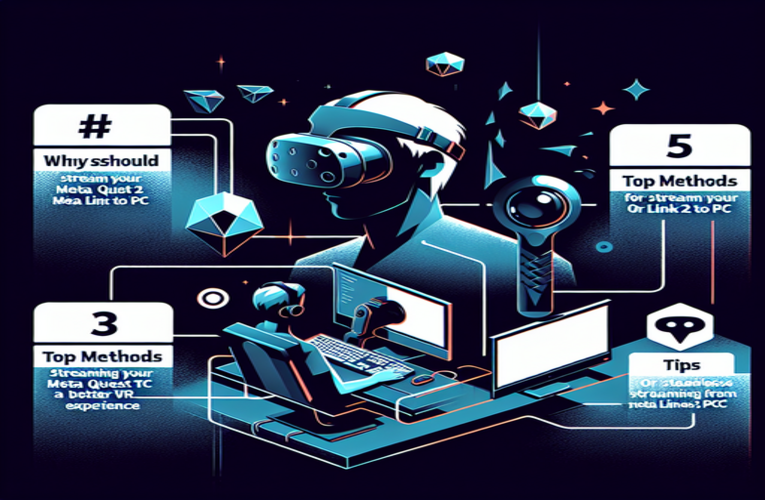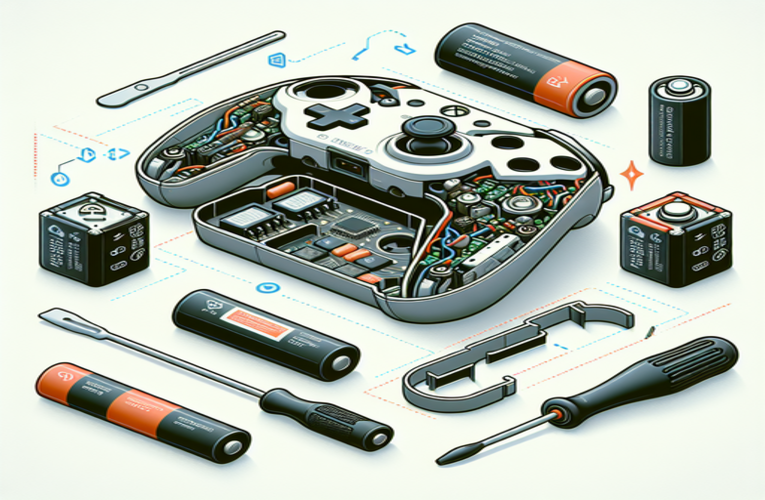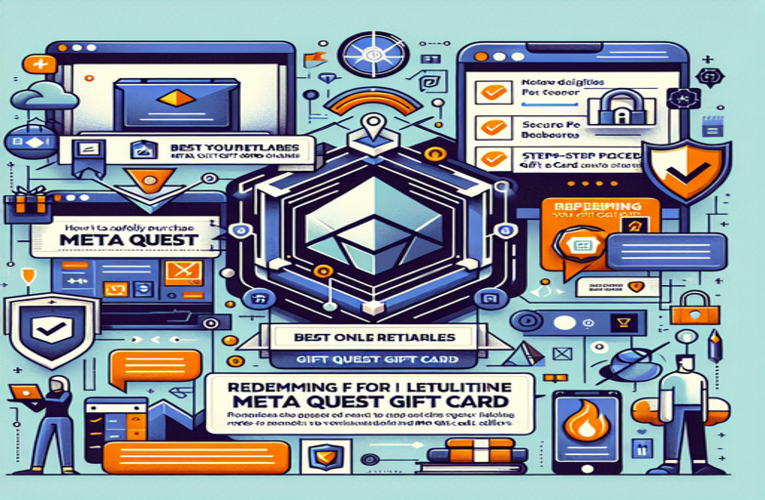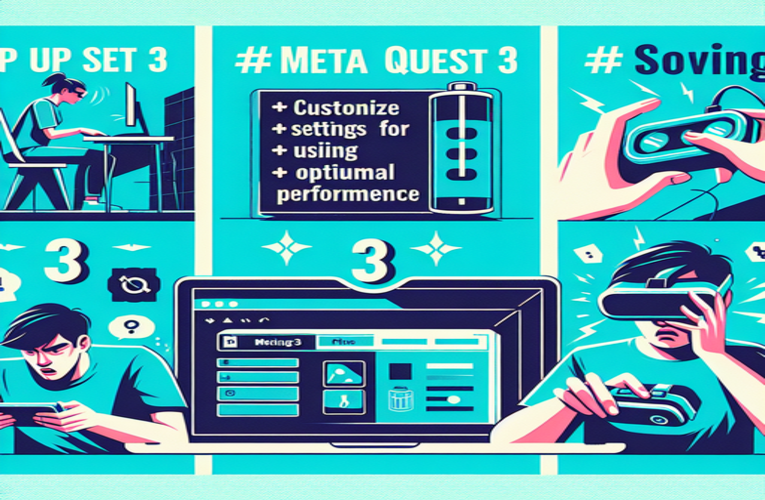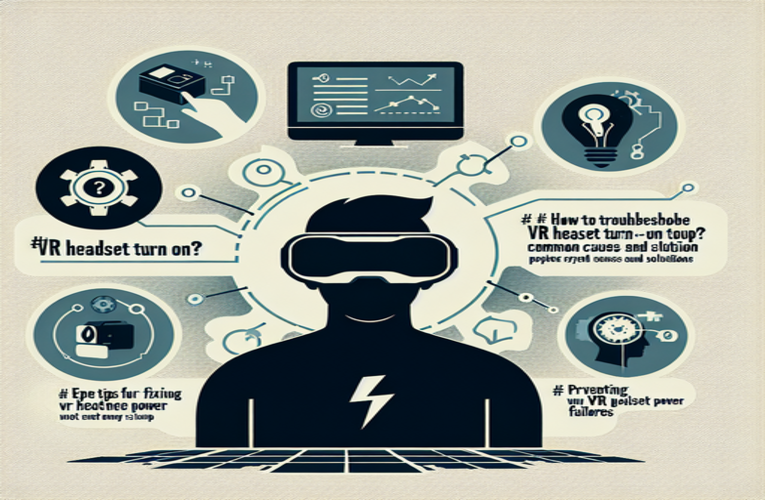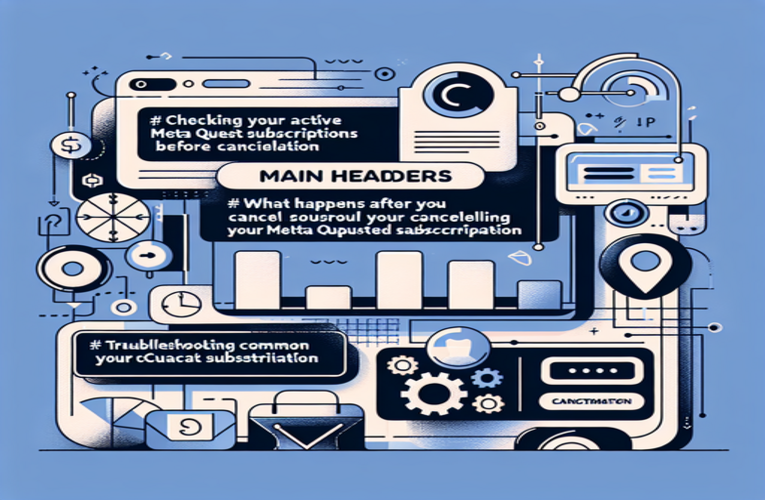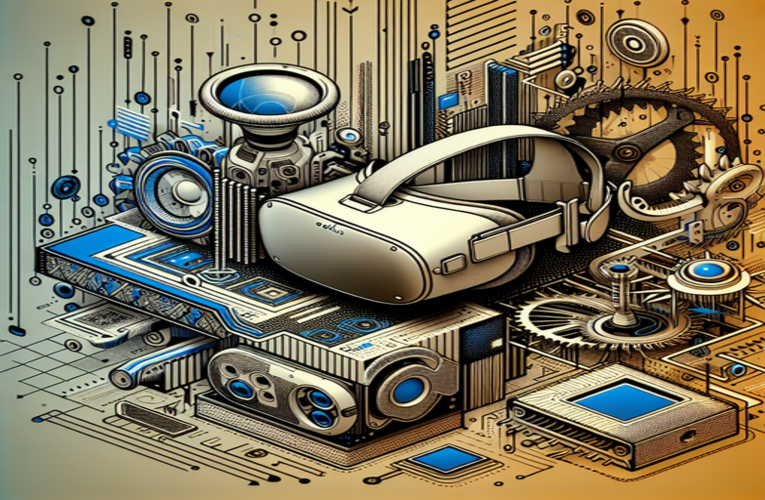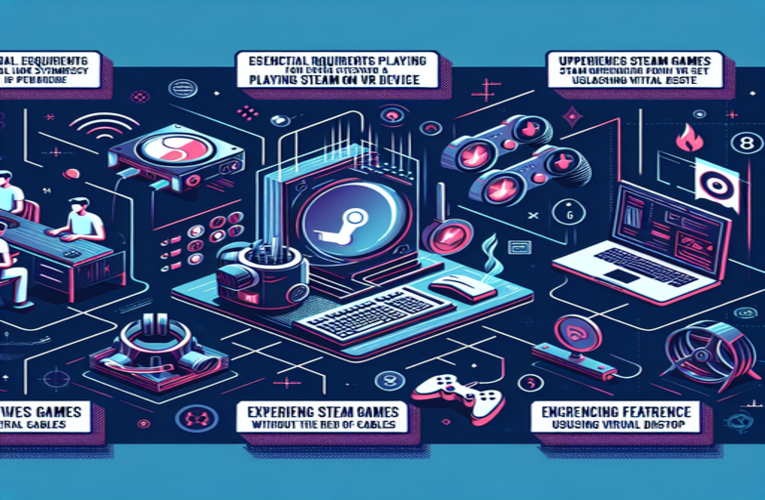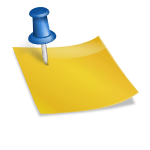Free VR Game Development: Top Tools and Expert Tips
Creating your own VR game may seem daunting, especially when you’re worried about costs, but it’s more achievable than you might think. With a plethora of free tools, resources, and supportive communities, you can dive into VR game development without spending a dime. Imagine the thrill of seeing your ideas come to life in a virtual world—all while honing your skills along the way! Whether you’re a complete beginner curious about how to make a VR game for free or someone looking to expand your creative horizons, the right guidance and resources can turn your vision into reality. By leveraging free VR game development platforms and tapping into community knowledge, you can build your own virtual reality game without breaking the bank. So, let’s explore how to embark on this exciting journey together and see how you can start creating a VR game from scratch at no cost!
Key Points to Expect:
- Essential game engines: Discover the best free VR game development software like Unity and Unreal Engine to kickstart your development.
- Free educational resources: Utilize online tutorials and courses to learn the essentials of VR game design for beginners.
- Access to free assets: Enhance your game with a variety of no-cost 3D models and sound effects.
- Community engagement: Connect with fellow developers for support and collaboration through various platforms.
- Action steps: Follow a straightforward step-by-step guide to making a VR game for free to transition from idea to implementation in your project.
Ready to take the plunge into VR game development? Dive into the full article for insights and actionable tips!
How to Create a VR Game for Free: Essential Tools and Resources
Creating a VR game without breaking the bank is not only possible but highly accessible with the right tools and resources. Your journey begins with selecting a game engine, and both Unity and Unreal Engine stand out as leading options offering free versions. Unity is particularly beginner-friendly, providing an intuitive interface and a vast marketplace of assets. Unreal Engine’s cutting-edge graphics capabilities make it an excellent pick for achieving high-quality visuals effortlessly.
Once you’ve chosen your engine, immerse yourself in learning with free, structured resources. Explore Unity’s official tutorials or watch beginner guides on YouTube channels like Valem. Platforms such as Udemy, Coursera, and freeCodeCamp often host free courses on VR development basics. Joining developer communities like Reddit’s r/Unity3D or the Unreal Engine Discord channels is invaluable for seeking advice, sharing progress, and connecting with like-minded creators. Participating in VR game jams, such as the Global Game Jam, offers a creative way to stay motivated while building your expertise.
To expand your project’s scope without increasing costs, tap into the abundance of open-source assets available online. Websites like Sketchfab offer free 3D models, while Freesound provides a library of audio effects to enrich your game’s atmosphere. For character animations, platforms such as Mixamo allow you to download ready-to-use assets that integrate seamlessly with your chosen engine. These resources save time and empower creators to deliver polished, immersive experiences.
By taking these actionable steps and leveraging free tools and communities, you can confidently embark on the journey of VR game development without financial constraints. Each resource discovered and skill mastered brings you closer to crafting unique virtual worlds, turning this experience into a stepping stone for even greater creative aspirations.
Top Free Platforms for VR Game Development: Unity, Unreal Engine, and Godot
Choosing the right platform for VR game development is a crucial step in your journey as a creator. Three popular tools are Unity, Unreal Engine, and Godot, each offering unique features tailored to different needs and skill levels. Here are the details to help you make an informed decision and bring your VR project to life.
Unity
Unity is an immensely popular platform used in the creation of games like Beat Saber. With its intuitive interface and the extensive resources available in the Unity Asset Store, which hosts thousands of assets, users can quickly start working on VR projects. Unity Learn, an educational platform created by Unity Technologies, offers free tutorials that help beginners master the basics. For those just starting out in the world of VR games, Unity provides ease of use and a wide range of ready-made solutions.
Unreal Engine
Unreal Engine excels in delivering stunning graphics and offers extensive capabilities for customizing VR projects. Its advanced features like Lumen for dynamic lighting and Nanite for handling high-quality textures allow developers to achieve impressive visual realism. Games developed using Unreal Engine, such as Robo Recall, showcase the full potential of this platform. While learning Unreal Engine may be more demanding due to its comprehensive toolset, free resources on Unreal Online Learning help users quickly acquire the necessary skills.
Godot
Godot is an open-source game engine that is steadily gaining popularity among smaller teams and independent developers. Offering full flexibility in programming and customizing game mechanics, Godot appeals to those who prefer complete control over every aspect of their project. While the platform is still expanding its VR capabilities, the active community and extensive documentation facilitate rapid onboarding, even for experimental projects. Godot is also valued for its low hardware requirements and permissive MIT license, making it accessible to a wide range of creators.
To effectively get started, check out the free versions of each platform and choose the one that best suits your needs: Unity for an easy start, Unreal Engine for the highest visual quality, or Godot if you’re seeking openness and flexibility. All three tools offer extensive educational materials to help you acquire knowledge and begin working on your first VR project. Download the tool, take advantage of free tutorials, and step into the exciting world of creating virtual realities!
How to Create a VR Game with No Budget: A Practical Guide
Developing a virtual reality game without significant financial investment might seem challenging, but it is entirely achievable with the right approach. Many successful VR projects began as passion projects by individuals who utilized free tools, abundant online resources, and community support. The key to success lies in proper planning and recognizing the available opportunities.
Step 1: Choose the Right VR Engine
The first step in your VR project is selecting a free engine. Unity and Unreal Engine are two main tools widely supported by the developer community. Unity offers the XR Interaction Toolkit, allowing rapid creation of VR interactions without complex coding. Additionally, Unity Learn (https://learn.unity.com) provides a rich collection of courses guiding you step by step through prototype development. Similarly, Unreal Engine, available for free (https://www.unrealengine.com), is ideal for more advanced visualizations.
Step 2: Utilize Free Resources
- Visual Assets: Free 3D models, textures, and effects can be found on platforms like the Unity Asset Store or Itch.io. These resources save time and eliminate the need to create everything from scratch.
- Free VR Frameworks: Libraries such as OpenVR provide ready-made solutions for handling VR hardware, simplifying project integration.
- Sound Effects: Websites like Freesound offer free sounds that can enhance your game’s immersion.
Step 3: Engage with Developer Communities
Engaging with developer communities is extremely helpful in the creation process, offering technical support and valuable tips. Platforms like Discord or forums like r/Unity3D are places where VR enthusiasts share knowledge and experience. You can find answers to common questions, access tutorials, and collaborate on larger projects.
Sample Plan for Beginners
For those just starting their journey with VR games, here’s a simple action plan:
- Install Unity or Unreal Engine.
- Complete an introductory course on Unity Learn or Unreal Online Learning.
- Download free assets from the Asset Store or Itch.io.
- Experiment with VR frameworks like OpenVR.
- Join communities on Discord or Reddit to gain tips and support.
Embarking on a VR project without a budget is a challenge but also an opportunity to gain invaluable skills and experience. By utilizing free tools, resources, and community knowledge, you can create a unique VR game that opens doors to technological development. Start today—the first step is easier than you think!
Free Resources for VR Game Development: Tutorials, Assets, and Communities
Dreaming of entering the world of VR game creation but worried about high costs? Good news—you can start this journey completely free! With numerous educational materials, free graphic assets, and active developer communities available, creating your first VR project is within reach. Here are proven steps to help you get started.
Online Tutorials
Begin by leveraging free tutorials on platforms like YouTube. Educational channels such as Valem (covering Unity VR development) or VR with Andrew (focused on virtual reality techniques) are excellent sources of knowledge. For example, you can create a working prototype of a VR simulator by following their detailed instructions. If you’re interested in structured learning, platforms like Udemy often offer free or discounted courses on VR development, providing a comprehensive learning path.
Access to Free Assets
In VR development, you don’t have to create everything from scratch. Utilize free resources available on sites like OpenGameArt or the Unity Asset Store. Many free asset packs offer 3D models, textures, and even complete project templates for VR. For instance, the Unity XR Interaction Toolkit is a free package provided by Unity that simplifies developing VR interactions without extensive coding. Access to such resources saves time and allows you to focus on designing your game’s unique features.
Community Support
Collaboration and knowledge sharing are vital in the VR industry. Communities like r/VRdev on Reddit or Discord servers such as “VR Developers” offer assistance at every stage of your work. You can find answers to technical problems, code snippets, and inspiring projects from other creators. Don’t forget about events like VR hackathons, such as the Global Game Jam, which provide excellent opportunities to test your skills and build valuable industry contacts.
How do you start your adventure? Choose a tutorial, download ready-made resources from recommended platforms, and join an active developer community. That’s enough to take the first step and gain a solid foundation in VR game creation. With each subsequent stage, you’ll discover that working on these projects not only develops technical skills but also brings immense satisfaction!
Summary
If you’re eager to dive into VR game development without the financial burden, there are countless free tools, free resources, and no-cost platforms available that make this journey accessible for everyone. By exploring top platforms like Unity and Unreal Engine, utilizing online learning materials, and engaging with supportive communities, you can effectively learn how to make a VR game for free and turn your creative ideas into reality at no cost. Whether you’re seeking free VR game development software or looking to create a virtual reality experience without spending money, embracing this opportunity not only enhances your skills but also opens doors to future projects and collaborations in the exciting world of virtual reality.
Questions and Answers
What are some common mistakes beginners make in VR game development?
Common mistakes in virtual reality game development include underestimating the importance of user experience (UX) design, failing to optimize performance for VR platforms, and neglecting to conduct regular playtesting. These factors can significantly impede the overall gameplay and diminish player engagement in your VR projects.
How can you monetize a VR game developed for free?
Even when using free development tools, you can monetize your VR games through in-app purchases, selling your titles on platforms like Steam or the Oculus Store, or by seeking sponsorships and partnerships once your game gains traction. Additionally, implementing premium features or offering exclusive content can further enhance monetization opportunities.
Are there specific tutorials or courses recommended for advanced VR development?
For advanced VR development, consider exploring course platforms like Udemy or Coursera, which often feature specialized sections on VR architecture, advanced lighting techniques in Unreal Engine, and more complex programming for Unity. Additionally, participating in online workshops or following expert-led webinars can provide deeper insights into sophisticated VR design and development practices.
What types of VR projects are most suitable for beginners?
Beginners often find success with projects like simple puzzle games or exploratory VR experiences, as these types typically require less complex mechanics and can be built incrementally as skills improve. Engaging in interactive storytelling or creating basic simulation environments are also excellent starting points for those new to VR game design.
How does working with a team enhance the VR development experience?
Collaborating in a team can provide diverse skill sets and creative insights, leading to improved project quality and a faster development process. Teamwork also fosters an environment for feedback and idea-sharing, which is crucial in VR design. Additionally, working with others allows for the distribution of tasks such as 3D modeling, programming, and UX/UI design, enhancing the overall efficiency and innovation of your VR projects.