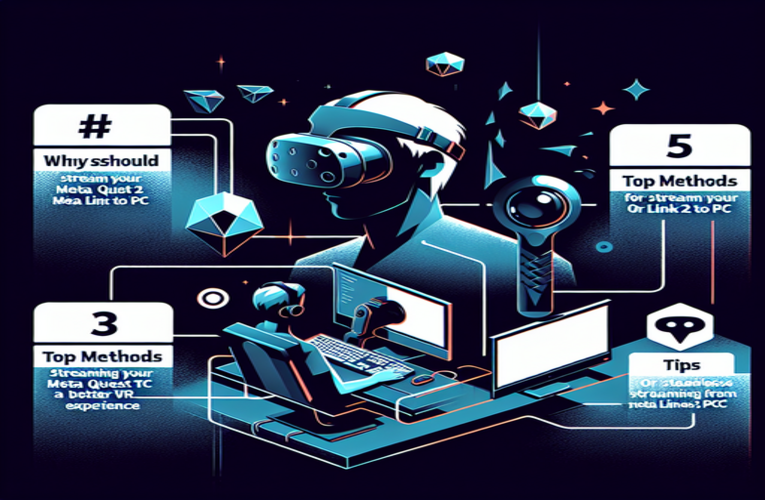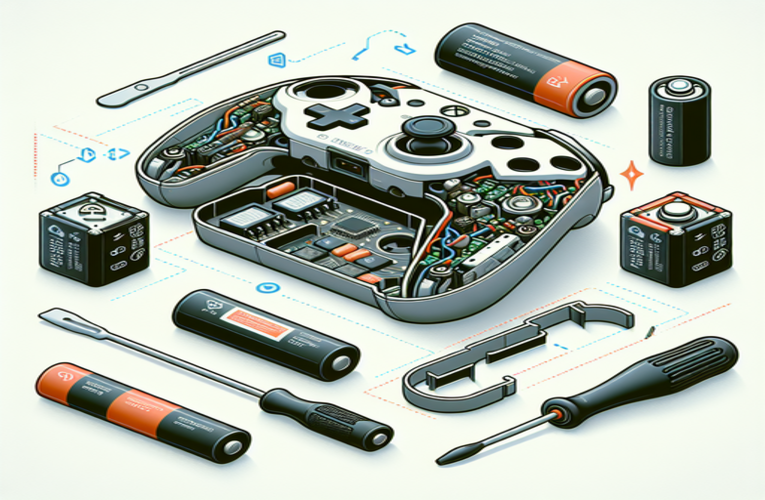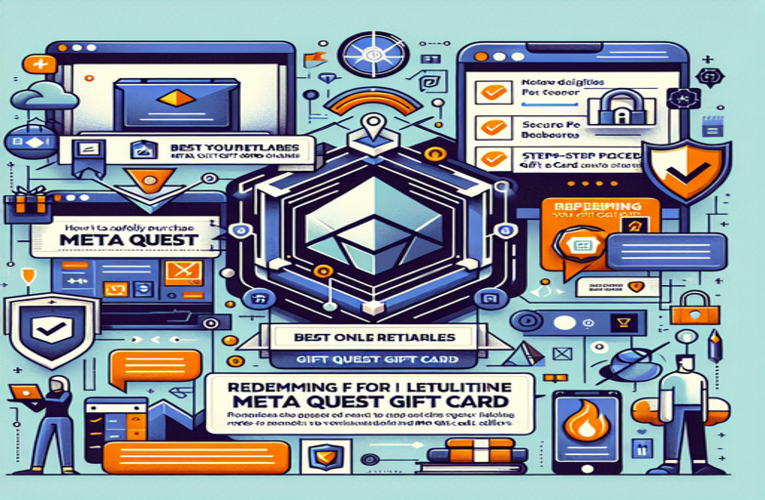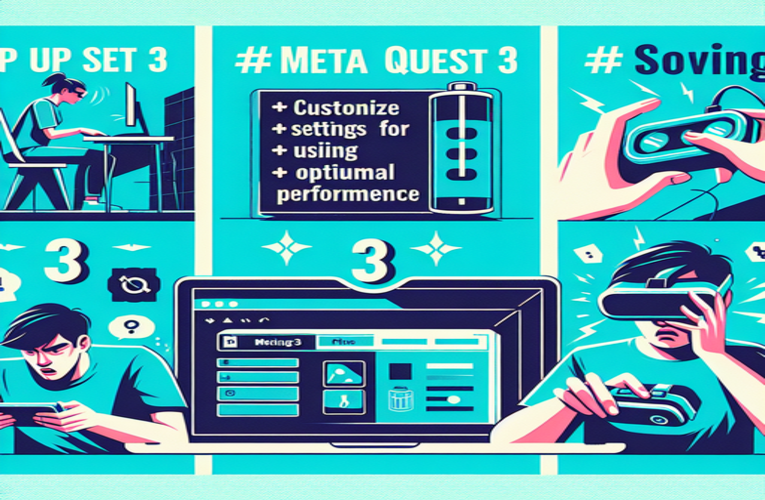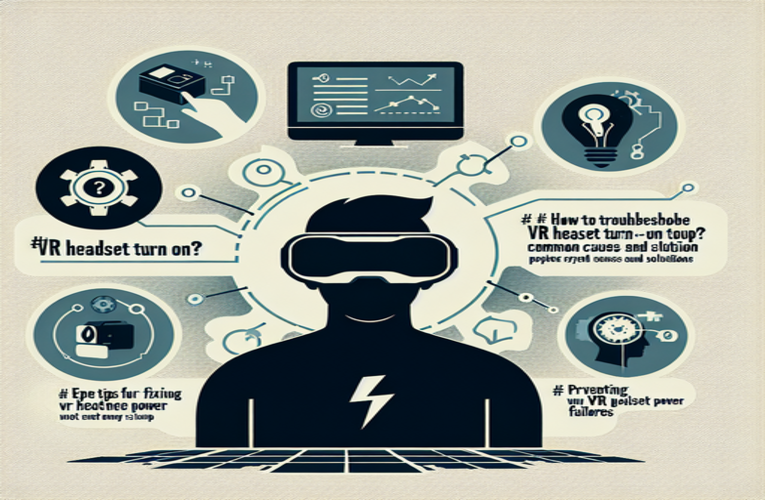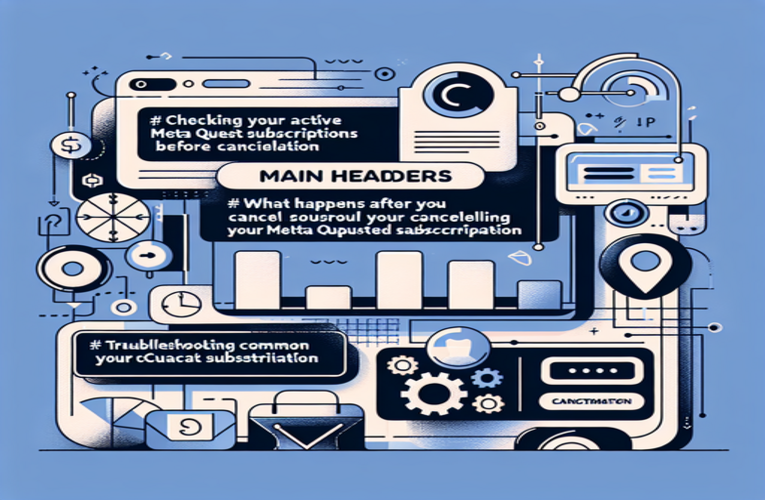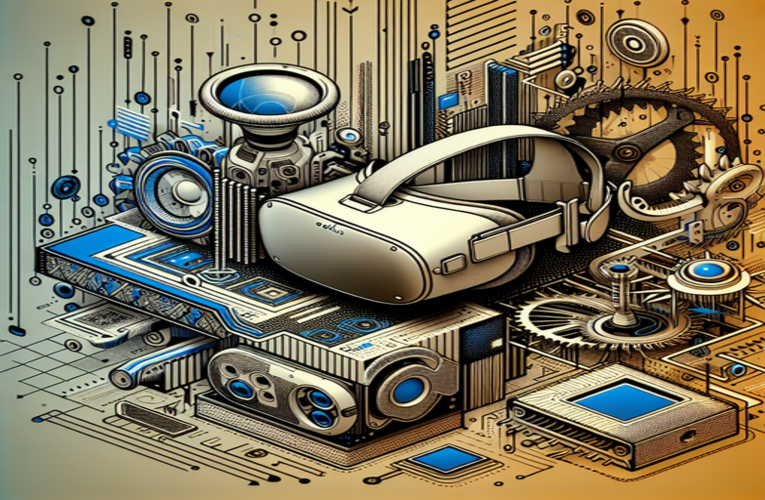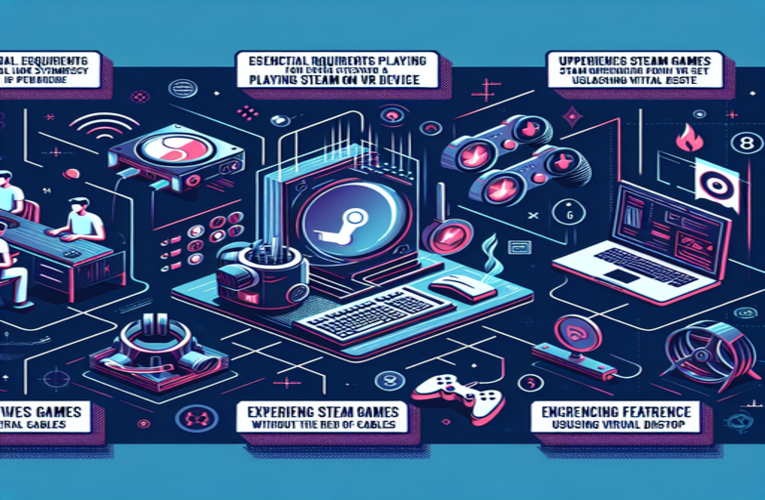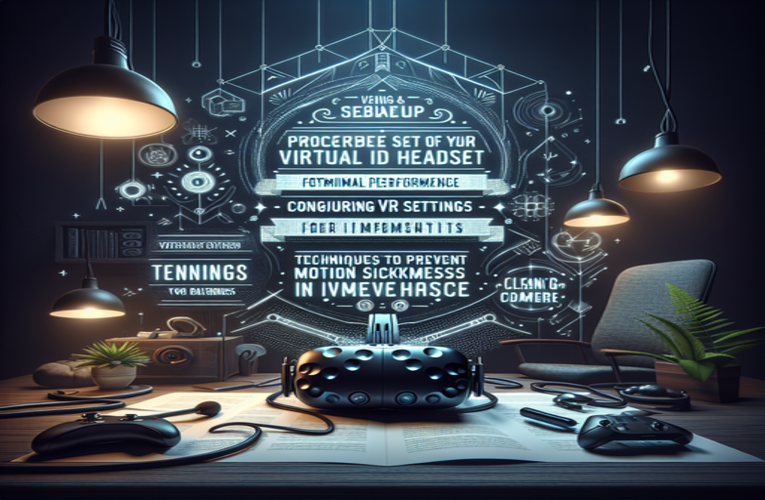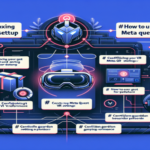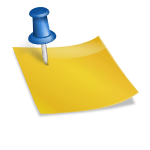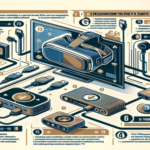Essential Tips for Maximizing Your Virtual Reality Headset Experience
Have you ever felt let down by your virtual reality experience, grappling with discomfort or lackluster visuals while using your VR headset? If so, you’re not alone. Many enthusiasts face similar frustrations, but the great news is that with a few essential tips, you can maximize the comfort and immersion of your virtual reality headset. By learning how to properly use your VR headset, finding the right adjustments, preparing your play space, and taking care of your gear, you can transform your sessions from mediocre to mind-blowing. Let’s explore how to elevate your virtual reality game and ensure you’re ready for unforgettable adventures in the virtual realm.
Fundamental Aspects
- Ensure a proper fit to enhance comfort and reduce eye strain.
- Optimize software settings for clearer visuals and smoother performance.
- Prepare your play space to move freely and safely.
- Enhance audio with quality headphones for an immersive experience.
- Take regular breaks to prevent fatigue and maintain comfort.
- Gradual exposure to VR can help reduce motion sickness.
- Properly care for your headset to prolong its life and improve usability.
Ready to dive deeper? Let’s get started and unlock the full potential of your virtual reality headset, so you can enjoy the ultimate immersive experience!
Optimizing your virtual reality headset for comfort and immersion
Do your VR sessions leave you feeling uncomfortable or experiencing blurry visuals? Proper configuration of your virtual reality headset can transform your experience from frustrating to smooth and satisfying. Here’s a comprehensive guide to help you fully utilize the potential of your device.
Ensure proper fit and settings
Ensuring a proper fit is crucial for comfort and immersion. Make sure your headset is adjusted so it’s snug but not too tight. Loose fit can lead to blurred images and discomfort, while overtightening may cause headaches. Adjust the straps accordingly, and if your headset features IPD (interpupillary distance) adjustment—like the Valve Index or Oculus Quest 2—set it to match your eye distance, typically around 63 mm. Proper IPD settings enhance image clarity and reduce eye strain.
Optimizing your software settings can significantly enhance visual clarity and responsiveness. For instance, enabling a 120 Hz refresh rate on Meta Quest 2 offers smoother visuals. PC VR users can utilize applications like Virtual Desktop or the Oculus PC app to adjust resolution and graphics settings according to their system’s capabilities.
Adjust display settings based on your environment. In bright rooms, increase brightness to counteract external light and maintain clear visuals. In darker settings, reducing brightness can eliminate glare and enhance immersion. Additionally, modifying comfort settings—such as limiting the field of view (FOV) or reducing quick head movements in dynamic games—can reduce fatigue or motion sickness.
Prepare your play space and enhance audio
Set up your physical space to ensure safety and comfort. Clear an area of at least 2×2 meters to move freely without obstacles. Use boundary systems like the Oculus Guardian to define your play area and prevent collisions. If space is limited, consider playing seated—this setup works well for flight simulators or narrative experiences like Moss.
High-quality sound is fundamental to an immersive VR experience. Connect your headset with premium headphones, such as the Bose QC35 or Logitech G Pro X, to experience a realistic audio environment. Games like Half-Life: Alyx utilize 3D audio to enhance immersion, making sound just as vital as visuals in the virtual world.
Regular breaks are essential. Taking a 10-minute break every 30 minutes can prevent eye strain and fatigue. Use these pauses to rest and recalibrate your senses, ensuring longer and more comfortable VR sessions.
Effective techniques to prevent motion sickness when using a virtual reality headset
Have you ever removed your VR headset feeling nauseous, dizzy, or disoriented, wishing you could fully enjoy the immersive world of virtual reality? Motion sickness in VR is a common issue, but with the right strategies, you can overcome it and enjoy a comfortable, immersive experience.
Practical strategies to reduce motion sickness
Optimize performance: A smooth and responsive VR experience is crucial. Ensure your headset and system maintain a consistent frame rate of at least 90 FPS. Low frame rates and high latency significantly contribute to motion sickness. Use tools like SteamVR Performance Test to assess and improve your setup.
Gradual exposure: Ease into VR by starting with calming, low-motion environments. Applications like Guided Meditation VR or games like Moss allow your senses to naturally adjust to virtual stimuli, reducing the likelihood of discomfort.
Focus on a stable point: When moving in VR, focusing on a stationary object can help maintain equilibrium and reduce nausea. In action games like Beat Saber, keeping your gaze centered minimizes visual confusion.
Use a seated position: Experiencing VR from a seated position can prevent sensory conflicts that lead to motion sickness. This is especially effective in applications like Google Earth VR, where virtual movement doesn’t match physical movement.
Practical tips for caring for your virtual reality headset
Have you ever found that a foggy lens prevented you from fully immersing yourself in your favorite virtual world? Or perhaps you’ve noticed the head strap losing its original comfort? Taking care of your VR headset is crucial for uninterrupted immersion and extending the life of your equipment. Here are simple steps to keep your VR gear always ready for your next adventure.
Cleaning the lenses: To avoid scratches and maintain clarity, clean your lenses regularly. Use a soft microfiber cloth—ideal for delicate surfaces—and make gentle circular motions to prevent smudges and scratches. For more stubborn dirt, use a specialized lens cleaner from photography or optical stores to restore perfect clarity.
Remember to avoid paper towels or rough fabrics, as they can scratch the lens surface. Well-maintained lenses not only improve image quality but also enhance immersion in virtual reality.
Caring for padding and straps: The VR headset isn’t just about lenses; the straps and foam pads that come into direct contact with your skin require attention too. Regularly cleaning them helps prevent the buildup of sweat and bacteria. A damp cloth or gentle disinfectant wipes are sufficient to keep your device hygienic and comfortable.
Proper storage: To ensure your VR gear serves you for years, store it properly. Always keep your headset in a dry, clean place away from dust and moisture. Consider investing in a dedicated protective case or stand, which not only offers protection but can also add a stylish look to your gaming setup.
Taking care of your virtual reality headset is an investment in the quality of your virtual adventures. Regular maintenance ensures maximum comfort and allows you to enjoy unparalleled experiences in the virtual world for a long time.
Summary
To truly maximize your virtual reality headset experience and effectively use your VR headset, focus on achieving the right fit, optimizing settings, and preparing your space. By enhancing comfort and immersiveness, along with learning how to set up a VR headset properly, performing regular maintenance, and taking strategic breaks, you can transform your VR sessions from frustrating to effortlessly enjoyable. Implementing these virtual reality headset tips not only elevates your gameplay but also leads to longer, more fulfilling adventures in virtual worlds.
Questions and Answers
How can I select the best virtual reality (VR) games for beginners to minimize discomfort?
Choose VR games specifically designed with user comfort in mind, such as those offering slower-paced gameplay, limited physical movement, or guided experiences. Titles like Guided Meditation VR or straightforward puzzle games are excellent for newcomers, allowing them to gradually acclimate to the virtual environment without overstimulating their senses.
What are the essential VR accessories that can enhance my overall virtual reality experience?
Essential VR accessories include additional cushioning for the headset to improve comfort during extended use, prescription lens inserts for clearer vision if you wear glasses, and high-quality head straps that provide better support and reduce strain. Investing in these accessories can significantly tailor your VR setup to your personal needs and enhance both comfort and usability.
What routines should I establish to maintain comfort during prolonged virtual reality gaming sessions?
Implement a structured schedule that incorporates regular breaks, such as taking a 10-minute pause every half hour, to rest your eyes and relax your body. Additionally, ensure you stay hydrated and perform stretching exercises to improve circulation and prevent muscle fatigue, thereby enhancing your overall well-being during extended VR gaming sessions.
Can the design of VR environments influence my physical adjustments and overall comfort levels?
Absolutely! VR environments featuring intense movements or rapid scene changes can increase discomfort and the likelihood of motion sickness. It is advisable to start with smoother, more calming environments to help your body gradually adapt to the virtual reality setting before progressing to more dynamic or fast-paced experiences.
How frequently should I sanitize my virtual reality headset, and why is this important for comfort and device longevity?
Regular cleaning of your VR headset is crucial for maintaining hygiene and ensuring clear visuals. Ideally, sanitize the headset after each use to prevent the accumulation of bacteria, sweat, and oils, which can cause skin irritation and degrade the visual components. Consistent cleaning practices not only enhance your comfort but also prolong the lifespan of your VR equipment.