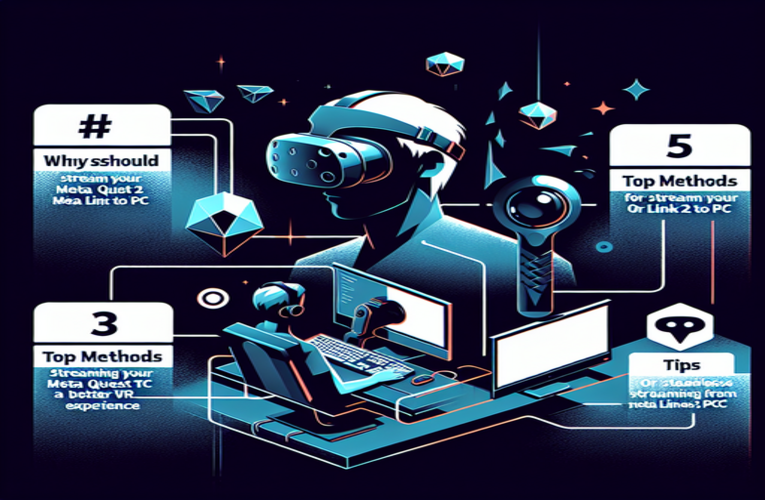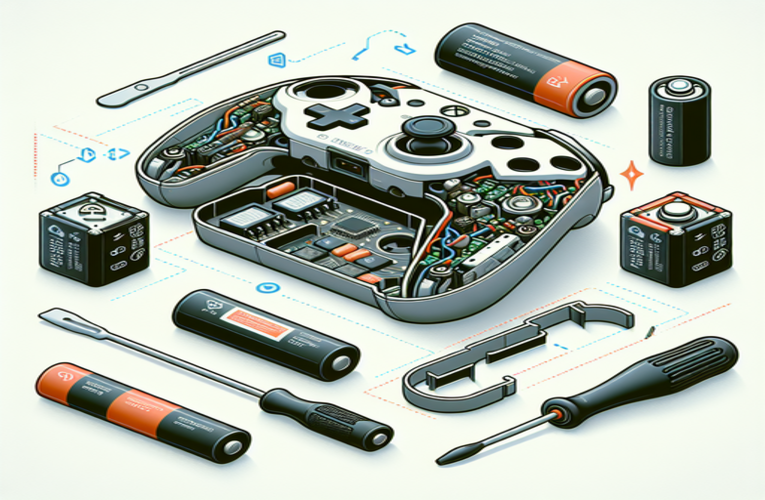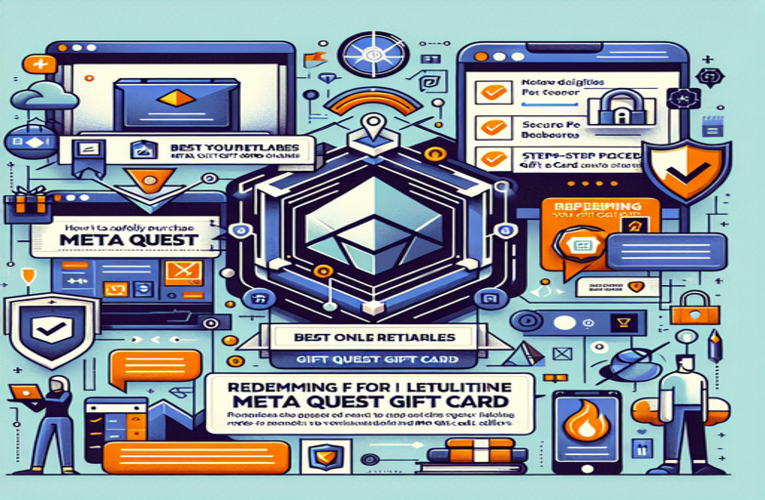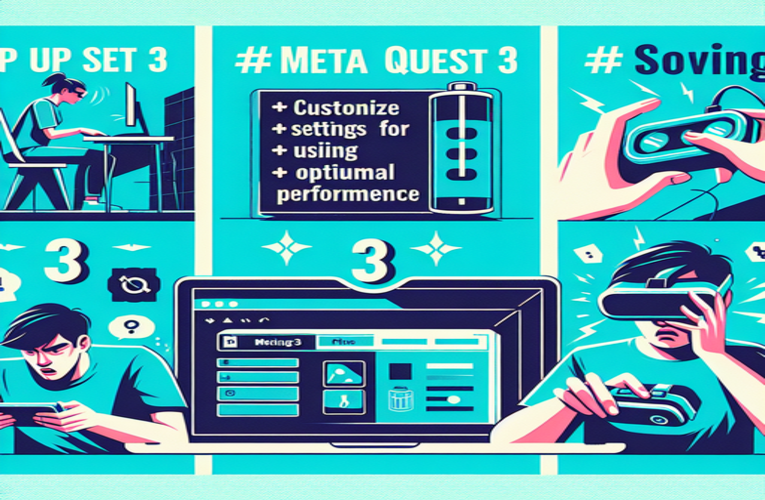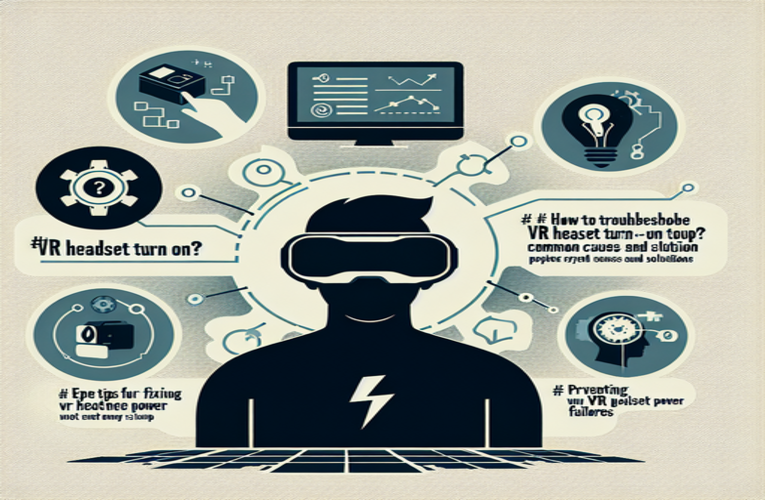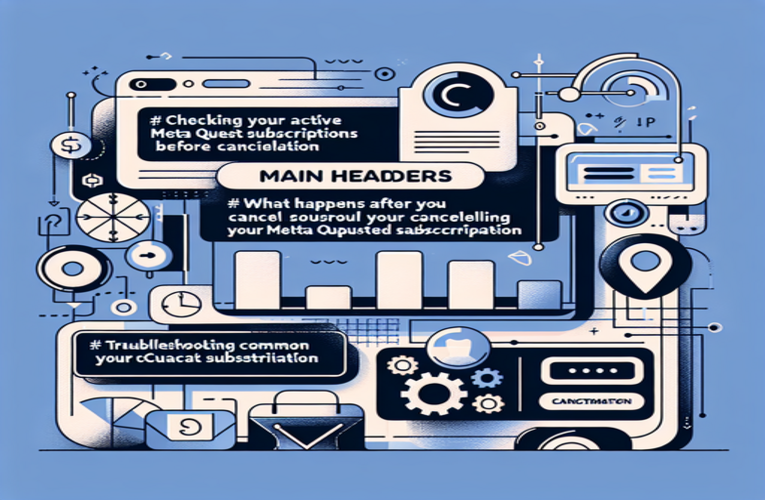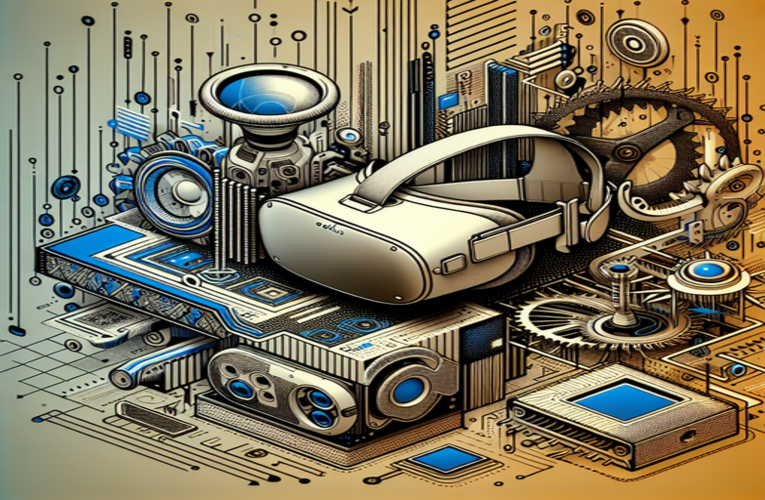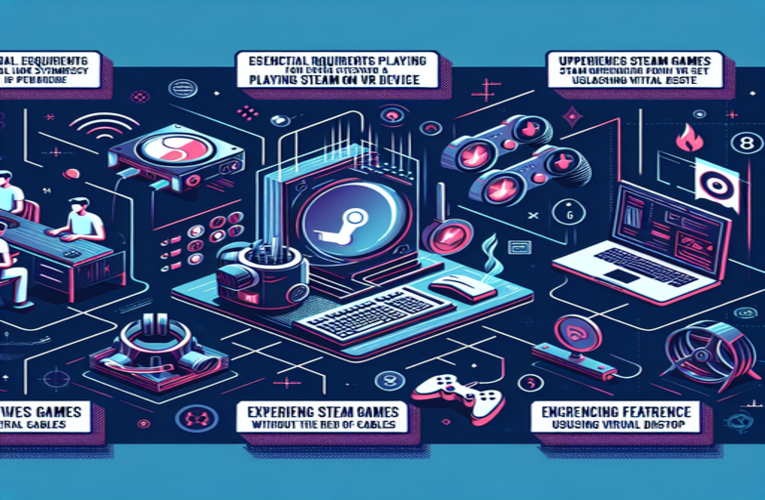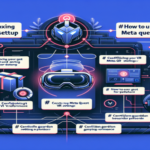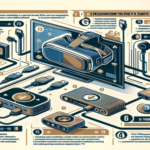Best VR Headsets for Roblox: Enhance Your Gaming Experience
Have you ever wondered how to truly elevate your Roblox gaming experience? With the rise of virtual reality, stepping into Roblox’s vibrant worlds has never been more immersive. Choosing a VR headset that’s compatible with Roblox can not only enhance visuals but also provide comfort and seamless gameplay, making every session feel like an adventure. Whether you’re building in “Adopt Me!” or competing in “Arsenal,” selecting the best VR headset for playing Roblox can significantly enrich your time in the game. This guide will help you discover which VR headsets work with Roblox and what you need to know before diving into Roblox VR.
Key Topics Explored
- Popular VR headset options: Discover the top VR headsets compatible with Roblox, including the Meta Quest 2 and Quest 3.
- Key features: Learn about display quality, comfort, advanced tracking, and field of view.
- Compatibility: Ensure the VR headset you choose works seamlessly with Roblox VR.
- Enhancing gameplay: Tips for maximizing your virtual reality experience in Roblox.
- Optimal settings: Adjust settings to personalize your immersive experience.
Ready to find the perfect VR headset for your Roblox adventures? Let’s dive in and explore how to choose a VR headset for Roblox that meets your needs!
VR Headsets Compatible with Roblox in 2024
Meta Quest 2 and Quest 3: Accessible VR Gaming
The Meta Quest 2 and Quest 3 are excellent choices for players seeking user-friendly VR experiences. These standalone devices do not require a gaming PC, allowing for easy setup and portability. With games like “Adopt Me!” and “Brookhaven RP,” you can dive into Roblox VR worlds effortlessly.
The Meta Quest 2 features a resolution of 1832 x 1920 pixels per eye, delivering sharp visuals that enhance the rich environments of Roblox. Its lightweight design and adjustable straps provide comfort during extended gameplay. The Quest 3 improves upon its predecessor with a higher-resolution display and upgraded processing power, offering smoother performance in graphically intense games like “Royale High” and “Welcome to Bloxburg.”
To connect your Meta Quest headset with Roblox, install the Oculus Link software on your PC, connect the headset via a USB-C cable or wirelessly through Air Link, and enable ‘VR Mode’ in the Roblox settings. Adjusting headset settings such as field of view and audio can further enhance your immersion.
HTC Vive XR Elite: Advanced Features for Enthusiasts
For players seeking a more advanced VR experience, the HTC Vive XR Elite offers precision tracking and high-resolution displays. Its advanced tracking technology ensures accurate movement capture in interactive games like “Tower Defense Simulator.” The headset’s design focuses on comfort, with adjustable fittings and high-quality integrated audio that immerses you fully in the game.
Valve Index: Premium Immersion
The Valve Index provides a premium VR experience with features like a 120 Hz refresh rate and a wide 130-degree field of view. These specifications contribute to smoother visuals and a more immersive gameplay environment. This headset is ideal for fast-paced Roblox games such as “Arsenal” and “Phantom Forces,” where quick reactions and a broad field of view are advantageous.
Important Factors to Consider When Choosing a VR Headset
When selecting a VR headset for Roblox, consider the following factors:
- Compatibility: Ensure that the headset is compatible with Roblox VR. Devices like the Meta Quest series, HTC Vive XR Elite, and Valve Index are known to work well with the game.
- Display Quality: Higher-resolution displays provide clearer visuals, enhancing the immersive experience in games. For instance, the Quest 3’s advanced display technology offers sharp and vibrant images.
- Comfort and Ergonomics: A comfortable headset is essential for longer gaming sessions. Look for features like adjustable straps, lightweight design, and breathable materials.
- Tracking Technology: Accurate tracking enhances gameplay, especially in movement-intensive games. The Valve Index and HTC Vive XR Elite offer advanced tracking systems for precise motion capture.
- Field of View: A wider field of view increases immersion by showing more of the virtual environment. The Valve Index’s wide field of view significantly enhances the sense of presence in VR.
Enhancing Your Roblox VR Experience
To get the most out of Roblox in VR, explore games optimized for virtual reality. Titles like “VR Hands” and “EdgeWorks” are designed to utilize VR capabilities fully, offering interactive objects and creative mechanics unique to virtual reality. Engaging in multiplayer VR games can also amplify the fun, allowing you to collaborate with friends in immersive environments.
Staying updated with the latest VR technology and software enhancements can improve your experience. Regularly check for firmware updates for your headset and updates to the Roblox platform that may enhance performance or introduce new features. Experimenting with headset settings like field of view adjustments and spatial audio can personalize your gameplay, making in-game objects more vivid and sounds more directional.
By choosing a headset that aligns with your gaming preferences and comfort needs, you can fully immerse yourself in Roblox’s virtual worlds. Whether you’re building intricate obstacle courses or embarking on adventures with friends, the right VR headset can elevate your Roblox experience to new heights.
Summary
Investing in a suitable VR headset that is compatible with Roblox, such as the Meta Quest 2 or Valve Index, can profoundly enhance your Roblox gaming experience, making it more immersive and enjoyable. By choosing the best VR headsets for Roblox, you’ll benefit from improved visuals, comfort, and advanced tracking, transforming your time spent in-game. Embracing these compatible VR devices not only enriches your Roblox gameplay but also unlocks new possibilities for creativity and interaction within the vibrant Roblox universe.
Questions and Answers
What are the benefits of using Oculus Link with Meta Quest VR headsets?
Oculus Link enables Meta Quest users to connect their VR headsets to a gaming PC, granting access to more graphically intense and high-performance games beyond the standalone capabilities of the headset. This connection enhances the overall gaming experience in Roblox by providing superior graphics quality and a broader selection of available titles.
Is it possible to use a VR headset for playing Roblox on a low-end PC?
While certain VR headsets, such as the Meta Quest series, offer standalone functionality without needing a gaming PC, using a VR headset that relies on a powerful computer for optimal performance can result in lag and diminished graphics quality on low-end hardware. Therefore, it’s recommended to verify the hardware specifications required by the VR headset before making a purchase to ensure compatibility with your PC setup.
What should I know about VR motion sickness and how can I prevent it while playing Roblox?
VR motion sickness can occur during gaming, particularly when experiencing rapid movements within the virtual environment. To reduce the likelihood of motion sickness in Roblox, begin with shorter VR gameplay sessions, adjust the comfort settings on your headset, and select games that feature smoother locomotion mechanics. Opting for slower-paced experiences or games that utilize teleportation can also help mitigate motion-induced discomfort.
Are there any specific Roblox games that are highly recommended for VR?
Yes, titles such as “VR Hands” and “EdgeWorks” are specifically optimized for virtual reality and incorporate immersive mechanics that take full advantage of VR headset capabilities. These games are excellent choices for players seeking an enhanced and engaging Roblox VR experience.
How can I customize my VR settings to enhance my Roblox experience?
You can improve your VR gameplay in Roblox by adjusting various settings such as the field of view, audio preferences, and controller sensitivity. Experimenting with and fine-tuning these configurations can significantly increase your comfort and overall immersion during your Roblox virtual reality sessions.