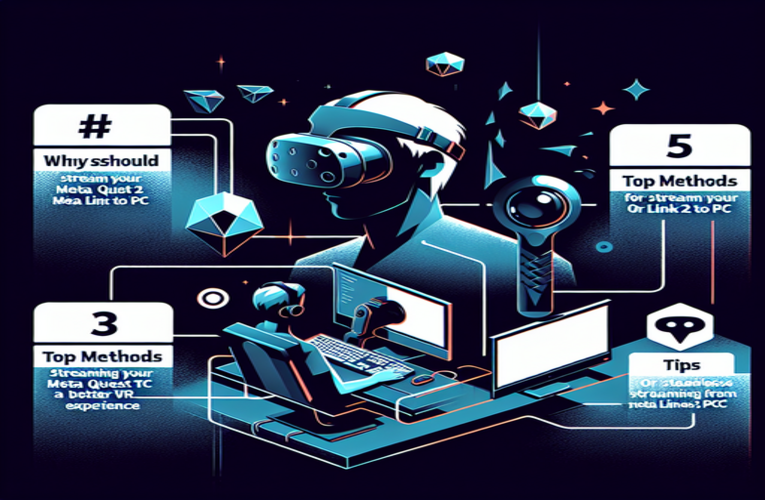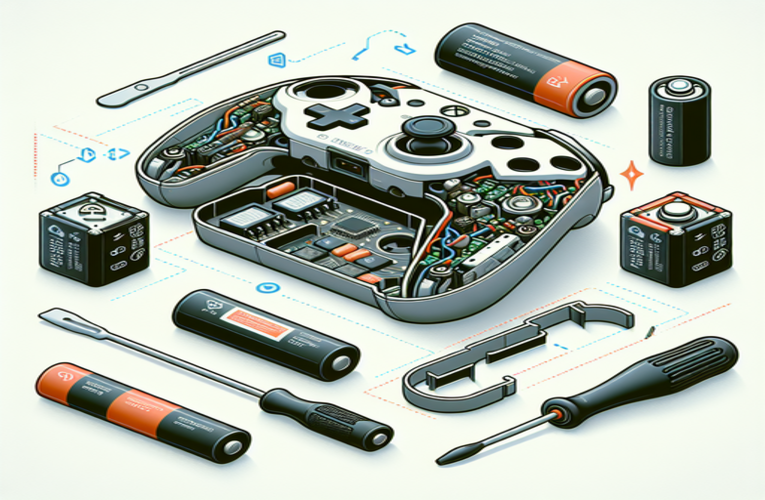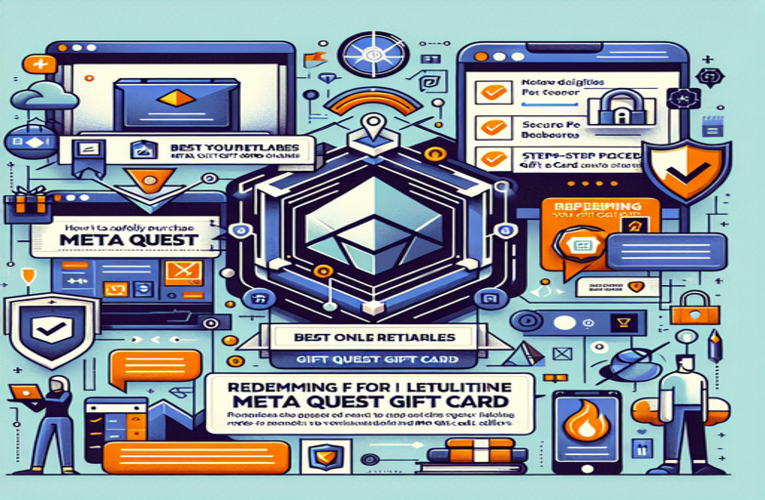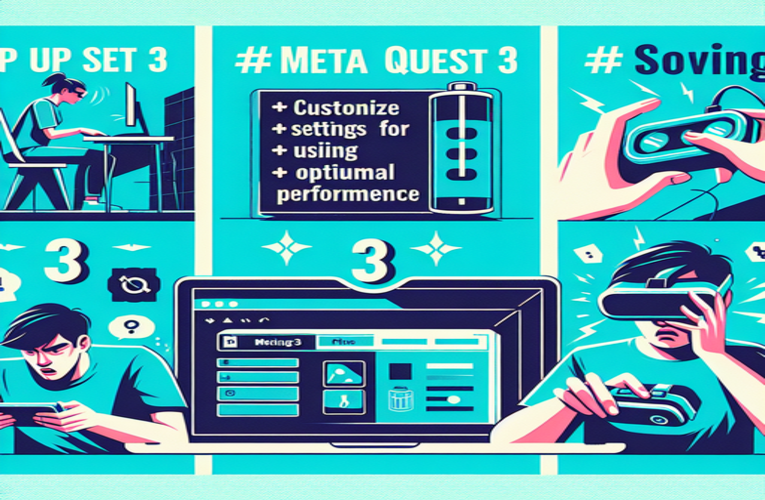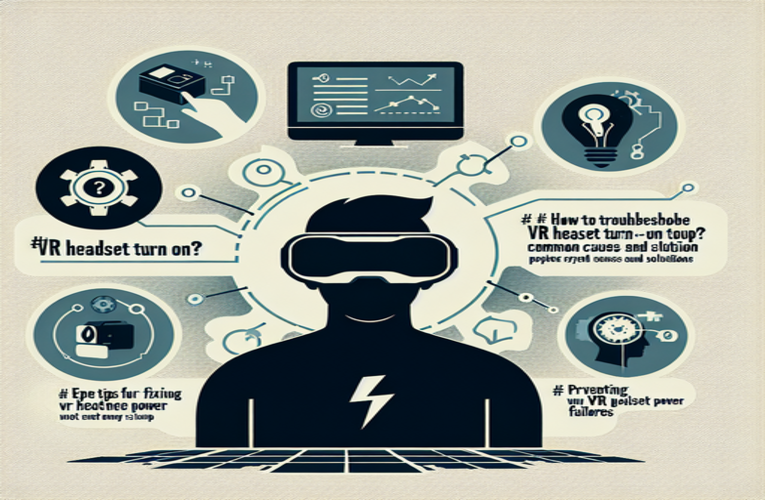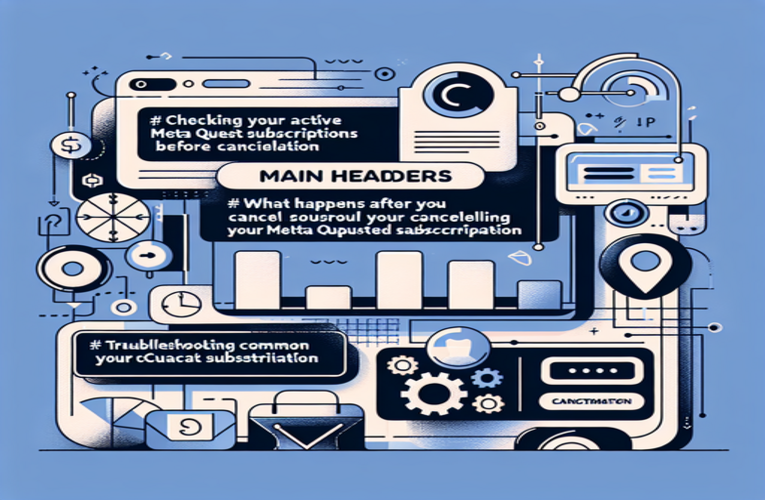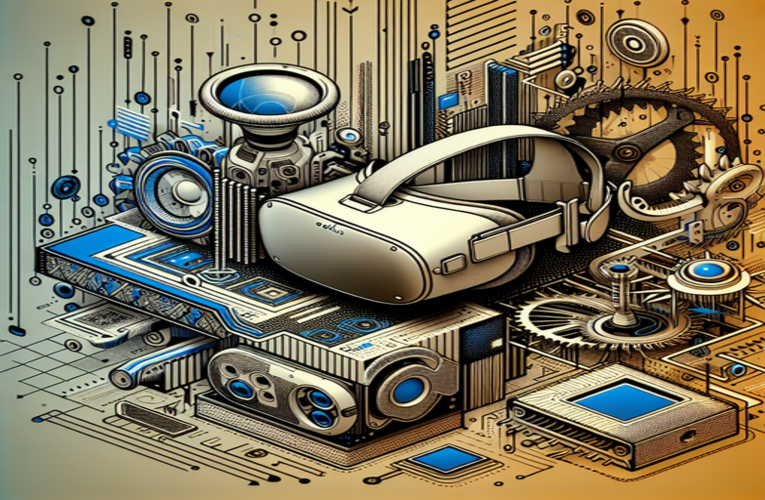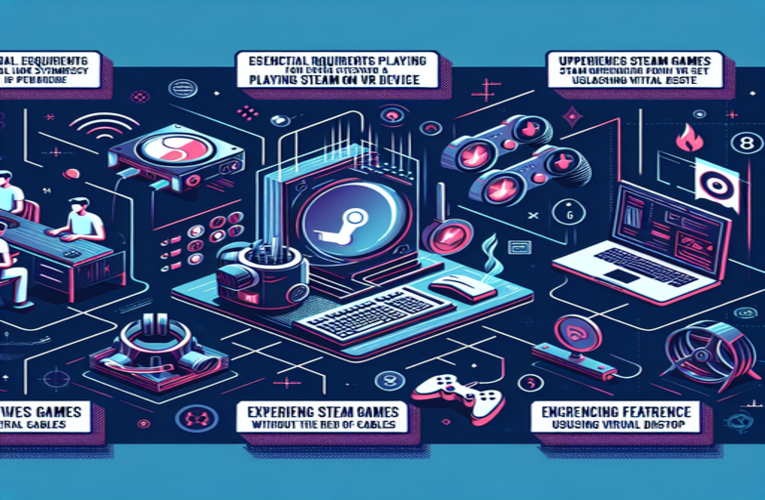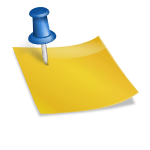Top Mods for Beat Saber on Meta Quest 2: Enhance Your VR Gameplay
Imagine honing your rhythm skills while jamming to your favorite tracks in the immersive world of Beat Saber on your Meta Quest 2. Learning how to mod Beat Saber on Meta Quest 2 opens up a treasure trove of exciting opportunities, allowing you to personalize your gameplay experience like never before. From adding custom songs to refreshing the visuals, modding Beat Saber on Quest 2 offers immense benefits that can make every session feel entirely new. However, it’s essential to be aware of potential challenges that come with modding, such as compatibility issues or security risks. With the right approach, you can elevate your VR gaming while navigating these concerns effectively. Embracing these enhancements will transform your Beat Saber journey into a personalized adventure.
Key Points to Consider
- Unlock custom songs to play along to your favorite music genres in Beat Saber on Oculus Quest 2.
- Personalize visuals of your sabers and game environments for a unique Beat Saber experience.
- Engage with the modding community for updates, guidance, and support on modding Beat Saber on Meta Quest 2.
- Be cautious about compatibility and security to avoid potential disruptions while modding your game.
- Backup game data regularly to ensure you can restore your game if needed when experimenting with mods.
Now that you have a glimpse of what’s in store, dive into the article for a comprehensive guide on transforming your Beat Saber experience on Meta Quest 2!
The Advantages and Risks of Modding Beat Saber on Meta Quest 2
Modding Beat Saber on Meta Quest 2 unlocks a new realm of possibilities for VR enthusiasts. Imagine customizing the game with your favorite music tracks, from classic rock anthems to the latest pop sensations. With widely used tools like BMBF, cherished within the Beat Saber community, you can effortlessly add custom songs and maps, making each session a fresh and unique challenge. For instance, diving into fan-made maps like the exhilarating “Through the Fire and Flames” or themed playlists from popular franchises can elevate your VR experience to unprecedented levels.
However, modding comes with certain risks. Improper installation of modifications may lead to reduced game performance, unexpected crashes, or even loss of access to essential features like multiplayer mode if mods conflict with the developer’s policies. Some players have reported temporary suspensions from online matchmaking due to unauthorized modifications. Additionally, modding can potentially void your device’s warranty or interfere with future updates, rendering the game incompatible over time. It’s essential to approach modding with caution and awareness of these potential hazards.
To mitigate risks, start by thoroughly researching the process. Join reputable communities such as the Beat Saber Modding Group on Discord or VR and Beat Saber modding subreddits. Beginners can benefit from comprehensive guides—search for tutorials on YouTube that provide step-by-step instructions on safely and effectively using tools like BMBF. Remember to always create backups of your game data before making any changes. Staying informed about updates in the modding community will help you maintain compatibility with the latest game patches and ensure a smooth gaming experience.
Enhancing Your Beat Saber Experience on Meta Quest 2: A Step-by-Step Guide
Looking to elevate your Beat Saber gameplay by adding custom songs, unique visuals, or personalized features? Modding your game on Meta Quest 2 can transform your VR experience, and with the right approach, it’s straightforward to achieve. Here’s how you can get started.
Step 1: Prepare Your Device for Modding. Begin by putting your Meta Quest 2 into Developer Mode. Visit the Oculus Developer site to create a free developer account. Open the Oculus app on your smartphone, navigate to the settings for your headset, and enable Developer Mode. This step is crucial for allowing third-party applications to interact with your device.
Step 2: Install a Modding Tool. Download a reliable modding tool compatible with Beat Saber on Meta Quest 2. While specific tools may vary over time, ensure you choose one widely recognized by the community for safety and reliability. Remember to download tools only from trusted sources to protect your device from potential security risks.
Step 3: Add Custom Content. With the modding tool installed, you can begin to explore adding custom songs, visuals, and features to your game. Many community websites offer a vast library of user-created content. Always ensure that the content you download respects intellectual property rights and complies with all legal requirements.
Step 4: Backup and Test. Before making any changes, back up your existing game data. This precaution allows you to restore your game if something doesn’t work as expected. After adding mods, test your game to ensure everything runs smoothly. If you encounter issues, consult community forums or support resources for troubleshooting advice.
Tips for Safe and Enjoyable Modding
Engaging with the modding community can enhance your experience:
- Stay Informed: Regularly check for updates to your mods and tools to maintain compatibility with the latest game versions.
- Participate in Communities: Join forums or groups dedicated to Beat Saber modding to share experiences and gain insights from other users.
- Respect Legal Boundaries: Ensure all mods and custom content comply with legal and ethical standards.
The Best Mods to Transform Your Beat Saber on Meta Quest 2
Do you want to take your Beat Saber gameplay on Meta Quest 2 to the next level? With the right mods, you can customize the game to suit your preferences and discover countless new possibilities. Here’s how you can enrich your experience step by step.
Unlock a World of Custom Songs
Access thousands of custom songs created by the Beat Saber community. Websites like Beast Saber offer tracks from every musical genre—pop, rock, electronic beats, and more. Choose your favorite tunes and play along to the music that inspires you the most. Always ensure that downloading and using custom songs complies with legal guidelines and respects the rights of content creators.
Personalize Your Sabers with Visual Mods
If you’re looking to refresh the visuals of your sabers, visual modification tools allow you to completely change their appearance and color schemes, adding unique particle effects. Make every slice extraordinary, and enhance the visual appeal of your gameplay experience.
Explore New Environments for Immersive Gameplay
Mods that alter the game’s environments can transport you to a variety of breathtaking locations. From vibrant futuristic cities illuminated by neon lights to serene tropical beaches—custom environments enrich the experience and bring a fresh breeze to your gameplay sessions.
Practice with Confidence Using Assistive Mods
If you want to tackle more challenging songs but aren’t quite ready for higher difficulty levels, assistive mods allow you to play without the fear of failing. These tools are perfect for training or simply enjoying the game at your own pace, regardless of your skill level.
Getting Started with Mods
Installing mods is easier than you might think. Begin by downloading a reputable mod management tool designed for Beat Saber on Meta Quest 2. After connecting your headset to your computer, follow the instructions provided by the tool to install it properly. Visit community websites or platforms like Discord dedicated to fans of the game to access a wealth of custom content. This will grant you an endless array of options to transform your gameplay forever.
It’s time for new experiences! Try out mods, personalize your game, and make Beat Saber an even more engaging and exciting adventure. Don’t wait—start now and dive into a world of custom possibilities!
Ensuring Compatibility and Safety When Modding Beat Saber on Meta Quest 2
Modding Beat Saber on Meta Quest 2 can elevate your gaming experience to new heights, but it also presents challenges related to compatibility and security. Imagine spending hours customizing your game, only to encounter crashes or, worse, risk compromising your device. To prevent such scenarios, it’s essential to adopt a structured and informed approach.
First, pay close attention to mod compatibility. Updates to Beat Saber are frequent and can disrupt the functionality of existing mods. For example, a new game patch might render popular mods inoperable until they’re updated. Staying informed about these changes is crucial. Regularly check modding platforms and community forums for updates or fix strategies shared by other users.
Equally important is prioritizing the security of your device. Download mods only from trusted sources, such as verified repositories or official modding tools. Avoid unofficial links from unverified forums, as they may pose malware risks. Using antivirus software to scan files before installation adds an additional layer of protection.
Additionally, always back up your game data. Creating backups allows you to restore your game quickly if any issues arise during the modding process. Save the Beat Saber data folder to external storage for added assurance.
If modding requires advanced permissions, enable developer mode on your Meta Quest 2 cautiously. While this step unlocks broader possibilities, it also introduces potential security vulnerabilities. Use official tools to activate and manage this mode, and remember to disable it after completing your modifications to maintain a secure environment.
Key Steps for Safe and Compatible Modding
- Verify Mod Compatibility: Ensure mods are updated to work with the latest Beat Saber version.
- Use Trusted Sources: Download mods from well-known repositories and official tools.
- Back Up Your Data: Regularly save your game data to safeguard against loss.
- Manage Developer Settings Carefully: Enable and disable developer mode responsibly.
- Engage with the Community: Participate in forums and groups for up-to-date advice and support.
By following these steps, you can confidently enhance your Beat Saber sessions through modding while protecting your gameplay and your Meta Quest 2 device.
Summary
Modding Beat Saber on your Meta Quest 2 opens up a vast array of customization options that can significantly enhance your gameplay experience, enabling you to enjoy personalized music tracks, unique visuals, and a variety of Beat Saber mods for Meta Quest 2. By engaging with the Beat Saber modding community and following best practices for safety and compatibility, you can transform your gaming sessions into exciting adventures while minimizing potential risks. Exploring how to mod Beat Saber on Meta Quest 2 not only keeps every session feeling fresh but also empowers you to play at your own pace and skill level, enriching your overall VR journey.
Questions and Answers
What are some examples of popular modifications that enhance the gameplay experience in Beat Saber?
Popular modifications include custom tracks spanning various music genres, visual enhancements that alter the appearance of sabers and gaming environments, and assistive mods that allow players to practice without the fear of failure. These mods significantly enhance both the aesthetic appeal and the overall engagement of the Beat Saber gameplay experience.
How can I safely update my Beat Saber mods after a new game version is released?
To safely update your Beat Saber mods, keep an eye on modding community announcements for compatibility updates and download the latest versions from reputable sources. It’s crucial to back up your game data before applying any updates to prevent potential issues or data loss.
Are there any recommended community resources for new players interested in modding Beat Saber?
New players interested in Beat Saber modding can benefit from joining the Beat Saber Modding Group on Discord and participating in various VR gaming subreddits. These communities provide valuable tutorials, troubleshooting tips, and a supportive environment for sharing experiences and knowledge related to Beat Saber modding.
What should I do if I encounter issues after installing Beat Saber mods?
If you experience problems after installing Beat Saber mods, try reinstalling the mods or reverting to a previous version of the game. Additionally, consulting community forums can offer solutions shared by other users who have encountered similar issues with Beat Saber modding.
Can modding Beat Saber void my warranty on the Meta Quest 2?
Yes, modding your Meta Quest 2 device can potentially void its warranty, especially if it involves unauthorized modifications or affects the device’s normal operation. Always proceed with caution and understand the risks associated with modding before making any changes to your device.