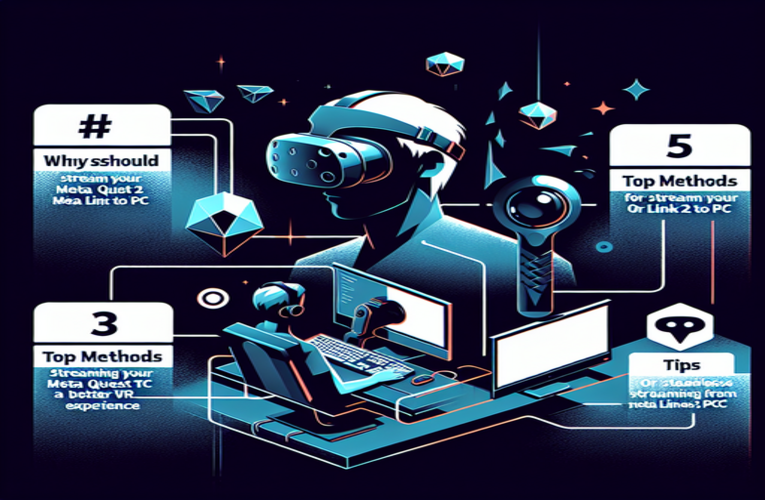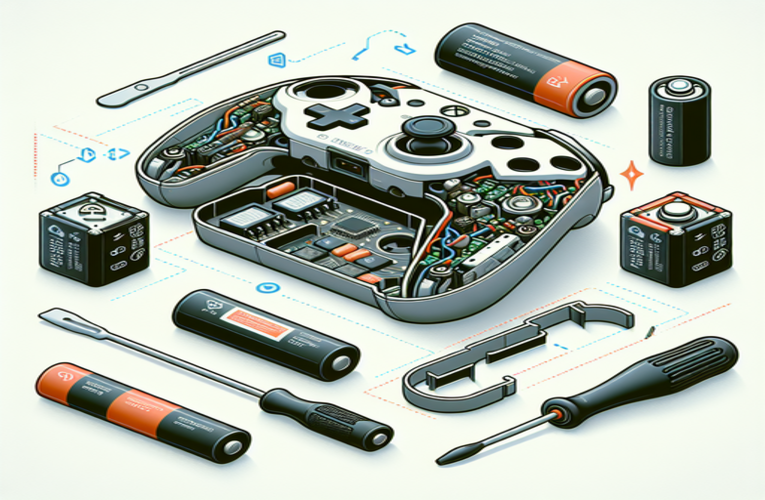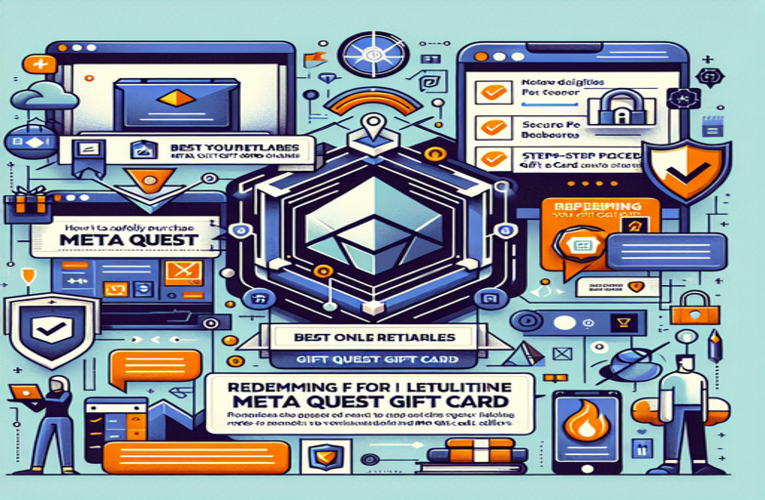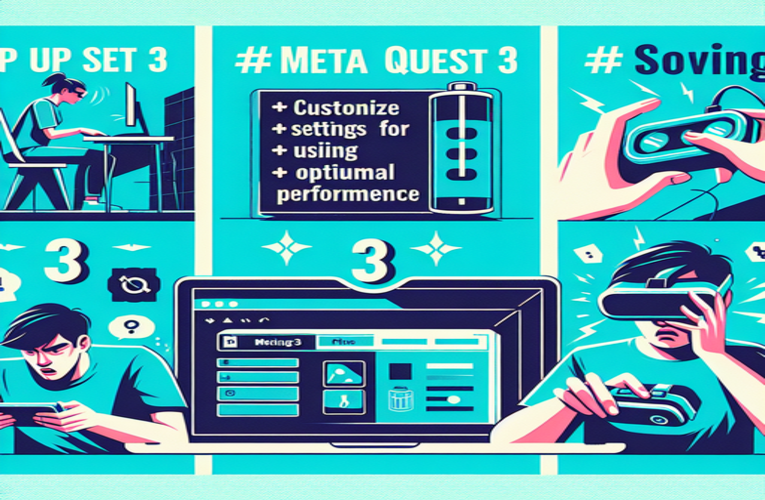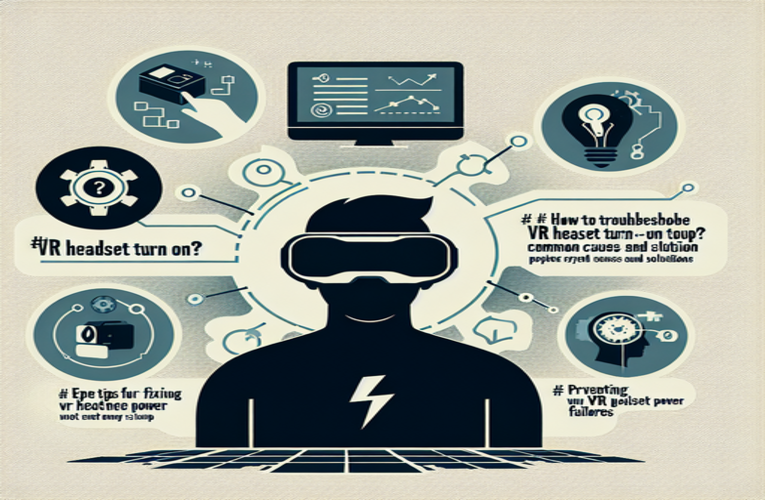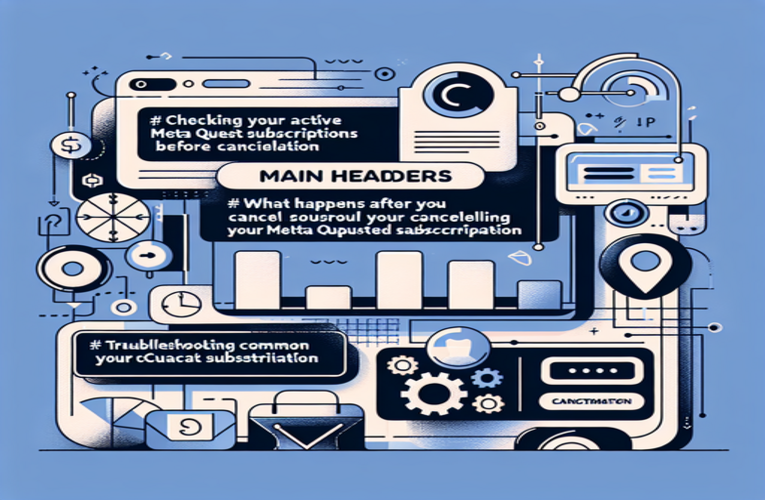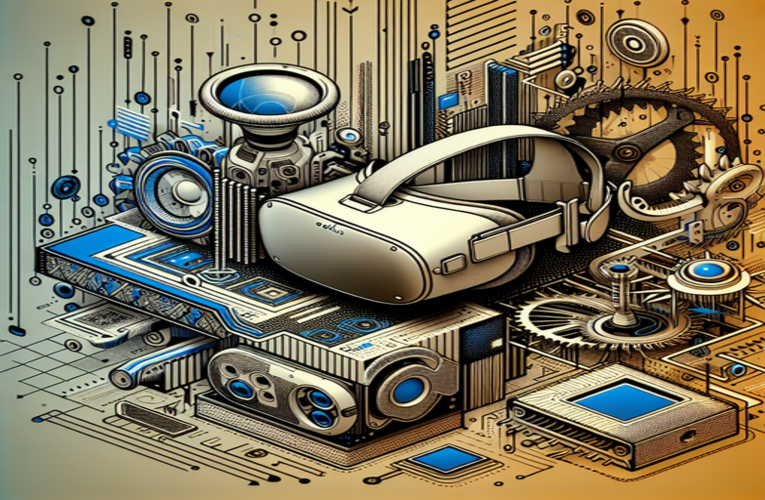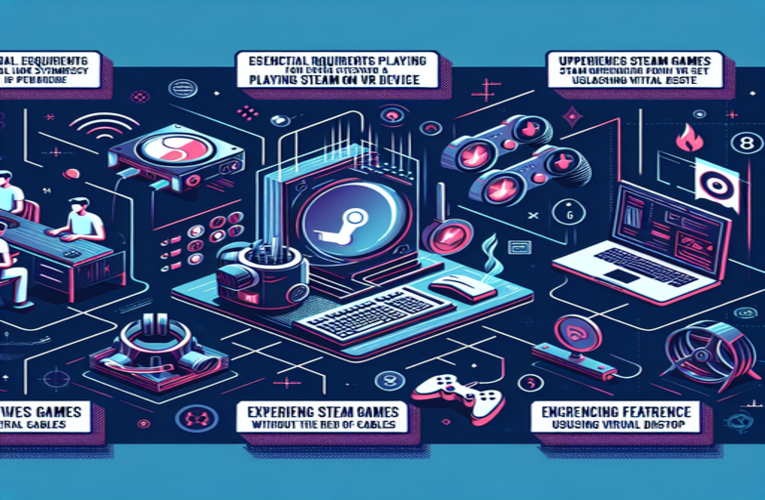How Virtual Reality Headsets Work: What to Know Before You Buy
Have you ever dreamed of diving into an exciting new world without stepping outside? With virtual reality (VR) headsets, that dream can become your everyday reality. Understanding the technology behind virtual reality headsets is crucial before making a purchase, as it empowers you to select the right device that suits your needs—whether it’s for immersive gaming, innovative education, or professional training. In this guide, we’ll explore how VR headsets function, delving into the essential features and technologies that enable these devices to create captivating experiences. By learning how VR headsets operate, you’ll be better equipped to unlock the full potential of virtual reality and make an informed decision that enhances your virtual adventures.
Key Points to Consider
- Understanding VR Technology: Learn about high-resolution displays, advanced lenses, and motion tracking systems.
- Importance of Resolution and Refresh Rate: Aim for at least 1080×1200 pixels per eye and a refresh rate of 90 Hz or above for smooth and realistic visuals.
- Tracking Methods: Discover the differences between inside-out and outside-in tracking technology.
- Evaluating Comfort: Find headsets with adjustable straps and balanced weight for extended use without fatigue.
- Compatibility with Content and Devices: Ensure the headset works seamlessly with your devices and has access to a wide library of VR applications and games.
Ready to delve deeper? Dive into the article to gain a comprehensive understanding of how virtual reality headsets work and choose the one that best suits your virtual journey!
How Virtual Reality Can Transform Your Experiences
Have you ever imagined stepping into a different world without leaving your living room? Virtual Reality (VR) technology makes this possible by immersing you in simulated environments that feel astonishingly real. By wearing a VR headset, you can explore new places, engage in interactive games, or even participate in virtual meetings, all from the comfort of your home.
Beyond gaming, VR is transforming education by providing interactive learning environments. Students can walk through historical sites in history classes or explore the human anatomy in three dimensions for biology lessons. This immersive approach enhances engagement and can lead to better understanding and retention of information.
VR is also making significant strides in mental health treatment. Therapists use VR to simulate controlled environments where patients can confront and manage phobias, anxiety, and post-traumatic stress disorder (PTSD). This method allows for safe exposure therapy, which can be tailored to individual needs.
In the professional realm, VR is enhancing training and collaboration. Architects and engineers utilize VR to create and examine virtual models of their projects, facilitating real-time adjustments and client interactions. Companies are increasingly adopting VR for virtual meetings and remote teamwork, which has become particularly valuable in an era of remote work.
Understanding How Virtual Reality Headsets Work: Inside the Technology
Virtual reality headsets transport users into immersive digital environments, achieved through advanced technology working seamlessly together. Key components include high-resolution displays, specialized lenses, motion tracking sensors, and spatial audio systems.
High-Resolution Displays and Lenses
At the core are high-resolution OLED or LCD screens placed close to the eyes. For example, the Oculus Quest 2 features LCD panels with a resolution of 1832×1920 pixels per eye, offering sharp images and reducing the screen-door effect. Specialized lenses between the eyes and displays, such as Fresnel lenses, focus and reshape images to provide a wide field of view (FOV). Most VR headsets offer an FOV between 90° and 110° for immersive experiences.
Motion Tracking and Spatial Audio
Motion tracking sensors, including accelerometers and gyroscopes, detect head movements in real time, allowing for accurate interactions within the virtual environment. The Valve Index utilizes external base stations for precise tracking, enhancing responsiveness. Spatial audio systems are equally important; they create 3D soundscapes that match the visual experience. The PlayStation VR employs 3D Audio technology, making sounds appear from all directions for added realism.
Ergonomics and Haptic Feedback
Comfort is crucial for extended use. Headsets are designed with adjustable straps and balanced weight distribution. The HP Reverb G2 features a lightweight design and adjustable lenses, reducing fatigue during long sessions. Haptic feedback in controllers adds tactile sensations, enhancing immersion. The Oculus Touch controllers vibrate in response to virtual interactions, making experiences more engaging.
Understanding Motion Tracking in VR: How Do Headsets Track Your Movements?
Have you ever wondered how VR headsets accurately replicate your movements in the virtual world? Motion tracking is the technology that enables this seamless interaction, allowing the virtual environment to respond to your real-world actions in real time.
Inside-Out vs. Outside-In Tracking
VR headsets use two main types of motion tracking:
- Inside-Out Tracking: Sensors and cameras are built into the headset to observe the surroundings and track movement. This method offers ease of setup and greater mobility. Devices like the Oculus Quest 2 utilize inside-out tracking, requiring no external sensors.
- Outside-In Tracking: External cameras or sensors are placed around the room to track the headset and controllers. This provides higher accuracy and is ideal for applications requiring precise movements. The HTC Vive Pro uses Lighthouse base stations for outside-in tracking, offering millimeter precision.
How Motion Tracking Works
Motion tracking systems rely on various sensors:
- Accelerometers measure linear acceleration to detect movement in any direction.
- Gyroscopes measure rotational motion, tracking head rotations.
- Magnetometers help maintain orientation relative to the Earth’s magnetic field.
Practical Tips for Optimal Tracking Performance
To ensure the best VR experience:
- Maintain Adequate Lighting: Inside-out tracking systems perform better in well-lit environments. Avoid overly bright or dark conditions.
- Clear Play Area: Remove obstacles from your play space to prevent occlusion of sensors and ensure safety.
- Stable Setup: For outside-in tracking, securely mount external sensors at recommended heights and positions for optimal coverage.
By understanding how motion tracking works and implementing these tips, you can enhance your VR experience, making virtual interactions more immersive and responsive.
What to Look For When Choosing a VR Headset
Selecting the right VR headset is crucial for an optimal virtual reality experience. Here are the essential features to consider when making your choice:
Display Resolution and Refresh Rate
A high display resolution ensures clear and detailed visuals, reducing pixelation. Aim for a headset with at least 1080×1200 pixels per eye. For superior clarity, devices like the HP Reverb G2 offer resolutions of 2160×2160 pixels per eye. A higher refresh rate, typically 90 Hz or above, provides smoother motion and reduces motion sickness.
Field of View (FOV)
A wider FOV enhances immersion by expanding the visible virtual area. Most headsets offer an FOV between 90° and 110°, but some advanced models provide even wider perspectives.
Tracking Technology
Consider the tracking method that suits your needs:
- Inside-Out Tracking: Offers convenience without external sensors. Ideal for casual use and mobility.
- Outside-In Tracking: Provides higher accuracy with external sensors. Suitable for precise applications like professional simulations.
Comfort and Ergonomics
Comfort is vital, especially for extended sessions. Look for:
- Adjustable Straps: Ensure a secure and personalized fit.
- Weight Distribution: Even weight reduces strain on neck and face.
- Ventilation: Prevents lens fogging and keeps you cool.
Compatibility and Content Library
Ensure the headset is compatible with your hardware and has access to a wide range of content. The Oculus Rift S requires a compatible PC, while standalone devices like the Oculus Quest 2 can operate independently.
Practical Tips
- Try Before You Buy: Whenever possible, test different headsets to assess comfort and performance.
- Read Reviews and User Feedback: Gain insights from other users’ experiences.
- Check Warranty and Support: Ensure the manufacturer provides reliable customer service and product support.
By carefully evaluating these features and considering your specific needs, you can choose a VR headset that offers the most immersive and enjoyable experience for you.
Summary
By understanding the intricacies of how virtual reality headsets operate and the underlying technology of VR devices, you can make well-informed choices that enhance your user experience across various applications, from gaming to educational platforms. These virtual reality headsets offer an incredible opportunity to immerse yourself in new worlds and concepts, providing engaging and interactive learning environments that can significantly improve retention and understanding. Exploring the functionality of VR headsets not only enriches your leisure time but also transforms professional training programs and mental health therapies, leading to more effective outcomes in multiple aspects of life.
Questions and Answers
What types of content can I access using a VR headset?
Virtual reality headsets provide access to an extensive array of content, including immersive virtual reality games, 360-degree virtual tours of historical landmarks, interactive educational simulations, and virtual conferencing platforms. The variety of applications spans entertainment, education, professional training, social interactions, and fitness, thereby enhancing the overall user experience.
How can I optimize my VR experience in terms of environmental setup?
To optimize your virtual reality setup, ensure proper lighting to support inside-out tracking, clear your play area by eliminating obstacles and tripping hazards, and securely position external sensors for outside-in tracking systems. Additionally, organizing your physical space to accommodate movement and minimizing reflective surfaces can significantly improve motion tracking accuracy and user safety during VR sessions.
Are VR headsets suitable for individuals with motion sickness?
While some users may experience motion sickness when using virtual reality devices, selecting VR headsets with higher refresh rates and superior display resolutions can help reduce these symptoms. Implementing gradual acclimation to virtual environments, taking regular breaks, and utilizing comfort settings within VR applications can further assist users in minimizing motion-induced discomfort.
What are the benefits of haptic feedback in VR controllers?
Haptic feedback in VR controllers enhances the immersive experience by delivering tactile sensations that correspond to virtual interactions, making the simulated environment feel more tangible and realistic. This added sensory dimension can significantly boost user engagement, increase the sense of presence, and improve overall enjoyment and interaction within virtual reality applications.
How has VR technology evolved beyond gaming?
Virtual reality technology has expanded far beyond gaming, making significant inroads into fields such as education, where it facilitates interactive and experiential learning, and mental health, where it provides controlled environments for therapeutic interventions. Additionally, professionals in architecture, engineering, and design utilize VR for project visualization and client collaboration, while industries like healthcare and manufacturing adopt VR for training and simulation purposes, showcasing its multifaceted applications.